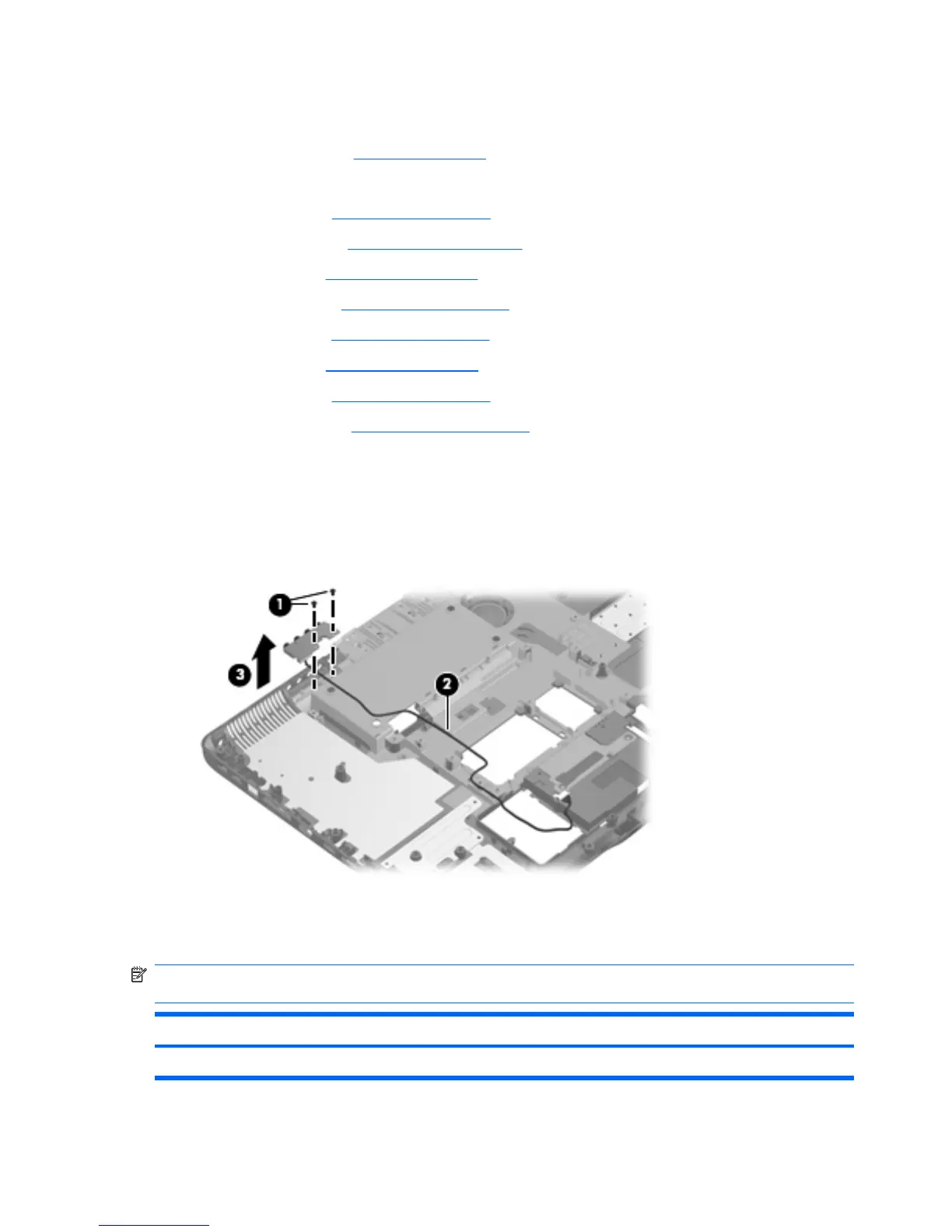3.
Disconnect the power from the computer by first unplugging the power cord from the AC outlet and
then unplugging the AC adapter from the computer.
4.
Remove the battery (see
Battery on page 36).
5.
Remove the following components:
a.
Hard drive (see Hard drive on page 42)
b.
Optical drive (see
Optical drive on page 49)
c.
Keyboard (see
Keyboard on page 50)
d.
Hinge cover (see
Hinge cover on page 52)
e.
Rear cover (see
Rear cover on page 53)
f.
Top cover (see
Top cover on page 55)
g.
Subwoofer (see
Subwoofer on page 67)
h.
System board (see
System board on page 70)
Remove the audio connector board:
1. Remove the two Phillips PM2.5×5.0 screws (1) that secure the audio connector board to the base
enclosure.
2. Remove the audio connector board cable (2) from the clips built into the base enclosure.
3. Remove the audio connector board (3) from the base enclosure.
Reverse this procedure to install the audio connector board.
RTC battery
NOTE: Removing the RTC battery and leaving it uninstalled for 5 or more minutes causes all passwords
and CMOS settings to be cleared.
Description Spare part number
RTC battery 452319-001
74 Chapter 4 Removal and replacement procedures