
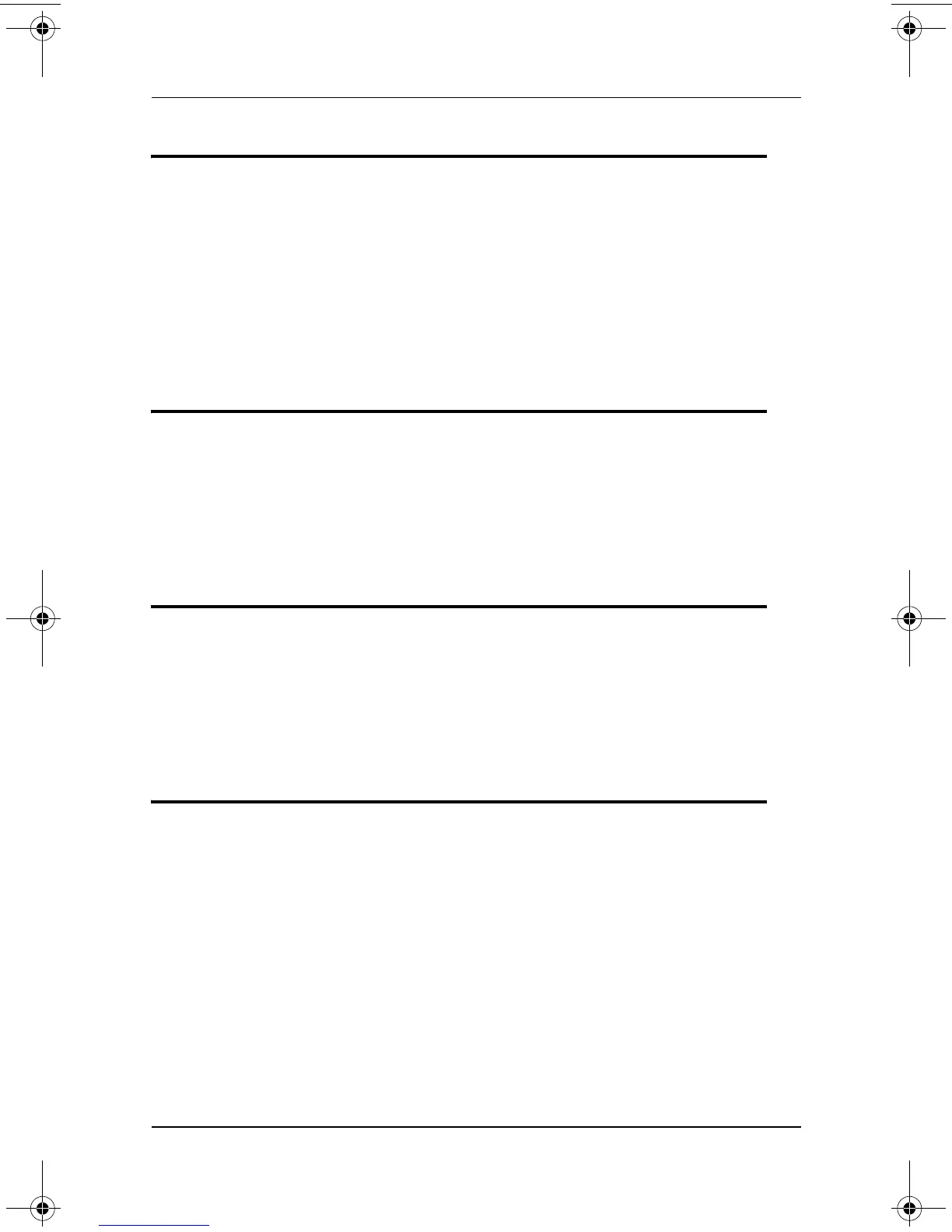
Do you have a question about the HP Pavilion zd7000 - Notebook PC and is the answer not in the manual?
List of initial checks to resolve common notebook problems quickly.
Overview of various resources for obtaining assistance and troubleshooting.
Using the built-in Help and Support Center for system assistance.
Accessing help via operating system and application documentation.
Leveraging HP's website and online resources for support and troubleshooting.
Guidelines and information required when contacting HP customer support by phone.
Information on contacting HP service providers for assistance.
Introduction to the chapter and general advice for using the troubleshooting guide.
Troubleshooting steps for issues related to sound output and input.
Resolving issues concerning notebook power, battery charging, and operation.
Interpreting and responding to low-battery indicators and power management.
Steps to diagnose and fix problems with the notebook's battery not charging.
Addressing discrepancies in battery charge level indicators and remaining time.
Troubleshooting tips for reduced battery operational time.
Resolving issues where the notebook fails to enter Standby mode.
Troubleshooting steps for problems preventing the notebook from hibernating.
Common issues and solutions related to CD and DVD drives and media.
Resolving problems with digital memory cards and Memory Sticks.
Troubleshooting common display issues like blank screens or unreadable text.
Solutions for issues with FireWire devices and connectors.
Addressing problems encountered while running games on the notebook.
Troubleshooting issues related to accessing or recognizing the notebook's hard drives.
Resolving issues with infrared data transmission and connectivity.
Troubleshooting common issues connecting to and using the Internet.
Solutions for problems with the notebook's keyboard, touchpad, and pointing stick.
Troubleshooting issues related to RAM and memory module installation.
Resolving common issues with the notebook's internal modem and connectivity.
Steps to resolve issues with sending and receiving fax transmissions.
Troubleshooting connectivity and access issues with wired and wireless networks.
Resolving issues related to PC Card functionality and alerts.
Troubleshooting issues with connecting and displaying video on a television.
Addressing issues related to abnormal notebook temperature and overheating.
Resolving common problems with USB devices and connectivity.
Troubleshooting issues with connecting to and using wireless networks.











