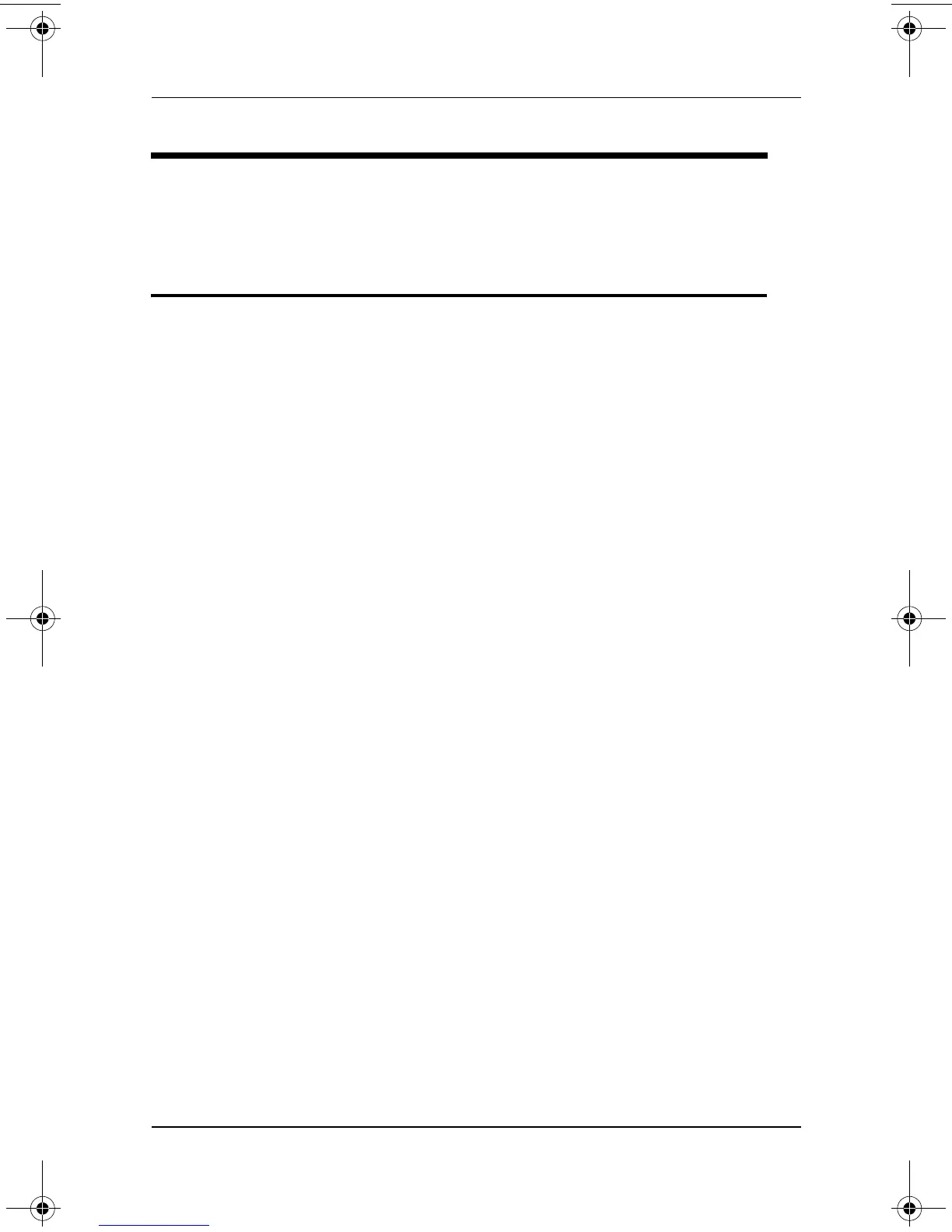2–40 Troubleshooting
Problems and Solutions
Wireless LAN (WLAN) Device Problems
✎
See also the “Internet Problems” section.
Notebook cannot connect
to
wireless network
■ Verify that the wireless device is turned on. On most models, a light
turns on or changes color when the device is turned on. For more
information about turning a wireless LAN device on and off and
about using the wireless LAN device indicator on your notebook,
refer to your model-specific documentation.
■ Verify that the antenna(s) are free from obstructions. For information
about the number and location of antennas on your notebook refer to
your model-specific documentation.
■ Verify that you are within optimal range of an access point (for an
infrastructure connection) or another wireless-equipped computer
(for an ad hoc connection).
■ Use the Device Manager utility in your operating system to verify that
the correct wireless LAN device driver is loaded and functioning
properly.
■ Verify that you are using the correct SSID.
■ Verify that the wireless encryption settings are correct.
■ If you are trying to connect to an ad hoc network, ensure that the
channel settings are correct.
■ Consider that wireless LAN performance may be affected by the
following factors:
❏ Type and thickness of building construction materials (brick,
steel, concrete, glass, etc.)
❏ Nearby electronic and communications equipment and HVAC
system.
320399-002.book Page 40 Thursday, June 19, 2003 1:17 PM