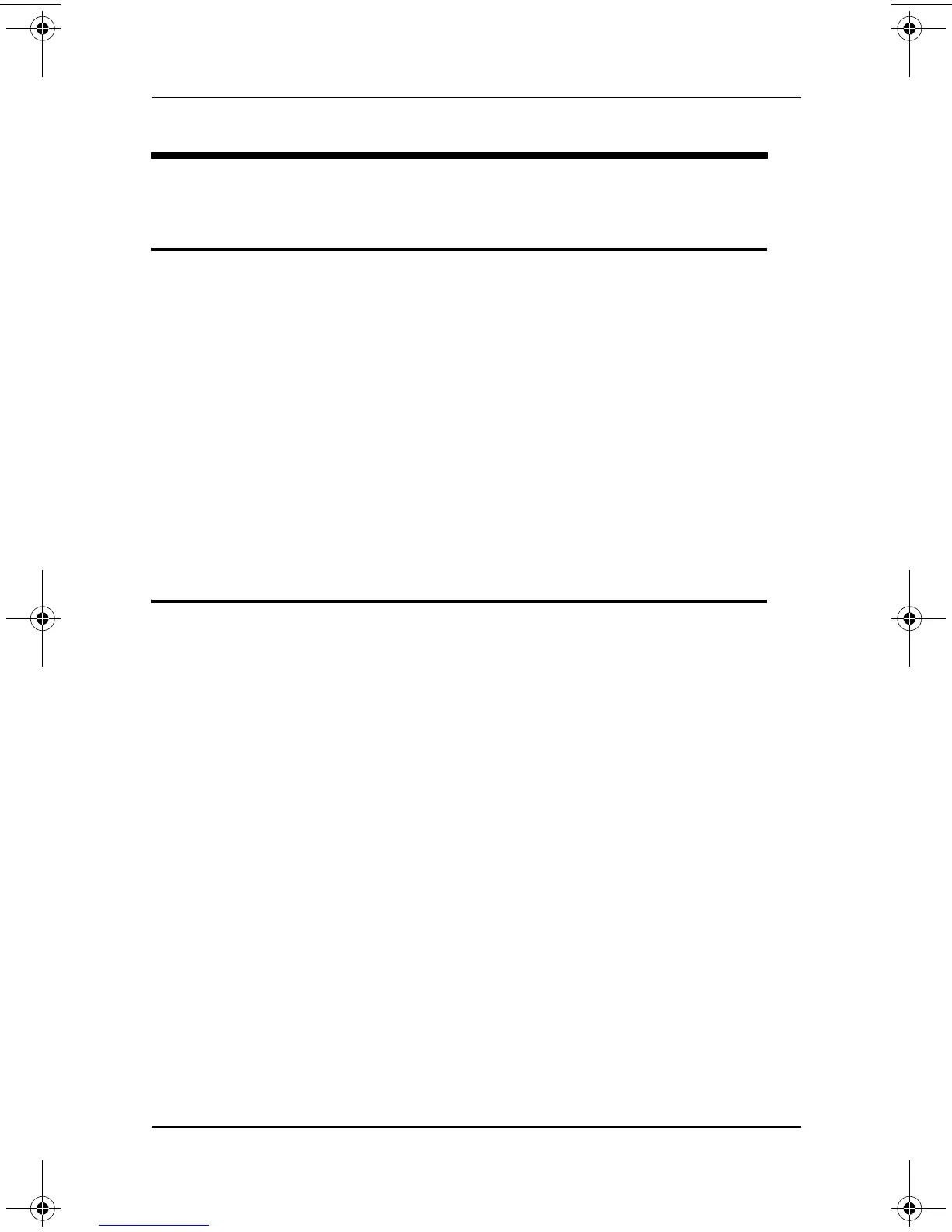Problems and Solutions
Troubleshooting 2–39
USB Problems
USB device does not work
■ If the device requires external power, be sure that it is plugged
securely into an electrical outlet as well as into a USB connector on
the notebook.
■ Verify that the device is functioning properly by connecting it to a
USB connector on another system.
■ Verify with the device manufacturer that you are using the correct
driver(s).
■ Use the Device Manager utility in your operating system to check for
and resolve any resource conflicts.
USB device does not work during startup
Refer to your model-specific documentation for information about USB
legacy support. (USB legacy support enables a USB device, such as an
optional external keyboard or mouse, to function during startup, before
Windows loads.)
320399-002.book Page 39 Thursday, June 19, 2003 1:17 PM