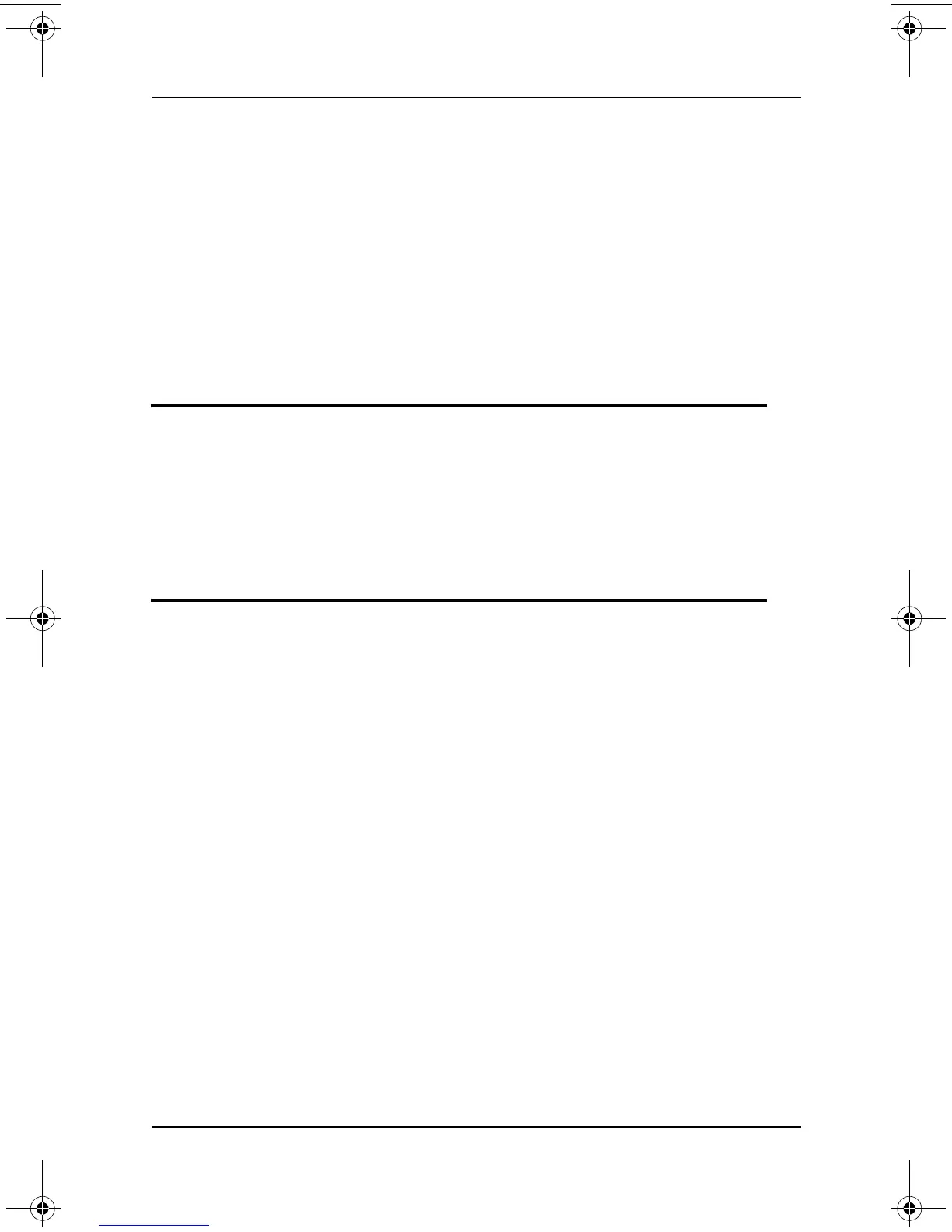2–32 Troubleshooting
Problems and Solutions
■ If the notebook has reached a low-battery condition:
1. Connect the notebook to external power.
2. Restart the communications software application.
3. Replace or recharge the battery pack before again using the
modem while the notebook is running on battery power.
■ Update your modem software. For instructions, refer to the software
update section of your model-specific documentation.
Fax transmissions do not work
■ Close any other open communication software applications.
■ Verify that you are using the correct printer driver.
■ If the fax software is set to Class 2, try changing the setting to Class 1.
Message reports excessive line current
Verify that the modem is connected to an analog, not a digital, telephone
line. A line described as a PBX line is usually a digital line. A telephone
line described as a data line, fax machine line, modem line, or standard
telephone line is probably an analog line.
320399-002.book Page 32 Thursday, June 19, 2003 1:17 PM