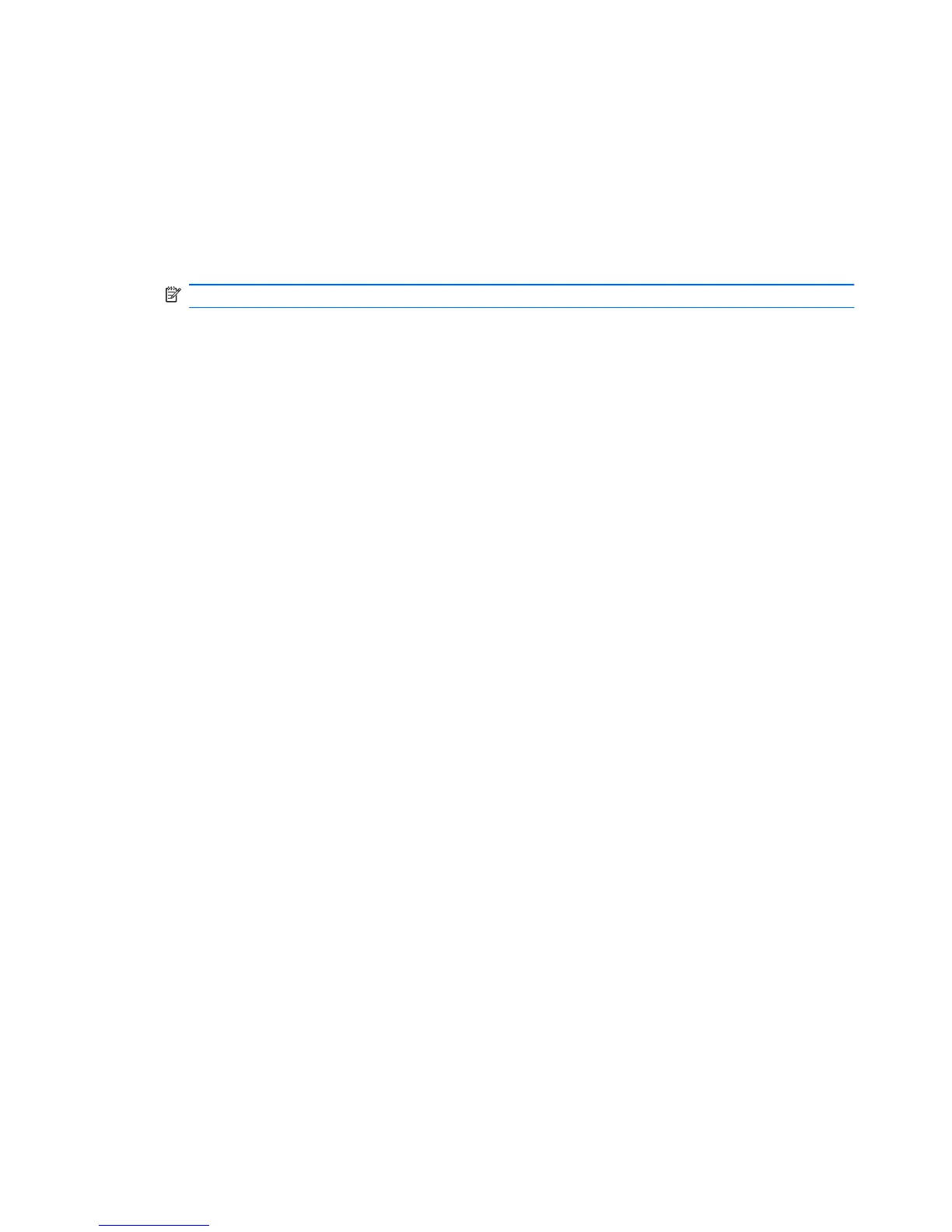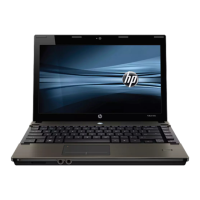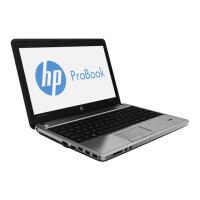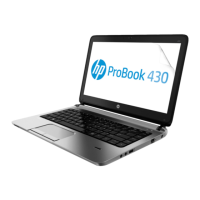Setting a new boot order in Computer Setup
To set a boot device order that the computer uses each time it is turned on or restarted, follow these
steps:
1. Open Computer Setup by turning on or restarting the computer, and then pressing f10 while the
"F10 = ROM Based Setup" message is displayed in the lower-left corner of the screen.
2. Use the arrow keys to select System Configuration > Boot Options, and then press enter.
3. Use the arrow keys to select Enable in the MultiBoot field.
NOTE: MultiBoot is enabled at the factory.
4. Use the arrow keys to select the order that you prefer in the Boot Order fields.
5. To save your preferences and exit Computer Setup, use the arrow keys to select File > Save
changes and exit. Then follow the instructions on the screen.
Your preferences go into effect when the computer restarts.
Dynamically choosing a boot device using the F9 prompt
To dynamically choose a boot device for the current start up sequence, follow these steps:
1. Open the Select Boot Device menu by turning on or restarting the computer, and then pressing
f9 while the “F9 = Boot device menu” message is displayed in the lower-left corner of the screen.
2. Use the arrow keys to select a boot device, and then press enter.
Your preferences go into effect immediately.
Setting a MultiBoot Express prompt
To set the computer to display the MultiBoot startup location menu each time the computer is started
or restarted, follow these steps:
1. Open Computer Setup by turning on or restarting the computer, and then pressing f10 while the
"F10 = ROM Based Setup" message is displayed in the lower-left corner of the screen.
2. Use the arrow keys to select System Configuration > Boot Options, and then press enter.
3. In the Express Boot Popup Delay (Sec) field, select the length of time in seconds that you
want the computer to display the startup location menu before it defaults to the current MultiBoot
setting (when 0 is selected, the Express Boot startup location menu is not displayed).
4. To save your preferences and exit Computer Setup, use the arrow keys to select File > Save
changes and exit. Then follow the instructions on the screen.
Your preferences go into effect when the computer restarts.
72 Chapter 15 MultiBoot