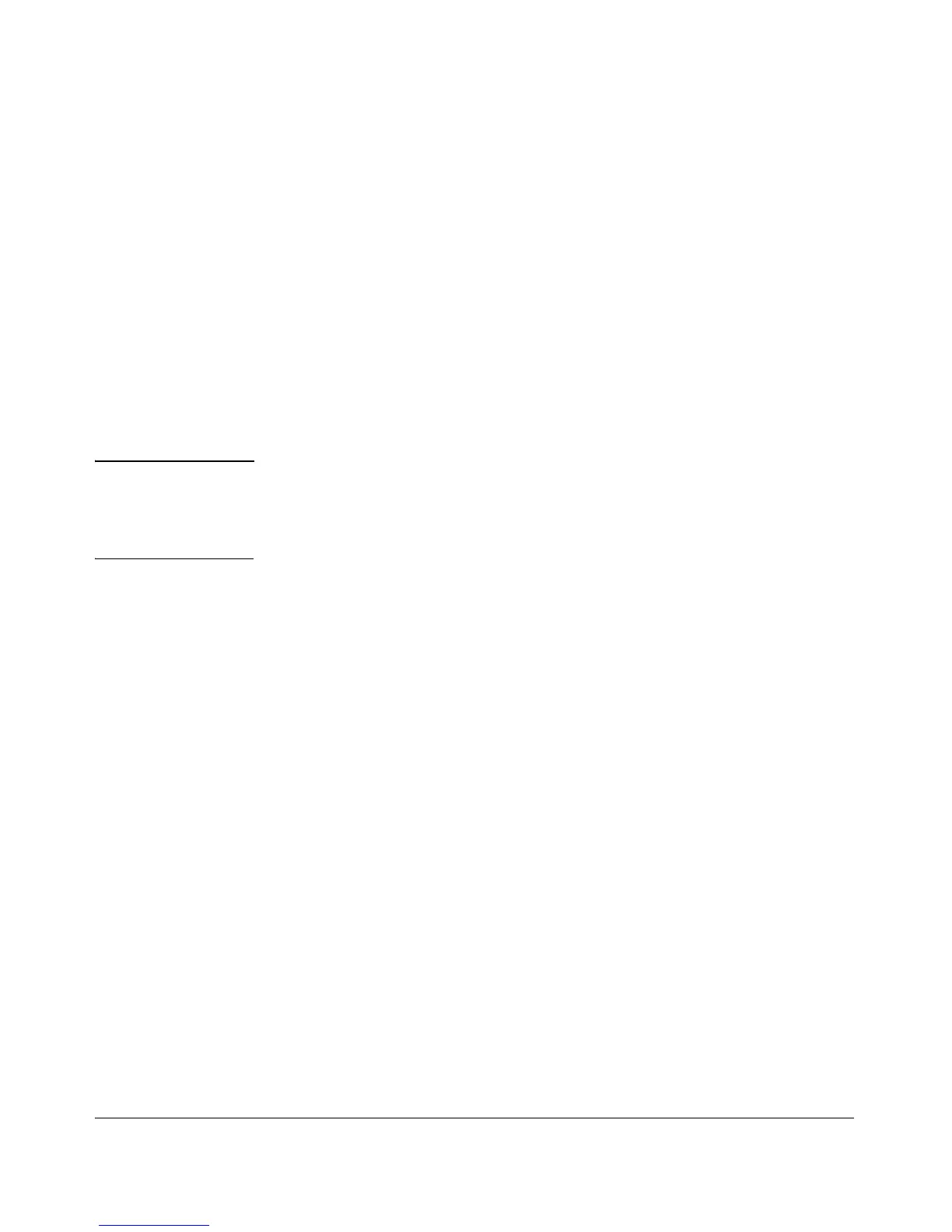Port Status and Basic Configuration
Configuring Port-Based Priority for Incoming Packets
For example, suppose you have configured port A10 to assign a priority level
of 1 (low):
■ An untagged packet coming into the switch on port A10 and leaving the
switch through any other port configured as a tagged VLAN member
would leave the switch as a tagged packet with a priority level of 1.
■ A tagged packet with an 802.1p priority setting of 0 (zero) coming into the
switch on port A10 and leaving the switch through any other port config-
ured as a tagged VLAN member would leave the switch as a tagged packet
with a priority level of 1.
■ A tagged packet with an 802.1p priority setting (1 - 7) coming into the
switch on port A10 and leaving the switch through any other port config-
ured as a tagged VLAN member would keep its original priority setting
(regardless of the port-based priority setting on port A10).
Note For a packet to carry a given 802.1p priority level from end-to-end in a network,
the VLAN for the packet must be configured as tagged on all switch-to-switch
links. Otherwise the tag is removed and the 802.1p priority is lost as the packet
moves from one switch to the next.
Operating Rules for Port-Based Priority
These rules apply to the operation of port-based priority on the switch.
■ In the switch’s default configuration, port-based priority is configured as
“0” (zero) for inbound traffic on all ports.
■ On a given port, when port-based priority is configured as 0 - 7, an inbound,
untagged packet adopts the specified priority and is sent to the corre-
sponding outbound queue on the outbound port. (See table 10-3, “Mapping
Priority Settings to Device Queues”, on page 10-29.) If the outbound port
is a tagged member of the applicable VLAN, then the packet carries a tag
with that priority setting to the next downstream device.
■ On a given port, when port-based priority is configured as 0 - 7, an inbound,
tagged packet with a priority of 0 (zero) adopts the specified priority and
is sent to the corresponding outbound queue on the outbound port. (See
table 10-3, “Mapping Priority Settings to Device Queues”, on page 10-29.)
If the outbound port is a tagged member of the applicable VLAN, then the
packet carries a tag with that priority setting to the next downstream
device.
10-30