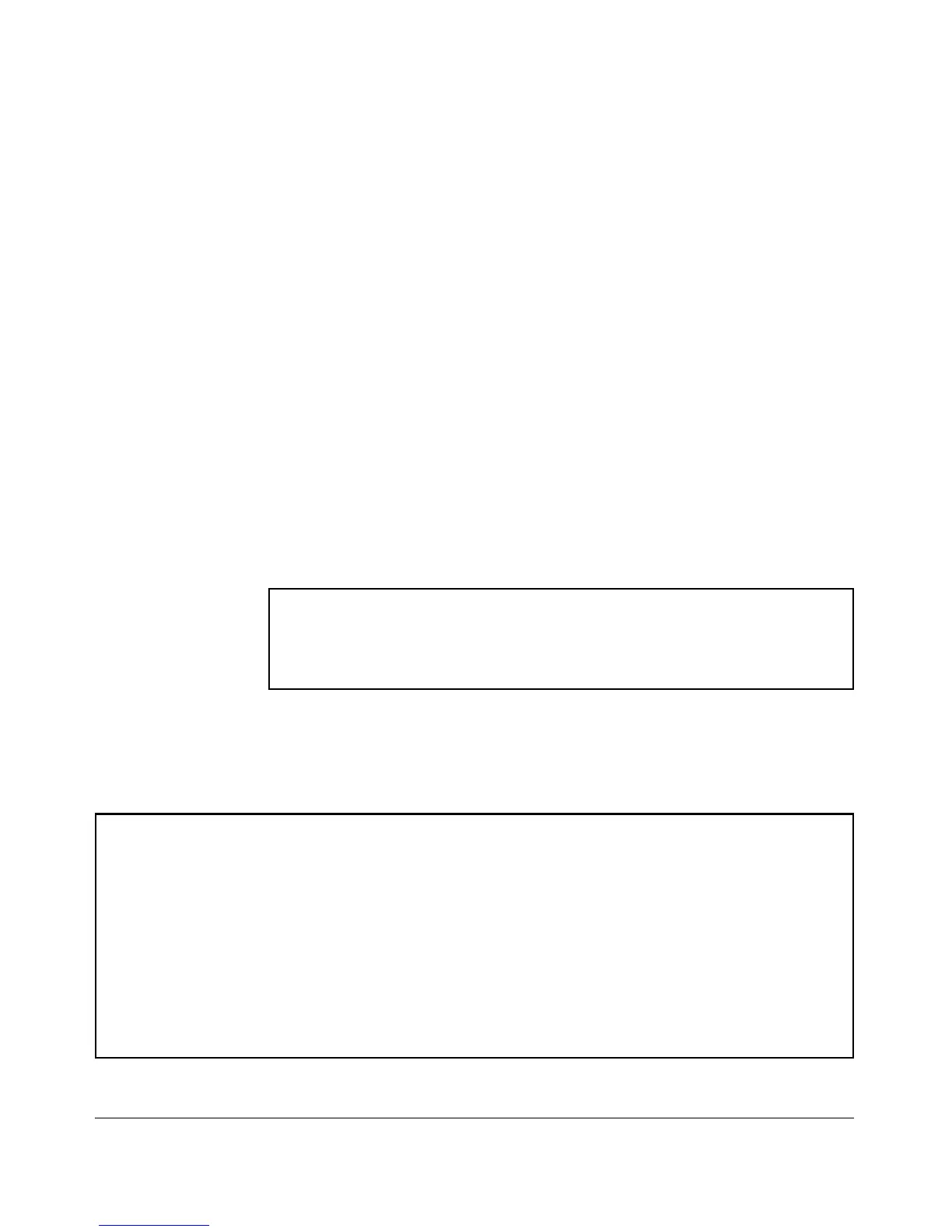Configuring for Network Management Applications
Using SNMP Tools To Manage the Switch
Viewing sFlow Configuration and Status
The following sFlow commands allow you to display sFlow configuration and
status via the CLI.
Syntax: show sflow agent
Displays sFlow agent information. The agent address is normally
the ip address of the first vlan configured.
Syntax: show sflow <receiver instance> destination
Displays information about the management station to which the
sFlow sampling-polling data is sent.
Syntax: show sflow <receiver instance> sampling-polling <port-list/range>
Displays status information about sFlow sampling and polling.
The show sflow agent command displays read-only switch agent information.
The version information shows the sFlow version, MIB support and software
versions; the agent address is typically the ip address of the first vlan config-
ured on the switch.
ProCurve# show sflow agent
Version 1.3;HP;K.12.XX
Agent Address 10.0.10.228
Figure 13-11. Example of Viewing sFlow Agent Information
The show sflow <instance> destination command includes information about
the management-station’s destination address, receiver port, and owner.
ProCurve# show sflow 2 destination
Destination Instance 2
sflow Enabled
Datagrams Sent 221
Destination Address 10.0.10.41
Receiver Port 6343
Owner Administrator, CLI-owned, Instance 2
Timeout (seconds) 99995530
Max Datagram Size 1400
Datagram Version Support 5
Figure 13-12. Example of Viewing sFlow Destination Information
13-27