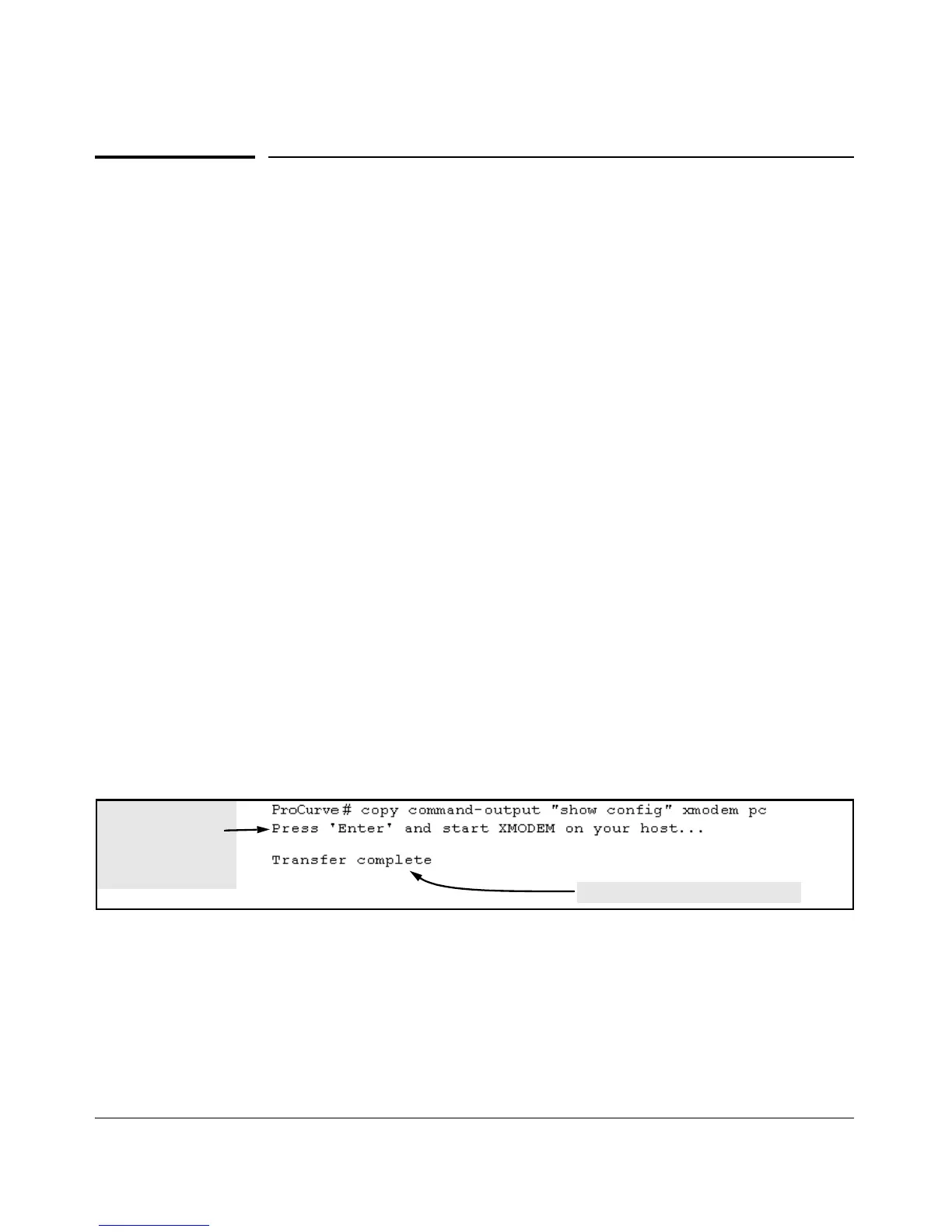File Transfers
Copying Diagnostic Data to a Remote Host, PC, or Unix Workstation
Copying Diagnostic Data to a Remote
Host, PC, or Unix Workstation
You can use the CLI to copy the following types of switch data to a text file in
a management device:
■ Command Output: Sends the output of a switch CLI command as a file on
the destination device.
■ Event Log: Copies the switch’s Event Log into a file on the destination
device.
■ Crash Data: OS-specific data useful for determining the reason for a
system crash.
■ Crash Log: Processor-Specific operating data useful for determining the
reason for a system crash.
Copying Command Output to a Destination Device
This command directs the displayed output of a CLI command to a file in a
destination device.
Syntax: copy command-output <"cli-command"> tftp < ip-address >
< filepath-filename >
copy command-output < "cli-command" > xmodem
For example, to use Xmodem to copy the output of show config to a serially
connected PC:
At this point, press
[Enter] and start the
Xmodem command
sequence in your
terminal emulator.
Indicates the operation is finished.
Figure A-8. Example of Sending Command Output to a File on an Attached PC
Note that the command you specify must be enclosed in double-quote marks.
A-21