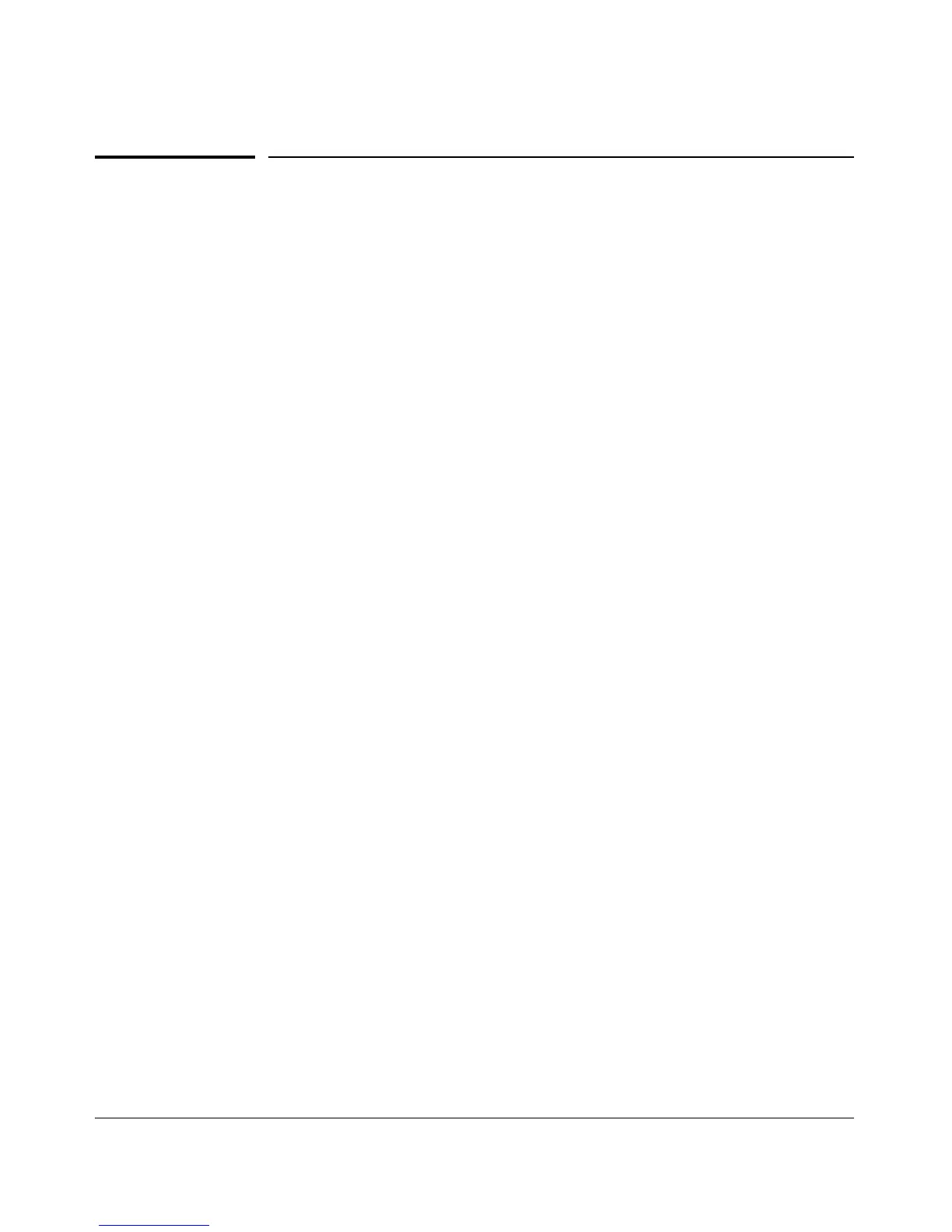Power Over Ethernet (PoE) Operation
Overview
Overview
Power Over Ethernet (PoE) technology allows IP telephones, wireless LAN
access points, and other powered devices (PDs) to receive power and transfer
data over existing LAN cabling.
The PoE feature described in this chapter operates on the following switches
(referred to collectively as the Series 2610-PWR switches):
■ ProCurve Switch 2610-24-PWR (J9087A)
■ ProCurve Switch 2610--48-PWR (J9089A)
■ ProCurve Switch 2610-24/12-PWR (J9086A)
The switches provision their 10/100Base-TX ports with power for PoE
applications compatible with the IEEE 802.3af standard. The PoE ports on
your switch support both standard networking links and PoE links. Thus, you
can connect either a non-PoE device or a powered device (PD) to a
PoE-enabled port without reconfiguring the port.
Configuration Options
In the default configuration, all 10/100Base-TX ports on the ProCurve switches
2610-24-PWR and 2610-48-PWR support PoE operation. The ProCurve Switch
2610-24/12-PWR supports PoE operation on 12 ports. Using the commands
described in this chapter, you can:
■ Configure a power threshold for SNMP and Event Log reporting of
PoE consumption on the switch.
■ Configure per-port priority for allocating power in case the switch
becomes oversubscribed and must drop power for some
lower-priority ports to support the demand on other, higher-priority
ports.
■ Disable or re-enable per-port PoE operation on some ports to help
control power usage and avoid oversubscribing PoE on the switch.
■ Monitor PoE status and performance on the switch.
See “Configuring PoE Operation” on page 11-7 for further details.
11-2