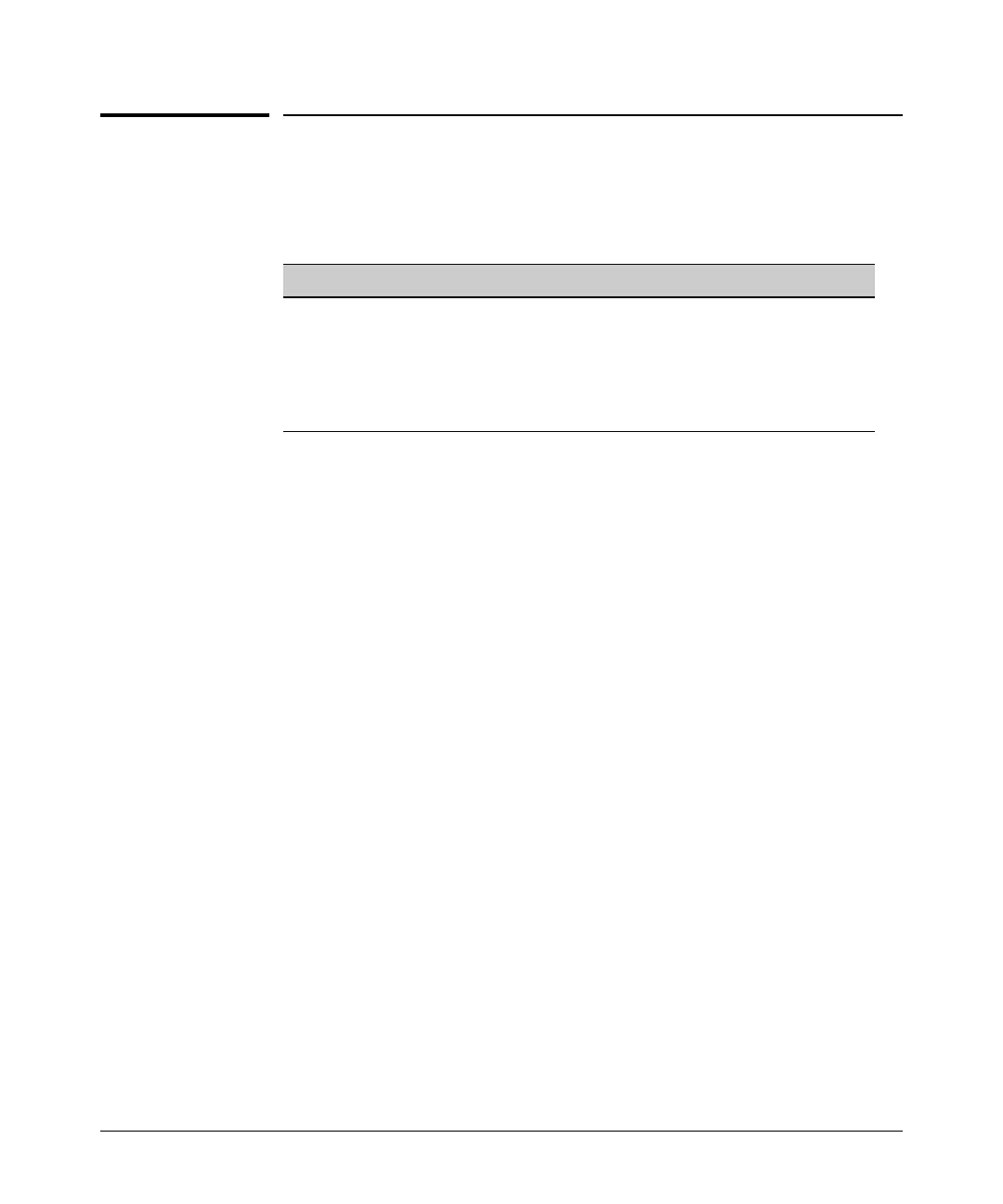PIM-DM (Dense Mode) on the 5300xl Switches
Introduction
Introduction
This feature operates only on the Series 5300xl switches.
Feature Default Menu CLI Web
Configure PIM Global n/a — 5-12 —
Configure PIM VLAN Interface n/a — 5-15 —
Display PIM Route Data Disabled — 5-23 —
Display PIM Status 0 (Forward All) — 5-27 —
In a network where IP multicast traffic is transmitted for multimedia applica-
tions, multicast traffic is blocked at routed interface (VLAN) boundaries
unless a multicast routing protocol is running. PIM-DM (Protocol Independent
Multicasting-Dense Mode, draft version 3) enables and controls multicast
traffic routing on the Switch Series 5300XL devices.
PIM-DM is used in networks where, at any given time, multicast group mem-
bers exist in relatively large numbers and are present in most subnets. PIM-
DM operates with any unicast IPv4 routing protocol available on the switch.
However, note that PIM-DM uses “flooding” to initially propagate a multicast
group to a network, then prunes back the branches that have no hosts
requiring membership. For this reason, ample bandwidth is a requirement in
PIM-DM applications.
IGMP provides the communication link between a host and the multicast
router running PIM. Where hosts are connected directly to the routing device,
such as the 5300XL, both PIM and IGMP must run on the switch.
5-3