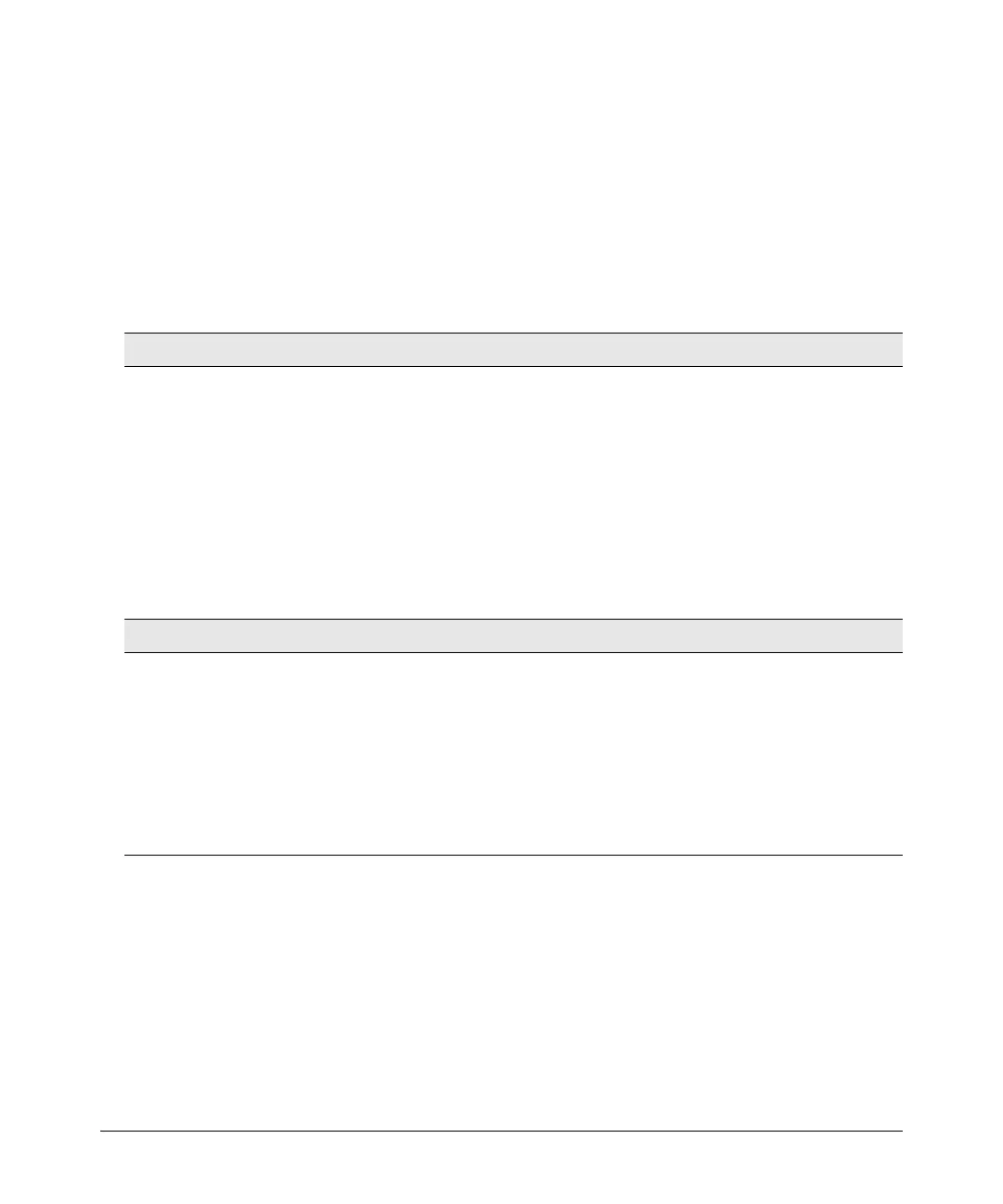Router Redundancy Using XRRP
Configuring XRRP
Configuration Examples
The following configuration examples create the XRRP setups in the single
VLAN and multiple VLAN environments shown in the figures earlier in this
chapter.
Configuration for Figure 12-2 – Single VLAN Example
See the figure on page 12-4.
Router-1 Configuration Explanation
HPswitch (vlan-5)# ip address 10.1.1.1/24
HPswitch (config)# xrrp domain 2
HPswitch (config)# xrrp router 1
HPswitch (config)# xrrp instance 1 5
HPswitch (config)# xrrp instance 2 5 ip 10.1.1.2/24
HPswitch (config)# xrrp
HPswitch (config)# write memory
Configures the IP address of the router interface in VLAN 5.
Sets the identity of the Protection Domain.
Sets the XRRP router number.
Creates the XRRP virtual router interface.
Identifies the virtual router interface on Router-2 for which
Router-1 is providing fail-over protection.
Enables XRRP operation on Router-1.
Saves this configuration to startup memory.
Router-2 Configuration (the explanation is the same as for Router-1)
HPswitch (vlan-5)# ip address 10.1.1.2/24
HPswitch (config)# xrrp domain 2
HPswitch (config)# xrrp router 2
HPswitch (config)# xrrp instance 2 5
HPswitch (config)# xrrp instance 1 5 ip 10.1.1.1/24
HPswitch (config)# xrrp
HPswitch (config)# write memory
12-16