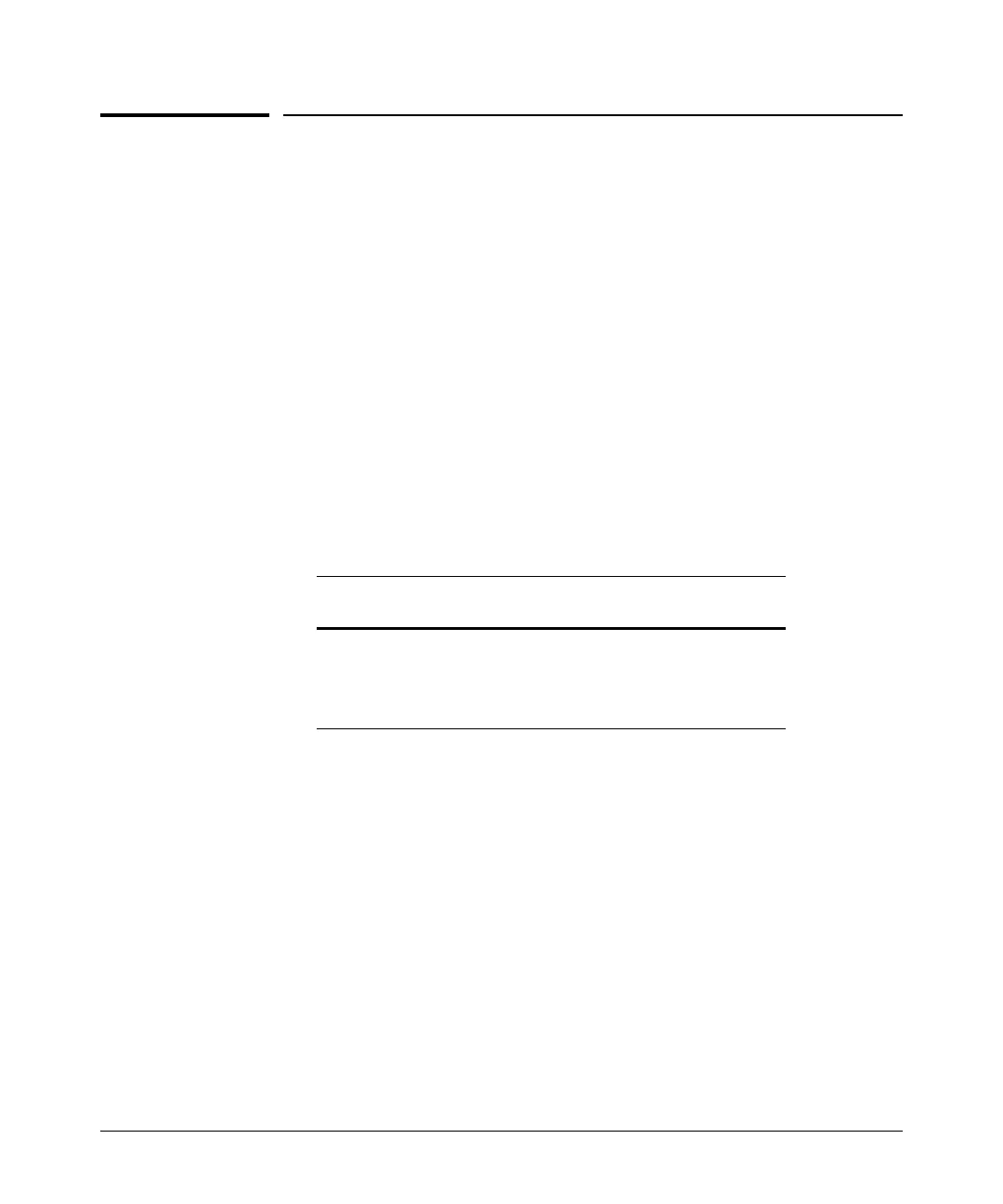IP Routing Features
Overview of IP Routing
Overview of IP Routing
The HP Procurve Series 5300xl, 3400cl, and 6400cl switches offer the following
IP routing features:
■ IP Static Routes – up to 256 static routes
■ RIP (Router Information Protocol) – supports RIP Version 1, Version 1
compatible with Version 2 (default), and Version 2
■ OSPF (Open Shortest Path First) – the standard routing protocol for
handling larger routed networks
■ IRDP (ICMP Router Discovery Protocol) – advertises the IP addresses of
the routing interfaces on this switch to directly attached host systems
■ DHCP Relay – allows you to extend the service range of your DHCP
server beyond its single local network segment
■ Downstream Host Support – varies for different switch models. The
switches covered by this guide, when configured for IP routing, support
the number of hosts indicated below:
Switch Model Downstream Network Subnet
Hosts Addresses
5300xl Chassis (Total) 192,000 n/a
5300xl Chassis (Per Module) 128,000 n/a
3400cl and 6400cl Stackables 8,000 1,000
Throughout this chapter, the 5300xl, 3400cl, and 6400cl switches are referred
to as “routing switches”. When IP routing is enabled on your switch, it behaves
just like any other IP router.
Basic IP routing configuration consists of adding IP addresses, enabling IP
routing, and, enabling a route exchange protocol, such as Routing Information
Protocol (RIP).
For configuring the IP addresses, refer to the chapter titled “Configuring IP
Addresses” in the Management and Configuration Guide for your switch.
The rest of this chapter describes IP routing and how to configure it in more
detail. Use the information in this chapter if you need to change some of the
IP parameters from their default values or you want to view configuration
information or statistics.
11-3