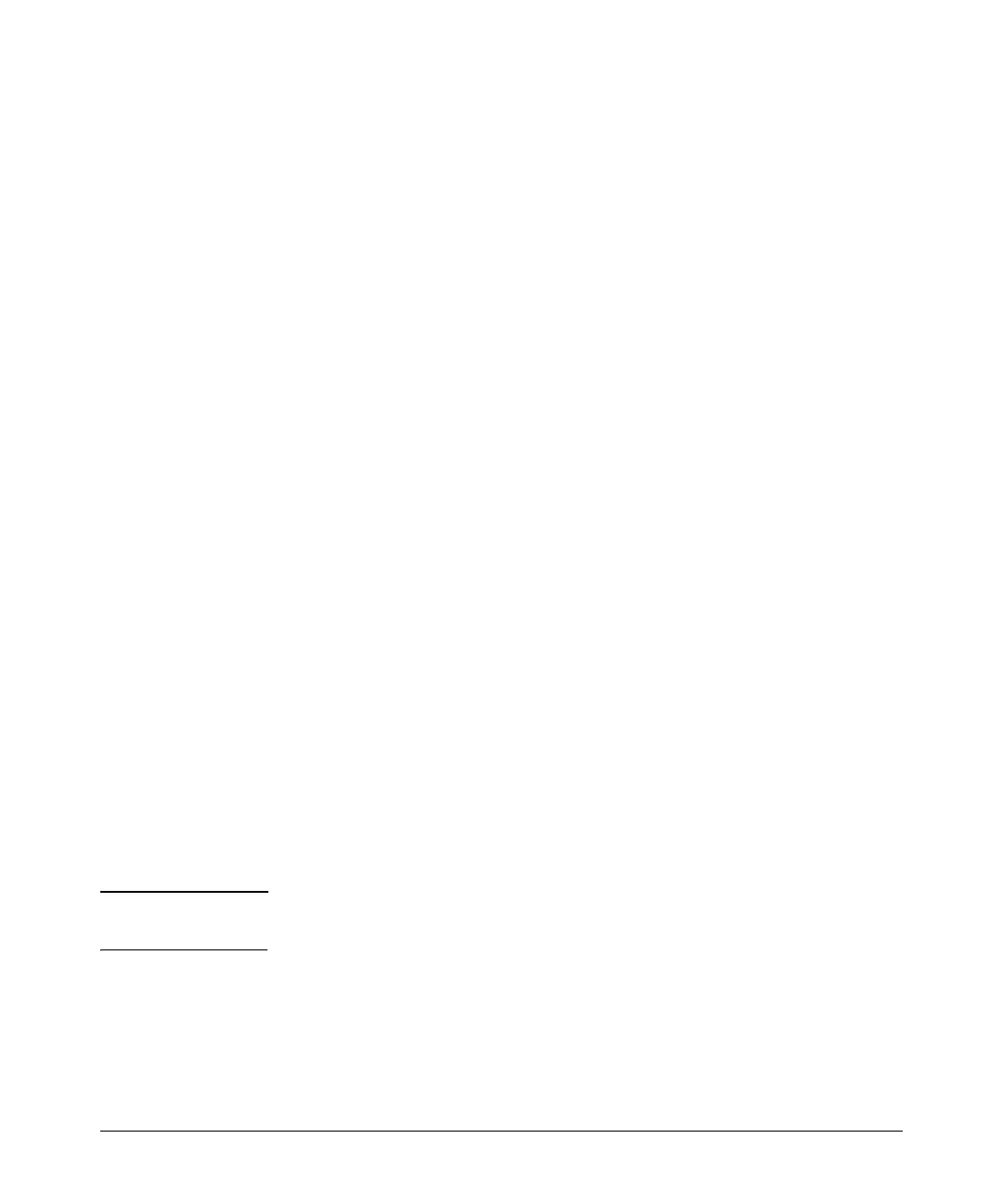Static Virtual LANs (VLANs)
Special VLAN Types
Deleting the Management VLAN
You can disable the Secure Management feature without deleting the VLAN
itself. For example, either of the following commands disables the Secure
Management feature in the above example:
HPswitch (config)# no management-vlan 100
HPswitch (config)# no management-vlan my_vlan
Operating Notes for Management VLANs
■ Use only a static, port-based VLAN for the Management VLAN.
■ The Management VLAN does not support IGMP operation.
■ On switches covered by this manual, with routing enabled, routing
between the Management VLAN and other VLANs is not allowed.
■ If there are more than 25 VLANs configured on the switch, reboot the
switch after configuring the management VLAN. (HP Series 5300XL
switches only.)
■ If you implement a Management VLAN in a switch mesh environment, all
meshed ports on the switch will be members of the Management VLAN.
■ Only one Management-VLAN can be active in the switch. If one Manage-
ment-VLAN VID is saved in the startup-config file and you configure a
different VID in the running-config file, the switch uses the running-config
version until you either use the write-memory command or reboot the
switch.
■ During a Telnet session to the switch, if you configure the Management-
VLAN to a VID that excludes the port through which you are connected
to the switch, you will continue to have access only until you terminate
the session by logging out or rebooting the switch.
■ During a web browser session to the switch, if you configure the Manage-
ment-VLAN to a VID that excludes the port through which you are
connected to the switch, you will continue to have access only until you
close the browser session or rebooting the switch.
Note The Management-VLAN feature does not control management access through
a direct connection to the switch’s serial port.
■ Enabling Spanning Tree where there are multiple links using separate
VLANs, including the Management VLAN, between a pair of switches,
Spanning Tree will force the blocking of one or more links. This may
include the link carrying the Management VLAN, which will cause loss of
management access to some devices. This can also occur where meshing
is configured and the Management VLAN is configured on a separate link.
2-48