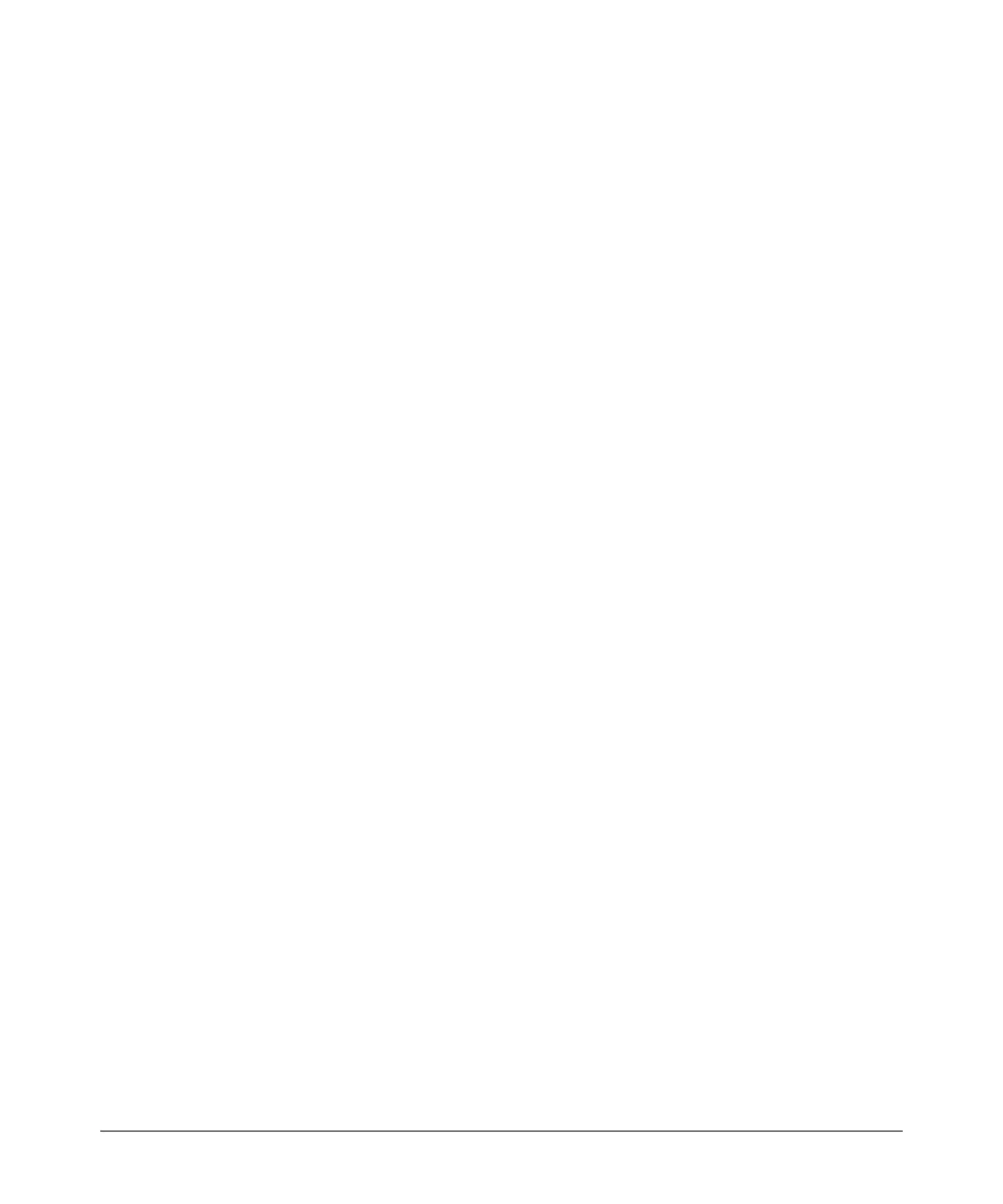PIM-DM (Dense Mode) on the 5300xl Switches
Configuring PIM-DM on the Series 5300xl Switches
After configuring the global-level PIM operation on a routing switch, go to the
device’s VLAN context level for each VLAN you want to include in your
multicast routing domain. (Refer to
“PIM VLAN (Interface) Configuration
Context”, below.
PIM VLAN (Interface) Configuration Context
Syntax: [no] ip pim
[no] vlan < vid > ip pim
Enables multicast routing on the VLAN interface to which
the CLI is currently set. The no form disables PIM on the
VLAN. Default: Disabled.
Syntax: [no] ip pim [ all | < source-ip-address > ]
[no] vlan < vid > ip pim [ all | < source-ip-address > ]
In networks using multinetted VLANs, all routers on a given
VLAN intended to route multicast packets must have a least
one common subnet on that VLAN. Use this command when
the VLAN is configured with multiple IP addresses
(multinetting) to specify the IP address to use as the source
address for PIM protocol packets outbound on the VLAN. Use
< ip-address > to designate a single subnet in cases where
multicast routers on the same multinetted VLAN are not
configured with identical sets of subnet IP addresses . Use
< all > if the multinetted VLAN is configured with the same
set of subnet addresses. (Default: The Primary VLAN.)
Syntax: ip pim [ hello-interval < 5 - 30 > ]
vlan < vid > ip pim [ hello-interval < 5 - 30 >]
Changes the frequency at which the routing switch
transmits PIM “Hello” messages on the current VLAN. The
routing switch uses “Hello” packets to inform neighboring
routers of its presence. The routing switch also uses this
setting to compute the Hello Hold Time, which is included in
Hello packets sent to neighbor routers. Hello Hold Time tells
neighbor routers how long to wait for the next Hello packet
from the routing switch. If another packet does not arrive
within that time, the router removes the neighbor adjacency
on that VLAN from the routing table, which removes any
flows running on that interface. Shortening the Hello
interval reduces the Hello Hold Time. This has the effect of
changing how quickly other routers will stop sending traffic
to the routing switch if they do not receive a new Hello packet
when expected.
5-15