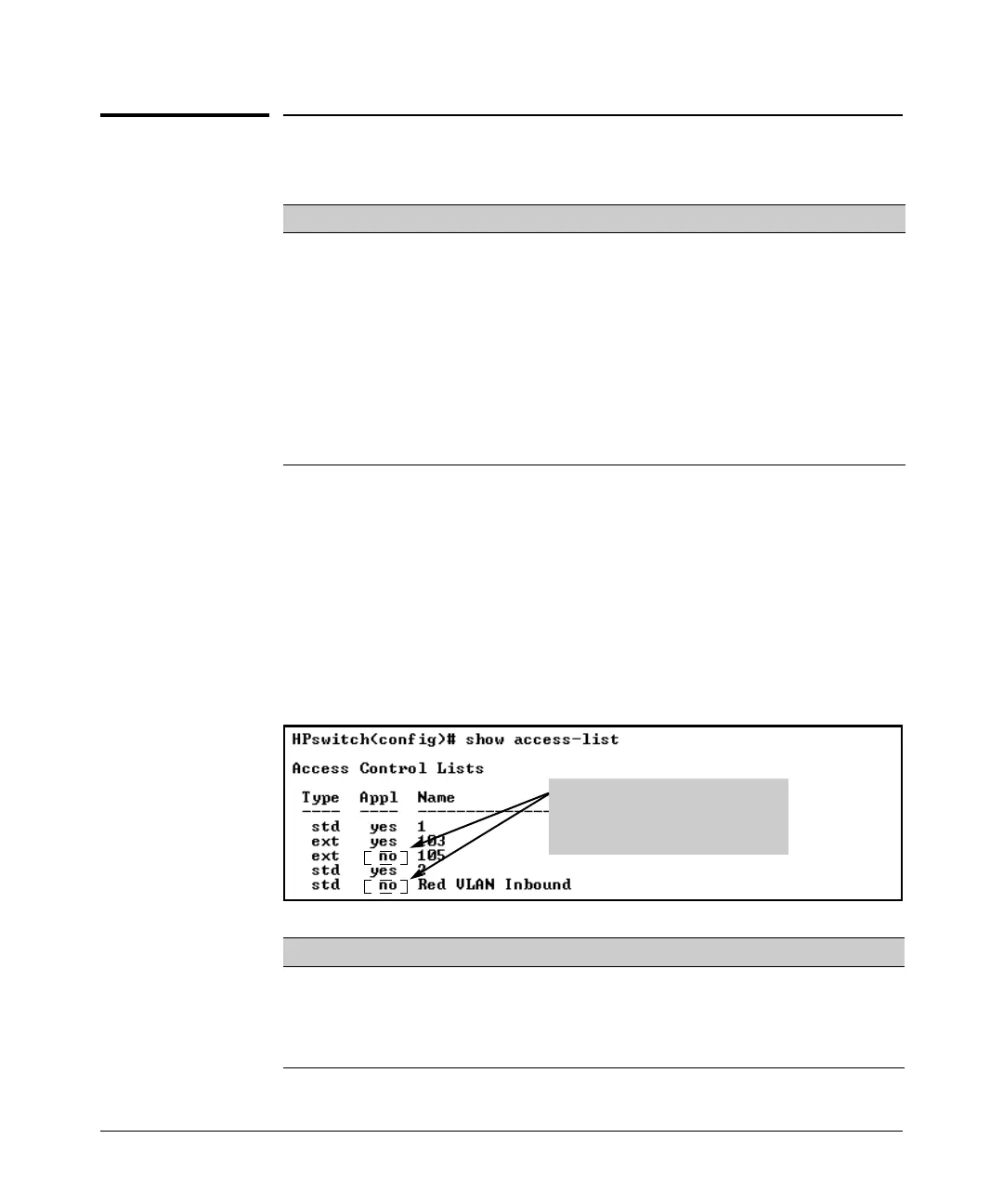Access Control Lists (ACLs) for the Series 5300xl Switches
Displaying ACL Data
Displaying ACL Data
ACL Commands Function Page
show access-list View a brief listing of all ACLs on the switch. 9-48
show access-list config Display the CLI commands for generating the ACL 9-49
commands configured in the switch.
show access-list vlan < vid > List the name and type of ACLs assigned to a particular
VLAN on the switch.
9-50
show access-list < acl-id > Display detailed content information for a specific ACL. 9-51
show config
show running
show config includes configured ACLs and
assignments existing in the startup-config file.
show running includes configured ACLs and
assignments existing in the running-config file.
Display an ACL Summary
This command lists the configured ACLs, regardless of whether they are
assigned to any VLANs.
Syntax: show access-list
List a summary table of the name, type, and application status
of all ACLs configured on the switch.
For example:
In this switch, ACLs 105 and “Red
VLAN Inbound” exist in the
configuration but are not applied to any
VLANs and thus do not affect packet
Figure 9-17. Example of a Summary Table of Access lists
Type Shows whether the listed ACL is
std (Standard; source-address only) or ext
(Extended; protocol, source, and destination data).
Appl Shows whether the listed ACL has been applied to a VLAN (
yes/no).
Name Shows the name or ID number assigned to each ACL configured in the switch.
Term Meaning
9-48