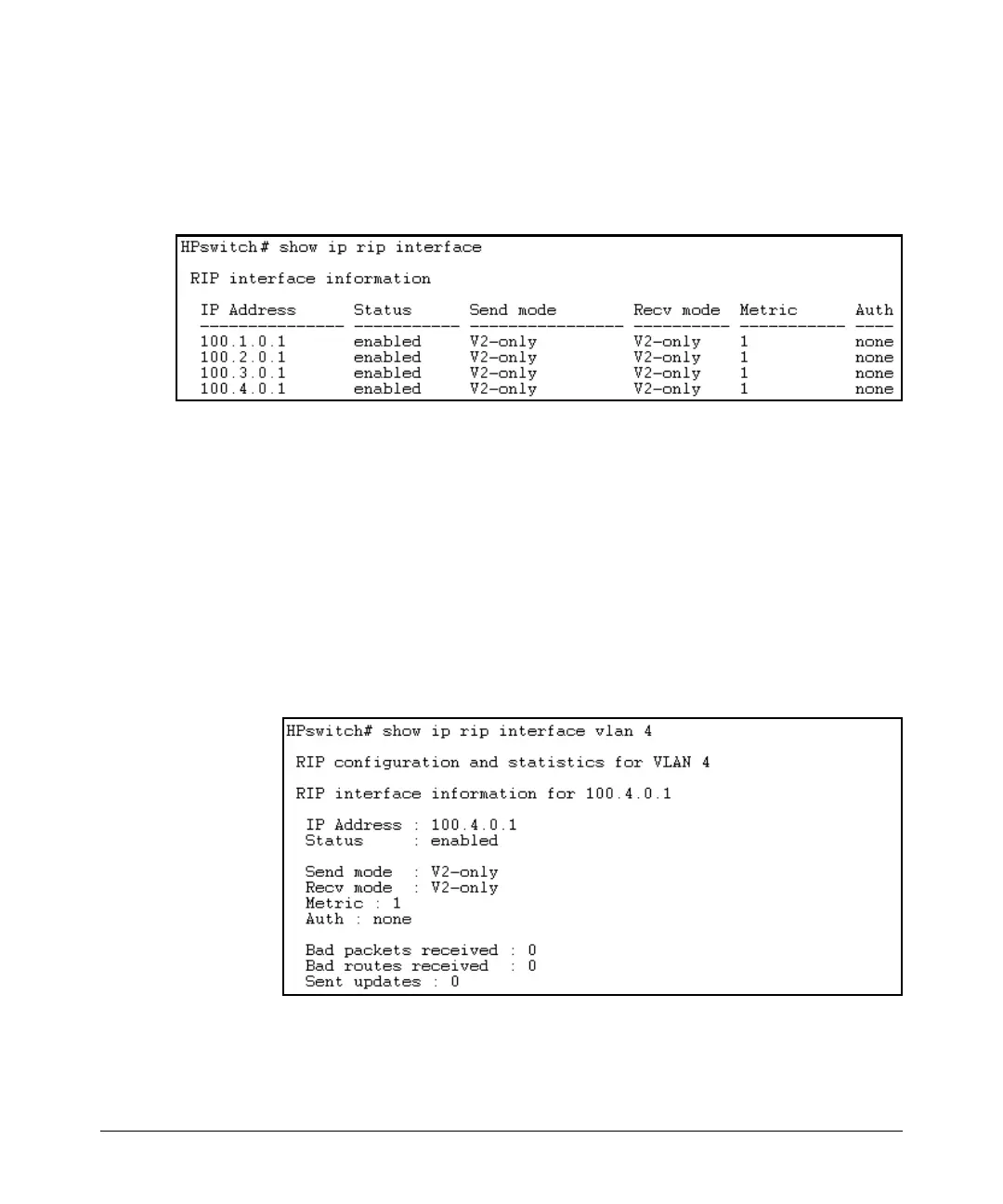IP Routing Features
Configuring RIP
Displaying RIP Interface Information
To display RIP interface information, enter the show ip rip interface command
at any context level. The resulting display will appear similar to the following:
Figure 11-2.Example of Show IP RIP Interface Output
See “RIP Interface Information” on the previous page for definitions of these
fields.
You can also display the information for a single RIP VLAN interface, by
specifying the VLAN ID for the interface, or specifying the IP address for the
interface.
Displaying RIP interface information by VLAN ID: For example, to
show the RIP interface information for VLAN 1000, use the show ip rip interface
vlan < vid > command.
Figure 11-3. Example of RIP Interface Output by VLAN
11-30