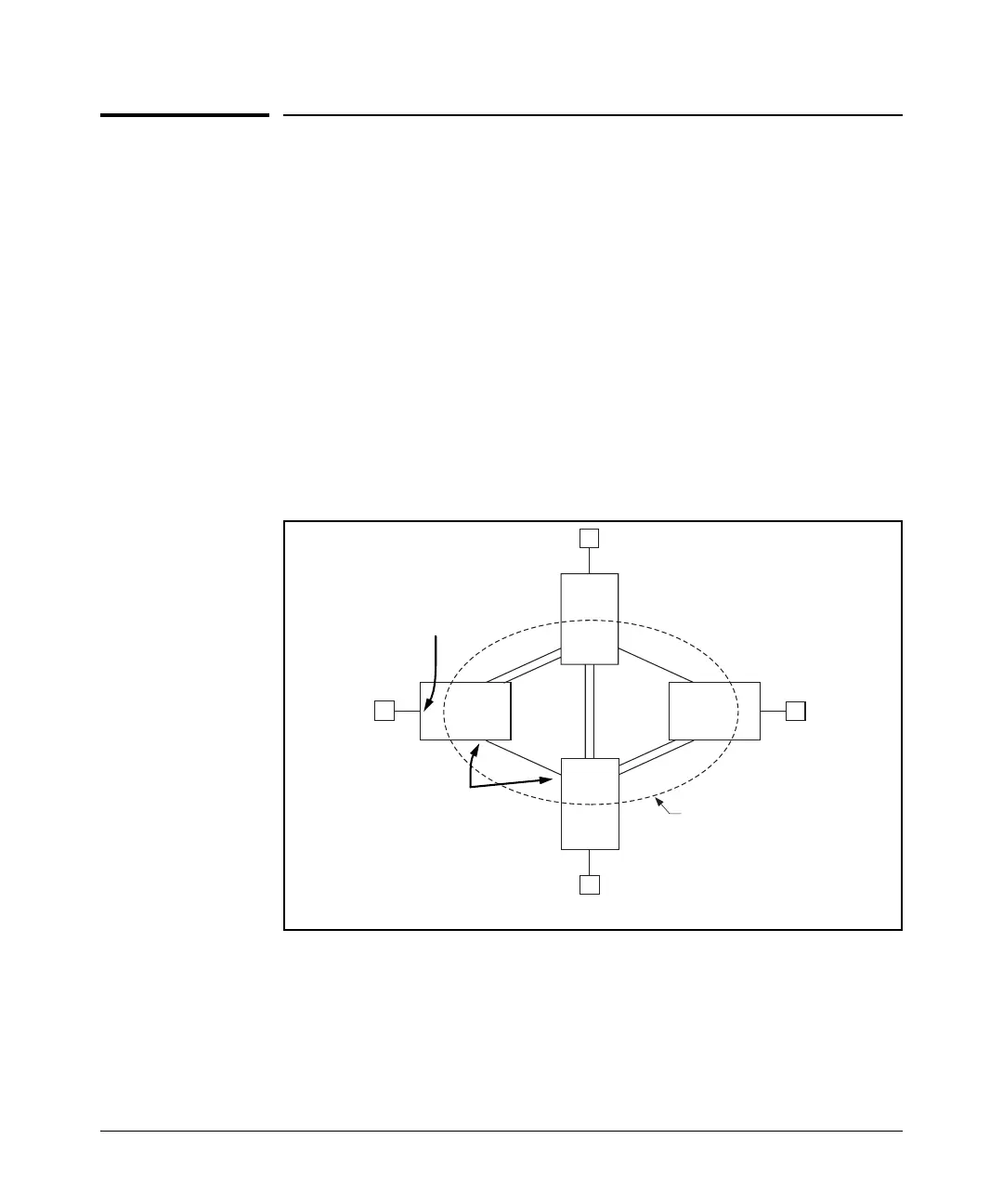Switch Meshing
Introduction
Introduction
Switch meshing is a load-balancing technology that enhances reliability and
performance in these ways:
■ Provides significantly better bandwidth utilization than either Spanning
Tree Protocol (STP) or standard port trunking.
■ Uses redundant links that remain open to carry traffic, removing any
single point of failure for disabling the network, and allowing quick
responses to individual link failures. This also helps to maximize invest-
ments in ports and cabling.
■ Unlike trunked ports, the ports in a switch mesh can be of different types
and speeds (10 and 100 Mbps, gigabit, and 10 gigabit). For example, a
10Base-FL port and a 1GB port can be included in the same switch mesh.
Switch 1
(Meshed)
Switch 4
(Meshed)
Switch 3
(Meshed)
Switch 2
(Meshed)
W
W
W
W
Switch Mesh Domain
The mesh-configured ports in switches 1-4 form a Switch Mesh Domain
Non-Meshed Port
Meshed Port
Node "A"
Node "B"
Figure 7-1. Example of Switch Meshing
7-2