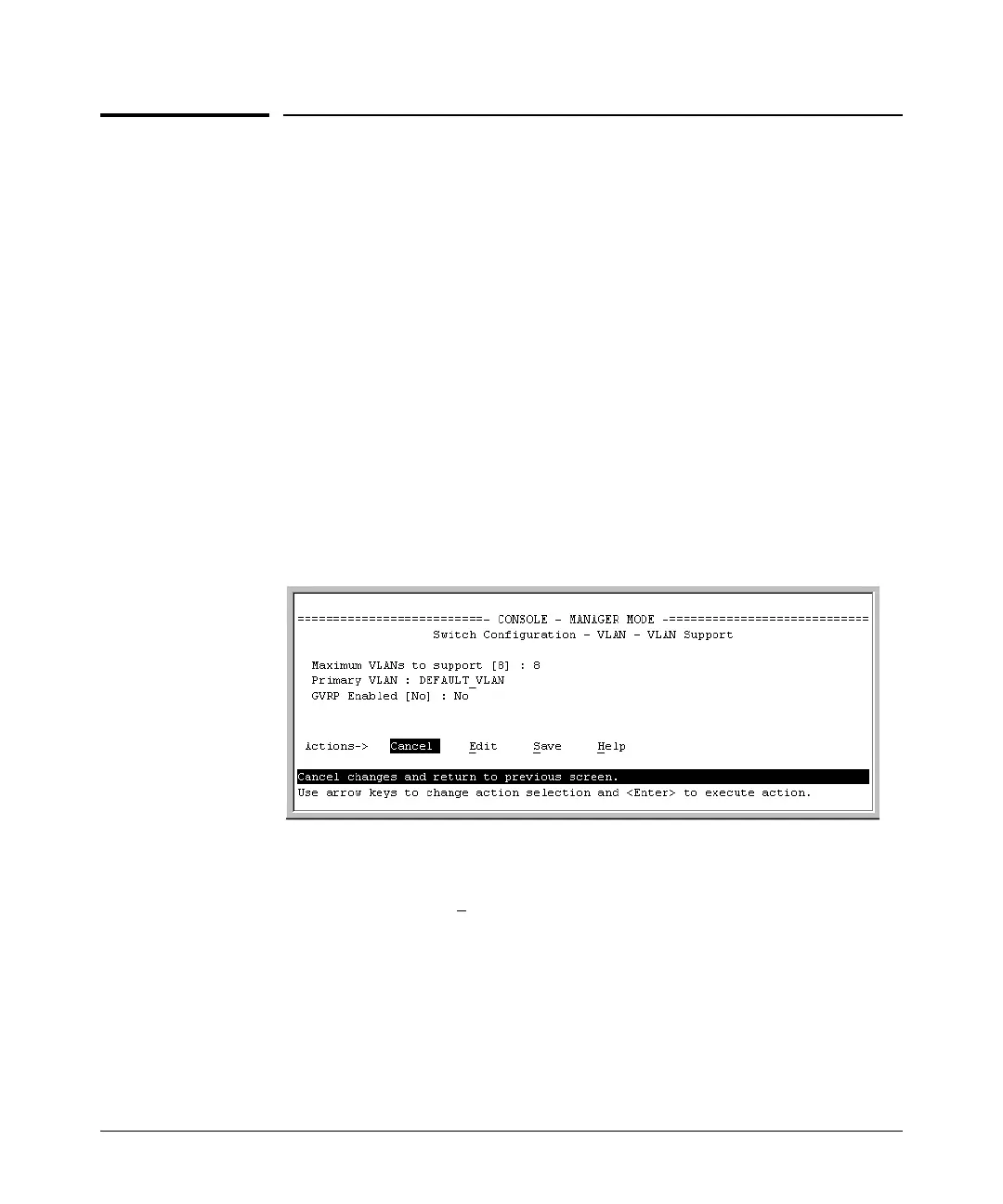GVRP
Configuring GVRP On a Switch
Configuring GVRP On a Switch
The procedures in this section describe how to:
■ View the GVRP configuration on a switch
■ Enable and disable GVRP on a switch
■ Specify how individual ports will handle advertisements
To view or configure static VLANs for GVRP operation, refer to “Per-Port Static
VLAN Configuration Options” on page 2-11.
Menu: Viewing and Configuring GVRP
1. From the Main Menu, select:
2. Switch Configuration …
8. VLAN Menu …
1. VLAN Support
Figure 3-4. The VLAN Support Screen (Default Configuration)
2. Do the following to enable GVRP and display the Unknown VLAN fields:
a. Press
[E] (for Edit).
b. Use
[v] to move the cursor to the GVRP Enabled field.
c. Press the Space bar to select Yes.
d. Press
[v] again to display the Unknown VLAN fields.
3-13