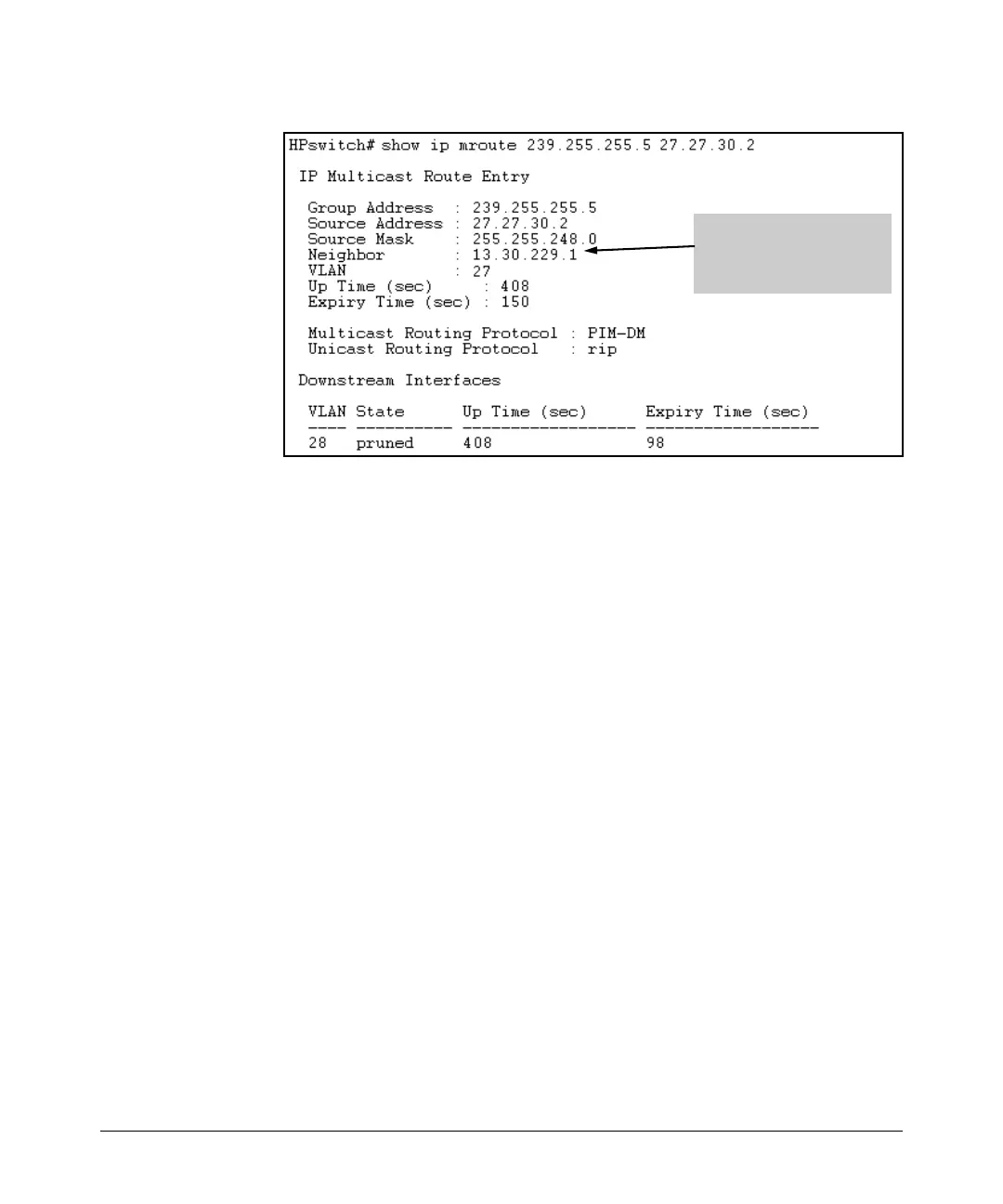PIM-DM (Dense Mode) on the 5300xl Switches
Displaying PIM Data and Configuration Settings on the Series 5300xl Switches
A blank Neighbor field
indicates that the multicast
server is directly connected
to the routing switch.
Figure 5-9. Example Output for “5300XL #1” Routing Switch in Figure 5-4 on Page
5-20
Displaying PIM Status
Syntax: show ip pim
Displays PIM status and global parameters.
PIM Status: Shows either enabled or disabled.
State Refresh Interval (sec):
A PIM routing switch originates
state refresh messages to inform its neighbors of the active
flows it is currently routing. This updates the current flow
data on PIM routers that join or rejoin a multicast network
after the initial flood and prune. This enables hosts on such
routers to join a multicast group without having to wait for
a “flood and prune” cycle. PIM routers having the state refresh
capability can eliminate all but an initial flood and prune
cycle. PIM routers without this capability periodically trigger
a flood and prune cycle on the path between the PIM router
and the multicast source. (Range: 10 - 300 seconds; Default:
60 seconds.)
Traps: Enables the following SNMP traps:
– neighbor-loss: Sends a trap if a neighbor router is lost.
– hardware-mrt-full: Sends a trap if the hardware multicast
router (MRT) table is full (511 active flows).
– software-mrt-full: Sends a trap if the software multicast
router (MRT) table is full (511 active flows). This can
occur only if the hardware MRT is also full.
– all: Enables all of the above traps.
5-27