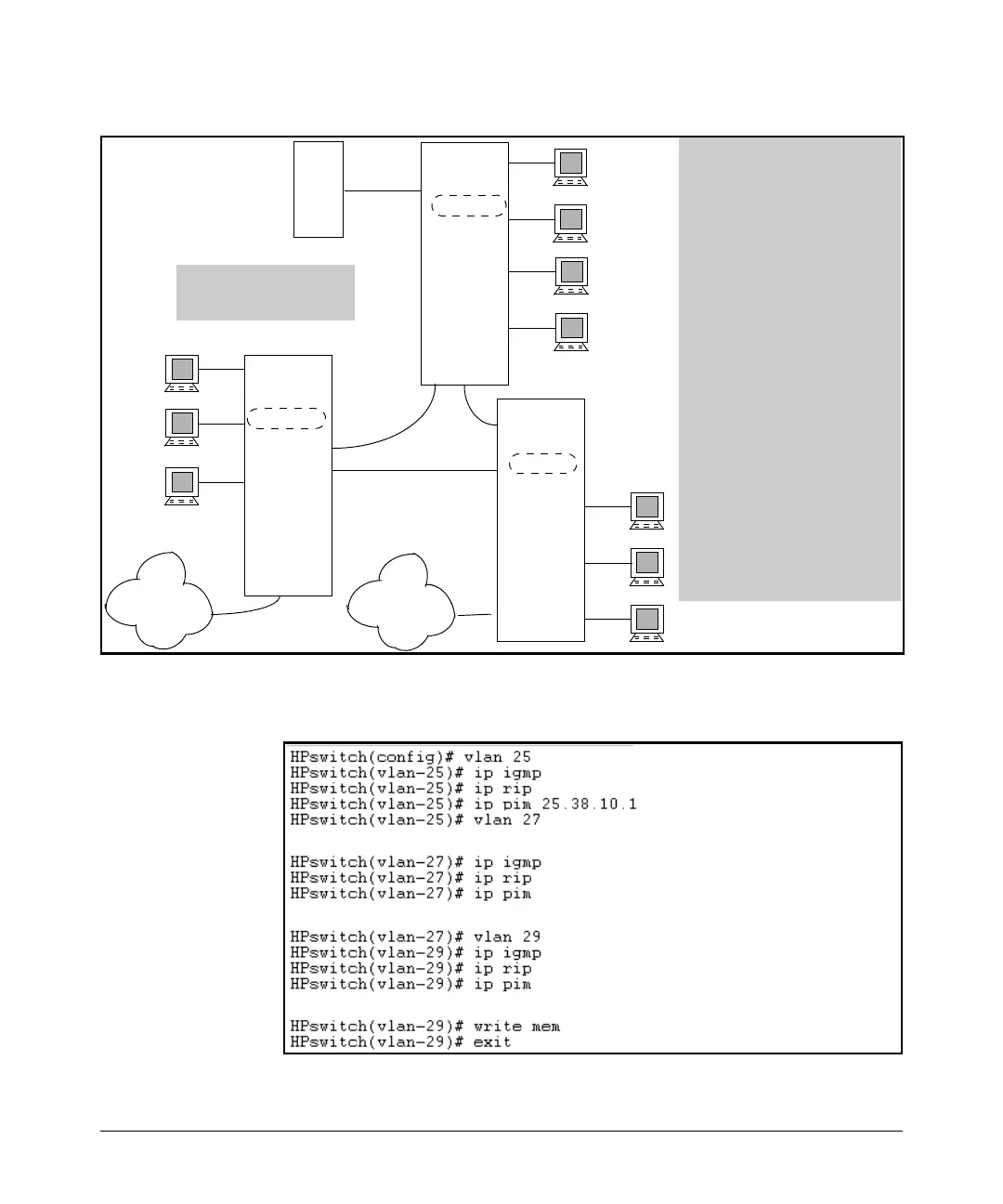PIM-DM (Dense Mode) on the 5300xl Switches
Configuring PIM-DM on the Series 5300xl Switches
5300XL #3
VLAN 25
25.38.10.3
25.38.30.1
25.38.31.1
VLAN 28
28.28.30.1
VLAN 30
30.30.229.2
5308XL #1
VLAN 25
25.38.10.1
25.38.11.1
25.38.12.1
VLAN 27
27.27.30.1
VLAN 29
29.29.30.1
5300XL #2
VLAN 25
25.38.10.2
25.38.20.1
25.38.21.1
VLAN 29
29.29.30.2
VLAN 30
30.30.229.1
On the three routing switches,
VLAN 25 is multinetted with
subnets that match in only one
instance. Since subnet 25.38.10.x
exists on VLAN 25 in all routing
switches, it serves as the source
IP address for multicast traffic
outbound on VLAN 25 for the
network.
The remaining VLANs (27, 28, 29,
and 30) in the network are not
multinetted on the routing
switches and it is not necessary
to configure a source address for
multicast routing on these other
VLANs.
In this example, the multicast
source transmits packets with a
TTL (time-to-live) of 192. To
prevent these packets from
moving beyond routers 2 and 3,
you would configure the TTL in
the downstream routers (below
routers 2 and 3) at 190. (It is not
necessary to configure the TTL on
routers 1 - 3.)
Video
Server
Note the common subnet
instance in (multinetted)
VLAN 25 (25.38.10.x).
Downstream
Routers
Downstream
Routers
Figure 5-4. Example of a Multicast Network with a Multinetted VLAN
Figure 5-5 illustrates the configuration steps for configuring multicast routing
at the VLAN level for the 5300XL #1 routing switch shown in figure 5-4.
Figure 5-5. VLAN-Level Configuration Steps To Support PIM-DM on the 5308XL #1
Device
5-20