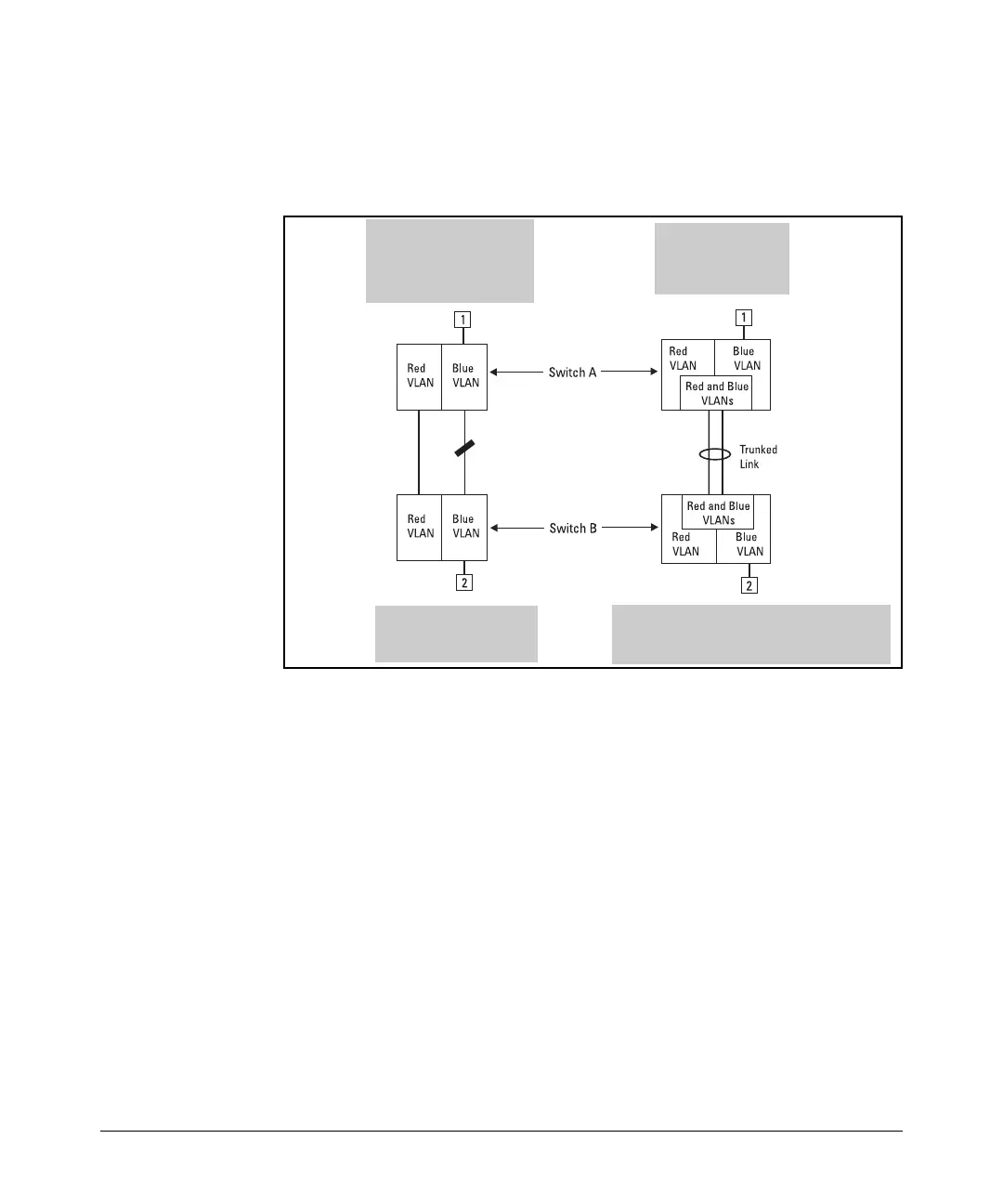Spanning-Tree Operation
The RSTP (802.1w) and STP (802.1D) Spanning Tree Options
dant links by using a port trunk. The following example shows how you can
use a port trunk with 802.1Q (tagged) VLANs and spanning tree without
unnecessarily blocking any links or losing any bandwidth.
Problem:
STP enabled with 2
separate (non-trunked)
links blocks a VLAN link.
Solution:
STP enabled with
one trunked link.
Nodes 1 and 2 cannot
communicate because
STP is blocking the link.
Nodes 1 and 2 can communicate because STP
sees the trunk as a single link and 802.1Q (tagged)
VLANs enable the use of one (trunked) link for
both VLANs.
Figure 6-3. Example of Using a Trunked Link with STP and VLANs
6-8