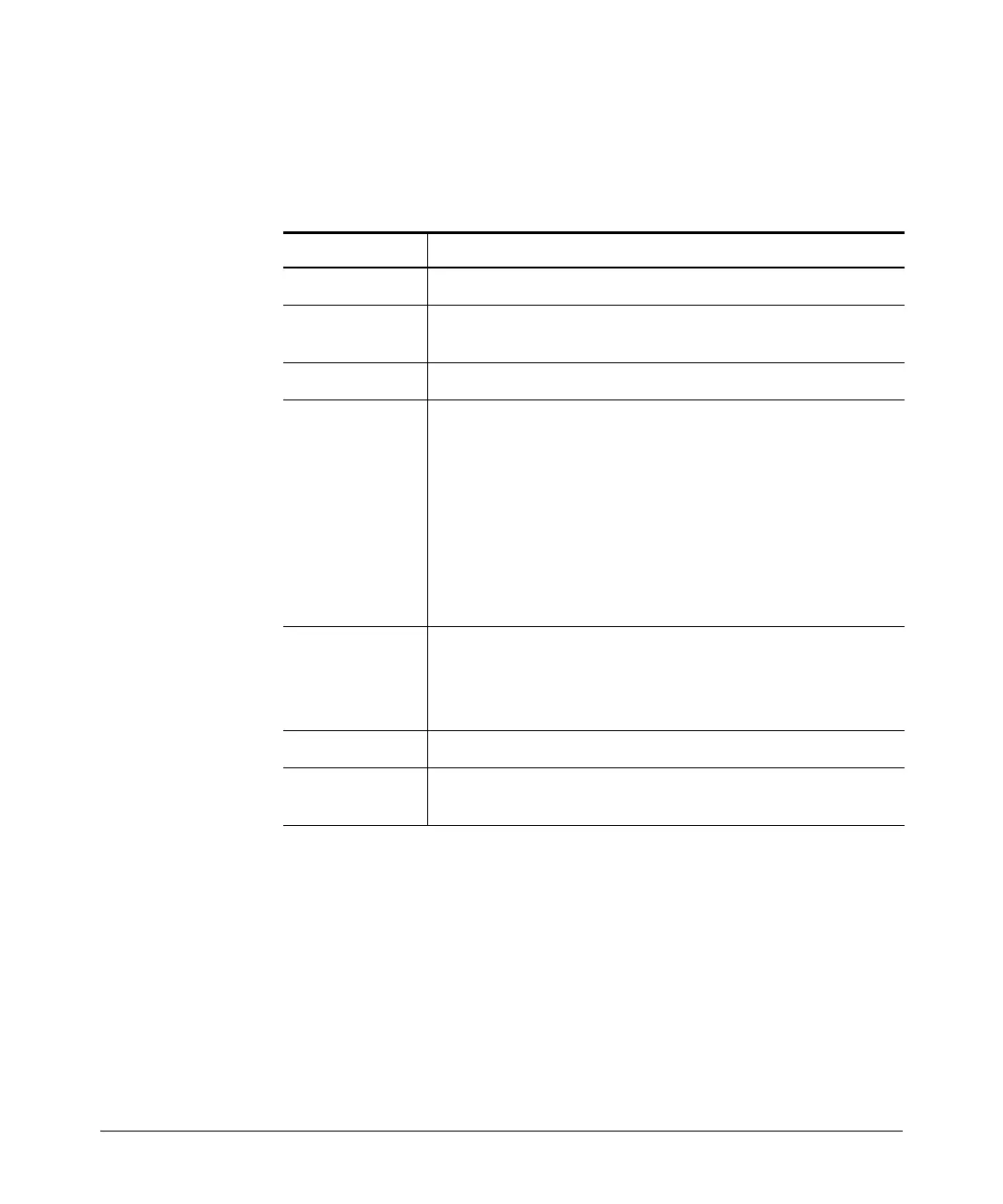IP Routing Features
Configuring OSPF
Syntax: show ip ospf interface [vlan < vlan-id > | < ip-addr >]
The OSPF interface display shows the following information:
Table 11-9. CLI Display of OSPF Interface Information
This Field... Displays...
IP Address
The local IP address for this interface.
Status
enabled or disabled - whether OSPF is currently enabled on
this interface.
Area ID
The ID of the area that this interface is in.
State
The current state of the interface. The value will be one of the
following:
• DOWN - the underlying VLAN is down
• WAIT - the underlying VLAN is up, but we are waiting to hear hellos
from other routers on this interface before we run designated
router election
• DR this switch is the designated router for this interface
• BDR - this switch is the backup designated router for this interface
• DROTHER - this router is not the designated router or backup
designated router for this interface
Auth-type
none or simple - will be none if no authentication key is config-
ured, simple if an authentication key is configured. All routers
running OSPF on the same link must be using the same authen-
tication type and key.
Cost
The OSPF's metric for this interface.
Priority
This routing switch's priority on this interface for use in the
designated router election algorithm.
-
The < ip-addr > parameter displays the OSPF interface information for the
specified IP address.
11-58