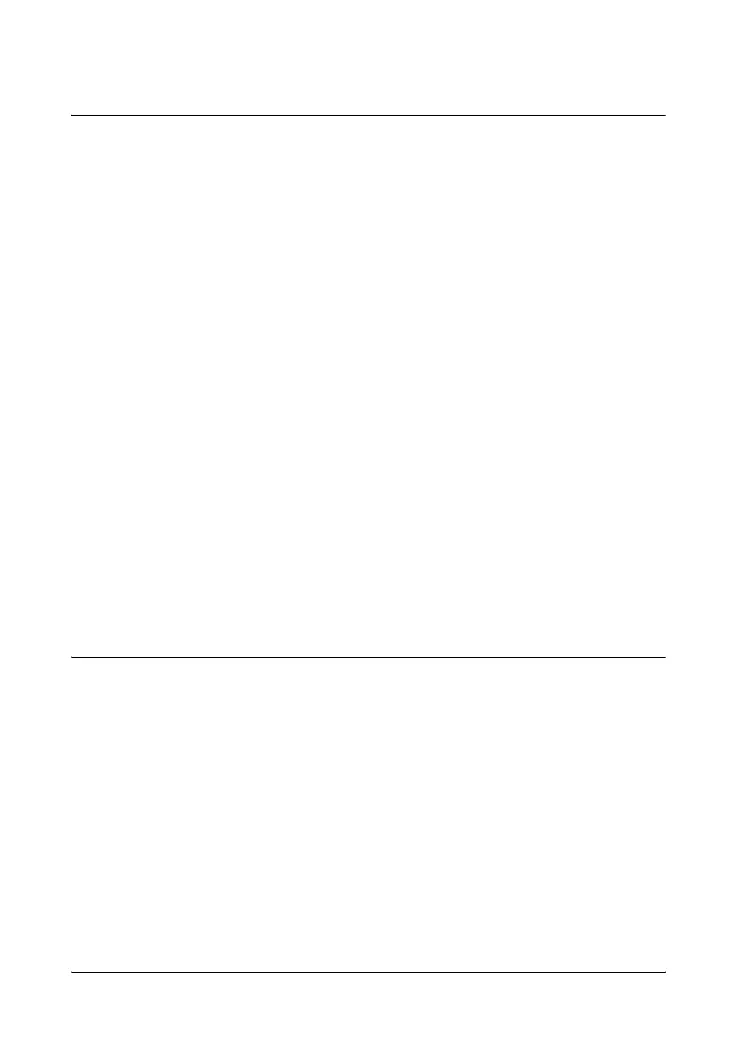1-5
Introducing the Switch 408
Features
Features
The features of the Switch 408 include:
■ eight auto-sensing 10/100Base-TX RJ-45 ports—all ports can
sense the connection speed, 10 Mbps or 100 Mbps, and automat-
ically operate at that speed
■ HP Auto-MDIX on all ports—all ports allow you to use either a
straight-through or crossover cable to connect to any other
RJ-45 network device. There are no switches or buttons to deal
with, and no more worrying about what type of cable is needed
to connect to an end node, or to another switch or hub.
■ plug-and-play networking—all ports are enabled—just connect
the network cables to active network devices and your switched
network is operational
■ automatic learning of the hardware addresses in the switch’s
1000-entry address forwarding table
■ auto-negotiation of half/full duplex on all ports
■ auto-negotiation of flow control for ports operating at full duplex
Switch Operation Overview
Address Table Operation
Address Learning. As devices are connected to the switch ports,
either directly or through hubs or other switches that are connected
to the switch, the MAC addresses of those devices are learned auto-