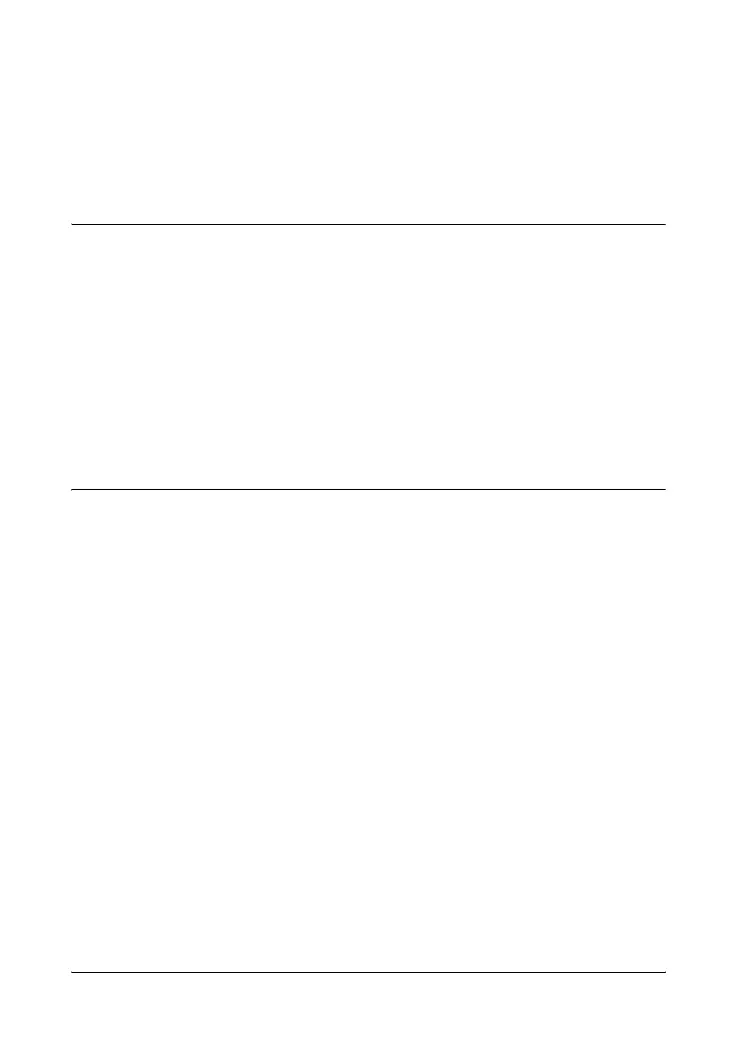2-1
2
Installing the Switch 408
The ProCurve Switch 408 is easy to install. It comes with four rubber
feet that can be attached so the switch can be securely located on any
level surface (for example, a table or shelf). A mounting kit (5183-
7210) is also available that provides a variety of mounting options
including in a standard 19-inch EIA equipment rack or cabinet, on a
wall, or under a horizontal surface. Contact your HP Networking
products reseller to order the mounting kit.
This chapter shows you how to install your Switch 408.
Included Parts
The Switch 408 has the following components shipped with it:
■ ProCurve Switch 408 Installation Guide (5991-6250), this
manual
■ Customer Support/Warranty booklet
■ Four rubber feet
■ AC power adapter, one of the following:
Australia/New Zealand
China
Denmark/Switzerland
Europe/Russia
Japan
United Kingdom/Hong Kong/Singapore
United States/Canada/Taiwan
5188-5678
5188-5677
5188-5673
5188-5673
5188-5676
5188-5672
5188-5671