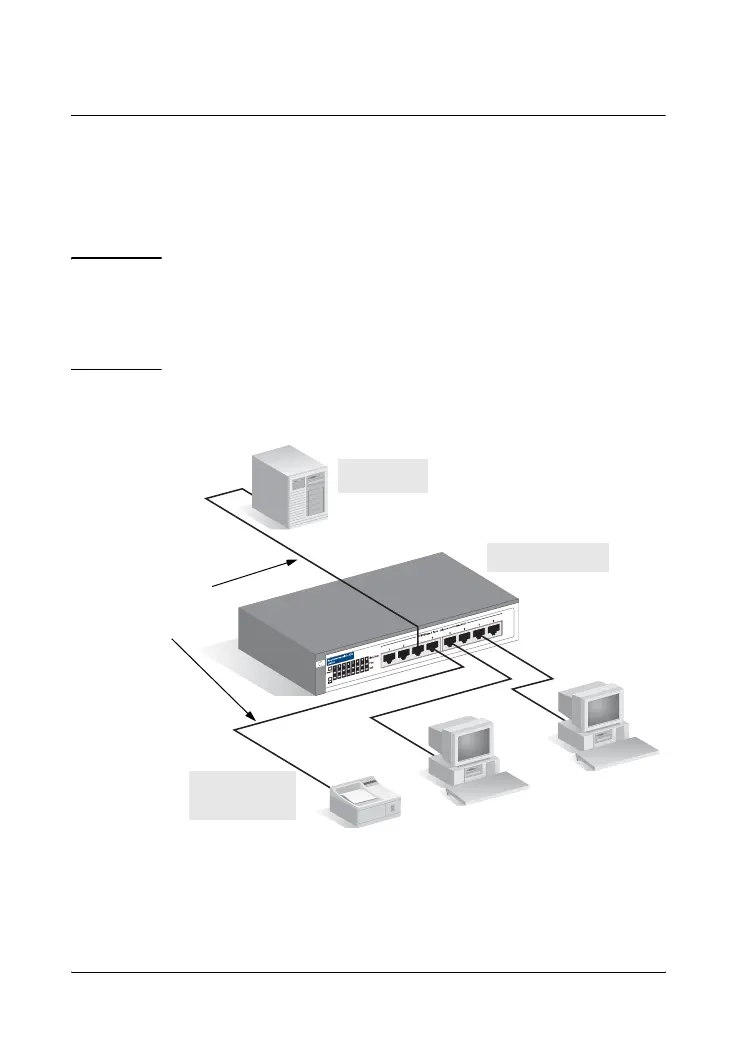2-10
Installing the Switch 408
Sample Network Topologies
Sample Network Topologies
This section shows you two sample network topologies in which the
Switch 408 is implemented.
As a Desktop Switch
The Switch 408 is designed to be used primarily as a desktop switch
to which end nodes, printers and other peripherals, and servers are
directly connected, as shown in the above illustration.
Note
Make sure the network into which you are installing the
Switch 408 has a valid topology: there should be no loops
in the data paths connected to the switch, and all twisted-
pair connections should be no more than 100 meters.
twisted-pair
straight-through or
crossover cables
Server
Switch 408
PCs and
peripherals