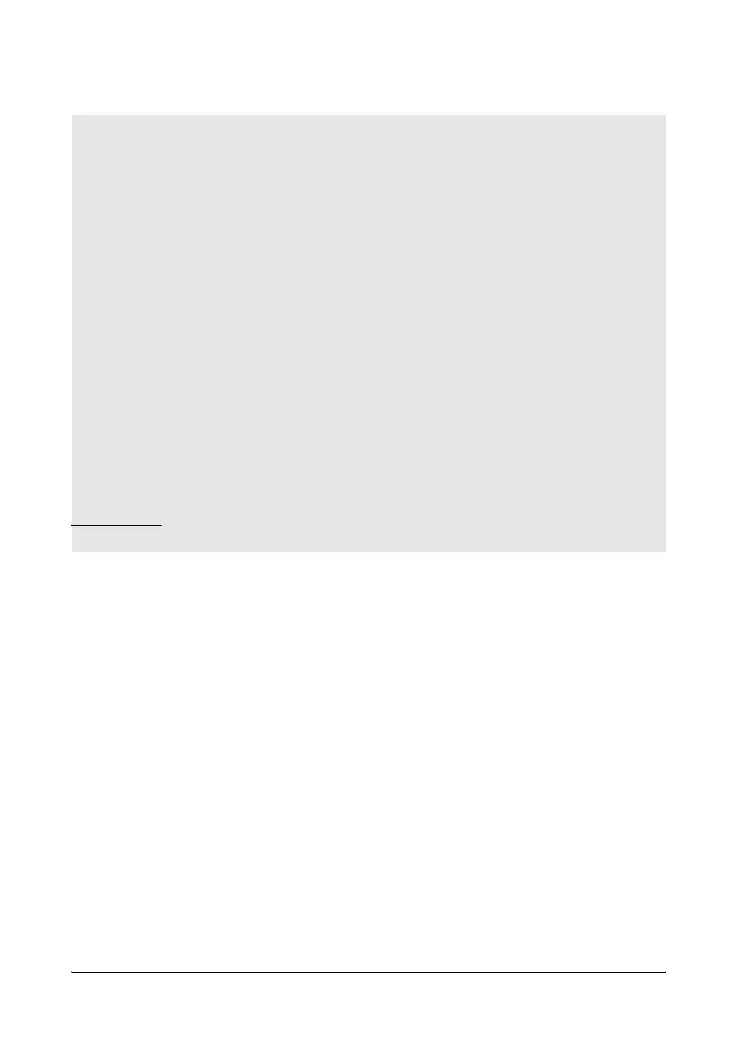2-4
Installing the Switch 408
Installation Procedures
■ If you rack mount the Switch 408 (using the mounting kit,
5183-7210), the rack or cabinet should be adequately
secured to prevent it from becoming unstable and/or
falling over. Devices installed in a rack or cabinet should
be mounted as low as possible, with the heaviest device
at the bottom and progressively lighter devices installed
above.
■ Connect no devices that have a fixed full-duplex
configuration. Because the switch 408 complies with
the IEEE 802.3u standard, if a device connected to the
switch has a fixed configuration of full duplex, the device
will not connect correctly to the switch. Make sure all
devices connected to the Switch 408 are configured to
auto negotiate, or are configured to connect at half
duplex. For more information, see the “Basic Trouble-
shooting Tips” in chapter 3, “Troubleshooting”.