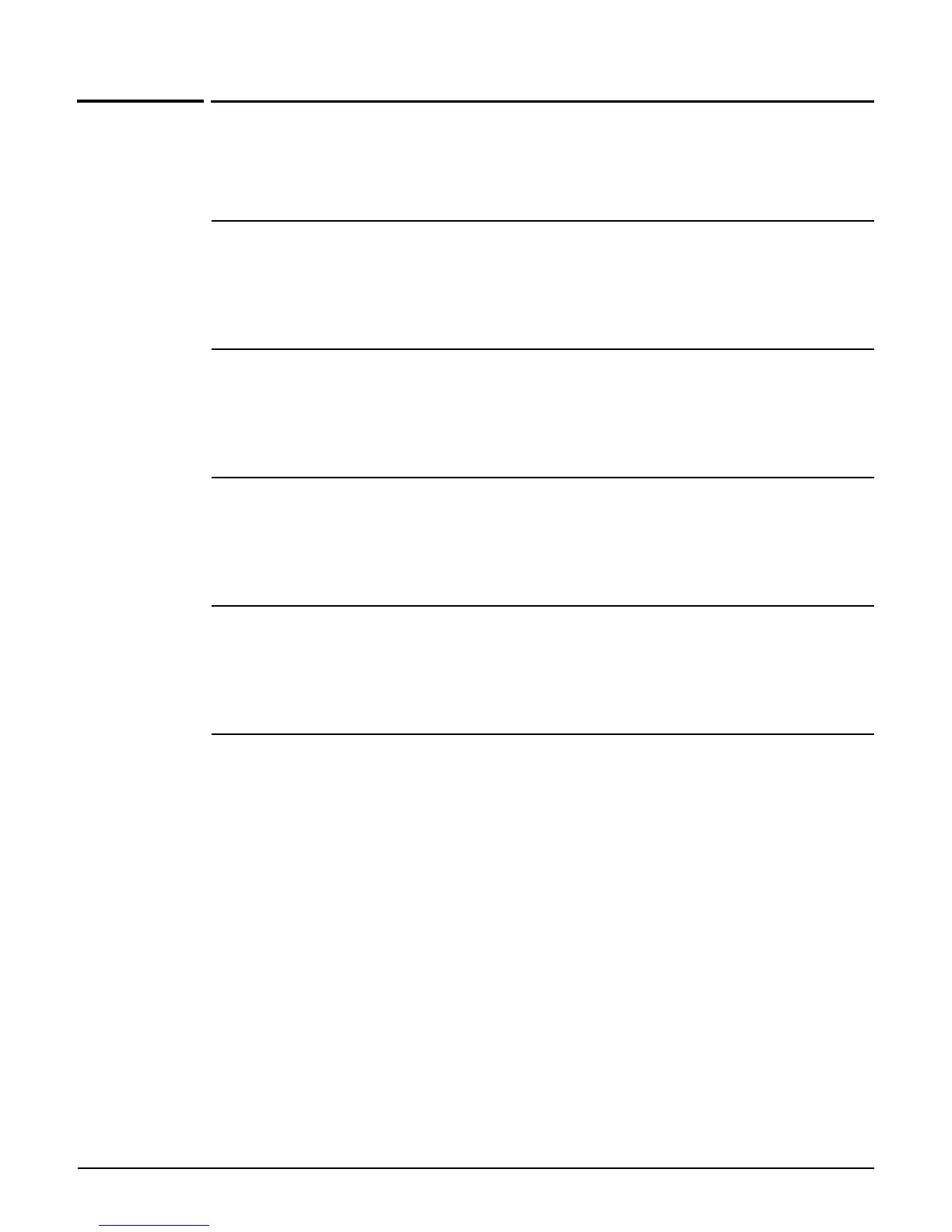CLI commands
SNMP user context
2-87
SNMP user context
Path: View > Enable > Config > SNMP user
Use this context to define settings for SNMP users.
access level
Supported on: MSM422 MSM320 MSM410 MSM310 MSM335
access level (read-only | read-write)
Specifies the access level use for this SNMP user.
end
Supported on: MSM422 MSM320 MSM410 MSM310 MSM335
end
Returns to a previous context.
password
Supported on: MSM422 MSM320 MSM410 MSM310 MSM335
password <password>
Specifies the password use for this SNMP user.
security
Supported on: MSM422 MSM320 MSM410 MSM310 MSM335
security (md5-des | sha-aes)
Specifies the security use for this SNMP user.
user name
Supported on: MSM422 MSM320 MSM410 MSM310 MSM335
user name <name>
Changes the name of the SNMP user.
