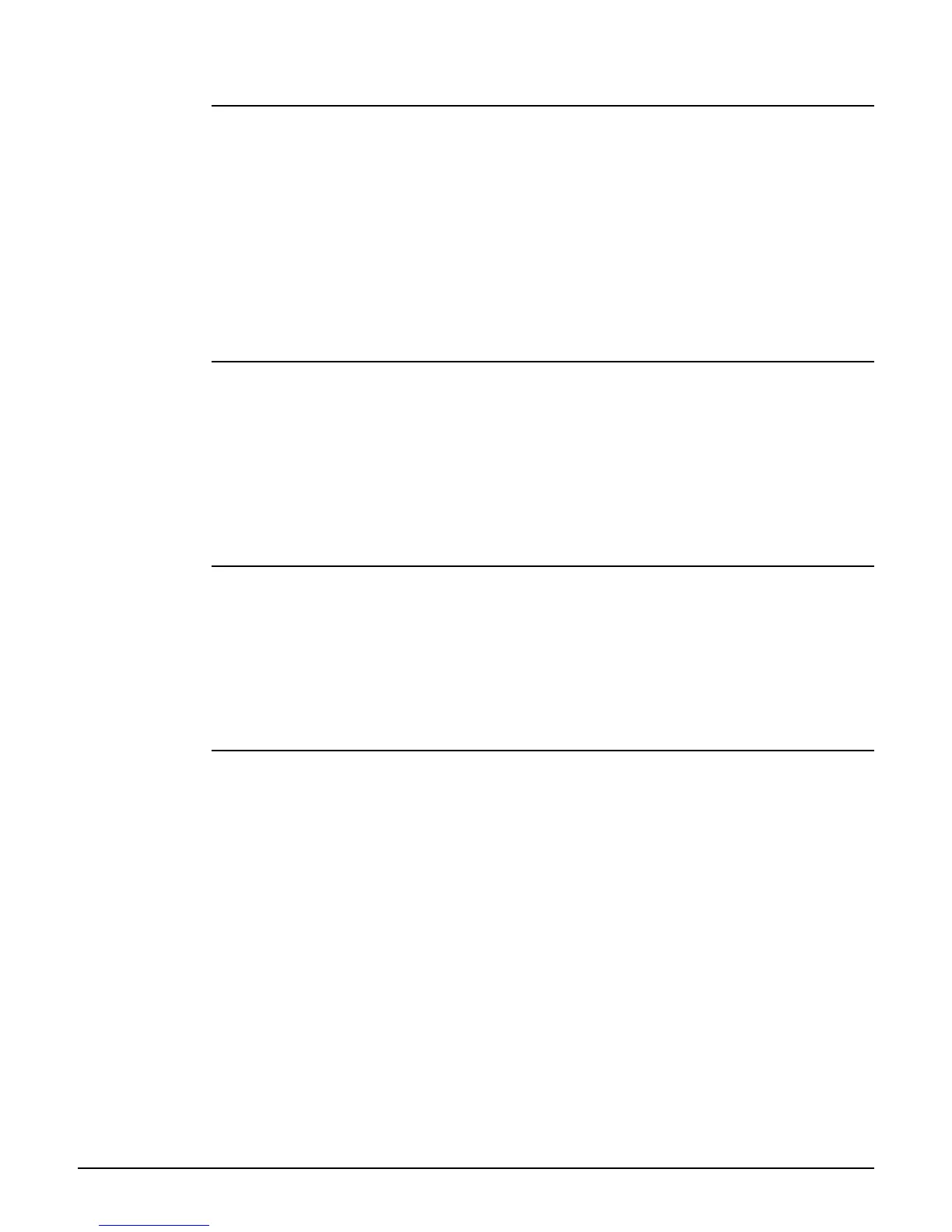CLI commands
Config context
2-41
bridge priority
Supported on: MSM422 MSM320 MSM410 MSM310 MSM335
bridge priority <number>
Sets the bridge priority for the spanning tree.
The spanning tree uses the bridge ID to elect the root bridge and the designated bridges. The
bridge ID is built with the MAC address of the bridge and the bridge priority. The first 2 most
significant bytes are the bridge priority and the next 6 bytes are the MAC address. To control
which bridge will become the root bridge, you can configure the bridge priority parameter on the
bridges. The root will be the bridge with the lowest bridge ID. The Bridge priority has a valid range
of 0 to 0xFFFF. The default value is the middle value: 0x8000.
bridge protocol ieee
Supported on: MSM422 MSM320 MSM410 MSM310 MSM335
bridge protocol ieee
Enable the bridge spanning tree protocol to prevent undesirable loops from occurring in the
network that may result in decreased throughput.
no bridge protocol ieee
Disable the bridge spanning tree protocol.
bridge protocol ieee vlan
Supported on: MSM422 MSM320 MSM410 MSM310 MSM335
bridge protocol ieee vlan
Enable the bridge spanning tree protocol for VLANs.
no bridge protocol ieee vlan
Disable the bridge spanning tree protocol for VLANs.
ip route gateway
Supported on: MSM422 MSM320 MSM410 MSM310 MSM335
ip route gateway<destination>/<mask> <gateway> <[metric]>
Adds a static route.
no ip route gateway <destination>/<mask> <gateway> <[metric]>
Removes the specified static route.
Parameters
<destination> Traffic addressed to this IP address will be routed.
<mask> Indicates the number of bits in the destination address that is checked for a
match.
<gateway> Indicates the IP address of the gateway the AP will forward routed traffic
to. The gateway address must be on the same subnet as one of the
available interfaces (Internet port or LAN port).
<metrix> Indicates the priority of a route. If two routes exist for a destination
address then the AP chooses the one with the lower metric.
