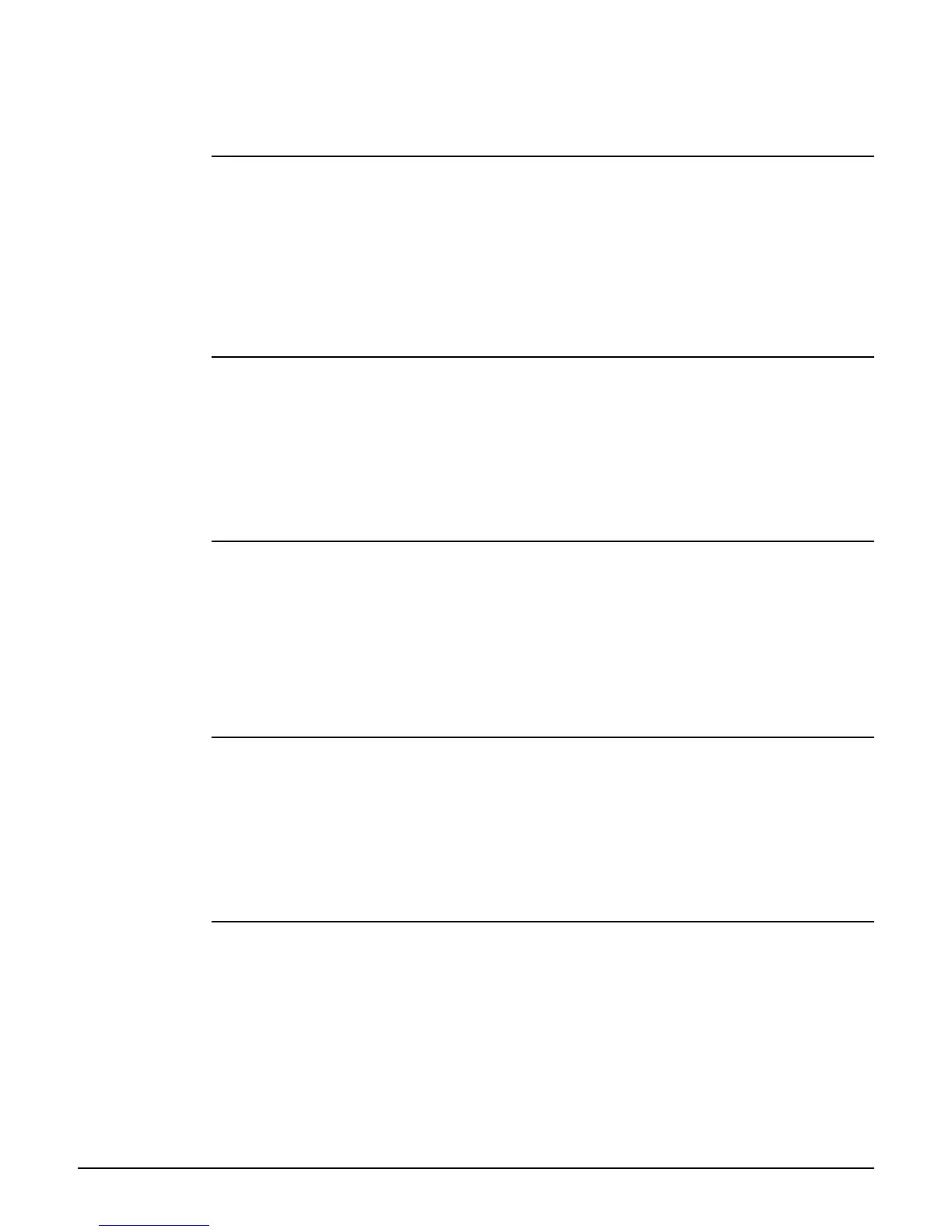CLI commands
Config context
2-16
<like-web> The login username and password use the same settings (Local and/or
RADIUS) as defined for the manager account in the web interface.
clock
Supported on: MSM422 MSM320 MSM410 MSM310 MSM335
clock <time> <date>
Sets the system time and date.
Parameters
<time> Time as hh:mm:ss. For example: 15:44:00.
<date> Date as dd mmm yyyy. For example: 17 Oct 2004
clock auto adjust dst
Supported on: MSM422 MSM320 MSM410 MSM310 MSM335
clock auto adjust dst
Automatically adjust clock for daylight savings changes.
no clock auto adjust dst
Do not automatically adjust clock for daylight savings changes.
clock timezone
Supported on: MSM422 MSM320 MSM410 MSM310 MSM335
clock timezone <gmtdiff>
Sets the time zone the AP is operating in.
Parameters
<gmtdiff> Offset from GMT as follows: +-HOUR:MIN. For example, Eastern Standard
time is -5:00.
clock use custom dst rules
Supported on: MSM422 MSM320 MSM410 MSM310 MSM335
clock use custom dst rules
Use custom DST rules instead of default ones.
no clock use custom dst rules
Do not use custom DST rules, use default ones.
ntp protocol
Supported on: MSM422 MSM320 MSM410 MSM310 MSM335
ntp protocol (ntp | sntp)
Sets the network time protocol to use.
