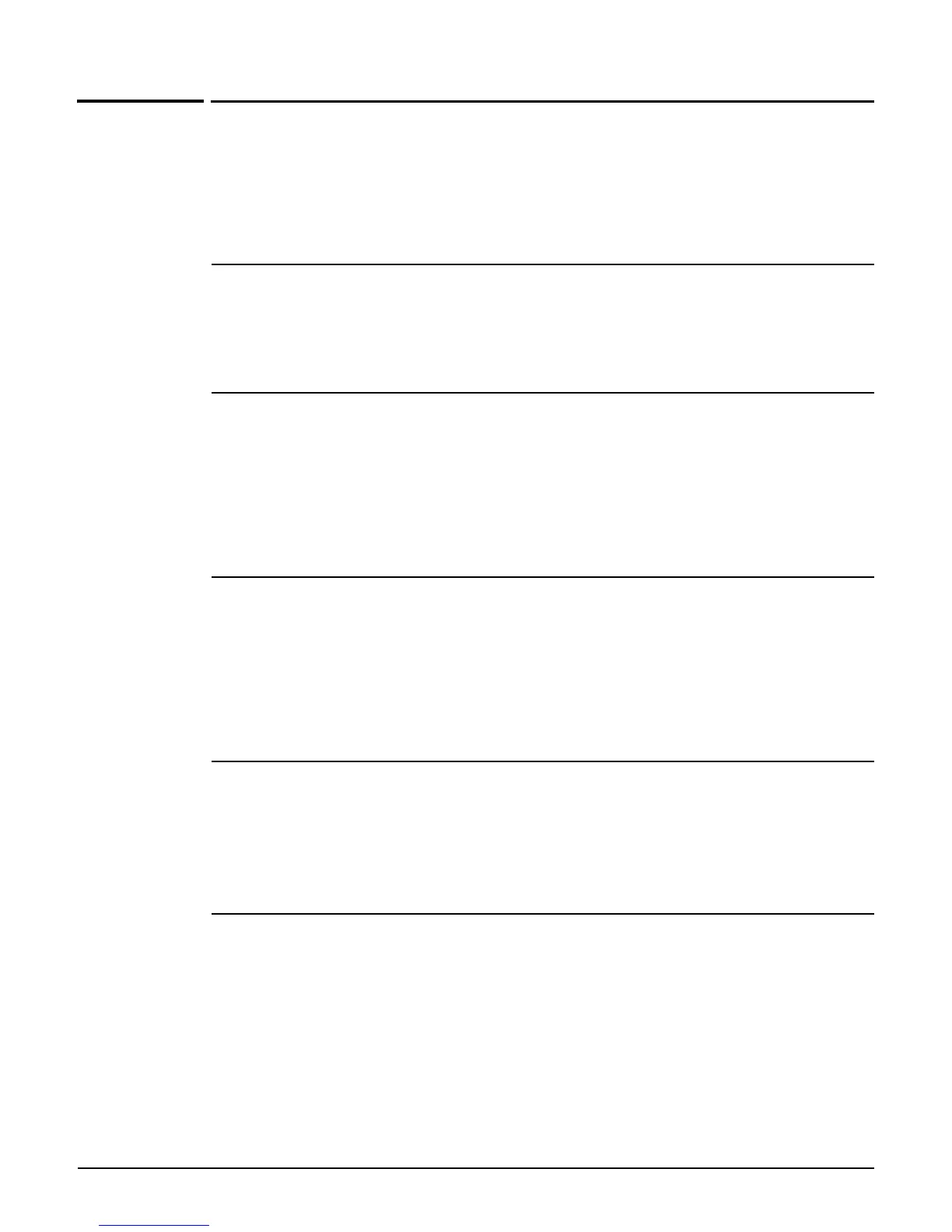CLI commands
Virtual AP context
2-60
Virtual AP context
Path: View > Enable > Config > Virtual AP
Use this context to configure VSC profiles (formerly called VAPs).
By default, one VSC profile exists with the name "HP". This is the default profile and cannot be
deleted.
virtual ap name
Supported on: MSM422 MSM320 MSM410 MSM310 MSM335
virtual ap name <name>
Change the VAP (VSC) name.
ingress interface
Supported on: MSM422 MSM320 MSM410 MSM310 MSM335
ingress interface (wireless | wireless) <name>
Sets the specified interface as the ingress interface traffic will be accepted on.
no ingress interface (wireless | wireless) <name>
Removes the specified interface as an ingress interface.
guest-mode
Supported on: MSM422 MSM320 MSM410 MSM310 MSM335
guest-mode
Enables broadcast of the wireless network name (SSID).
no guest-mode
Disables broadcast of the wireless network name (SSID).
max-association
Supported on: MSM422 MSM320 MSM410 MSM310 MSM335
max-association <stations>
Sets the maximum number of clients stations that can associate with this VAP (VSC).
<stations> Number of client stations. Range: 1 - 255.
ssid name
Supported on: MSM422 MSM320 MSM410 MSM310 MSM335
ssid name <name>
Specifies the WLAN name (SSID) for the profile.
