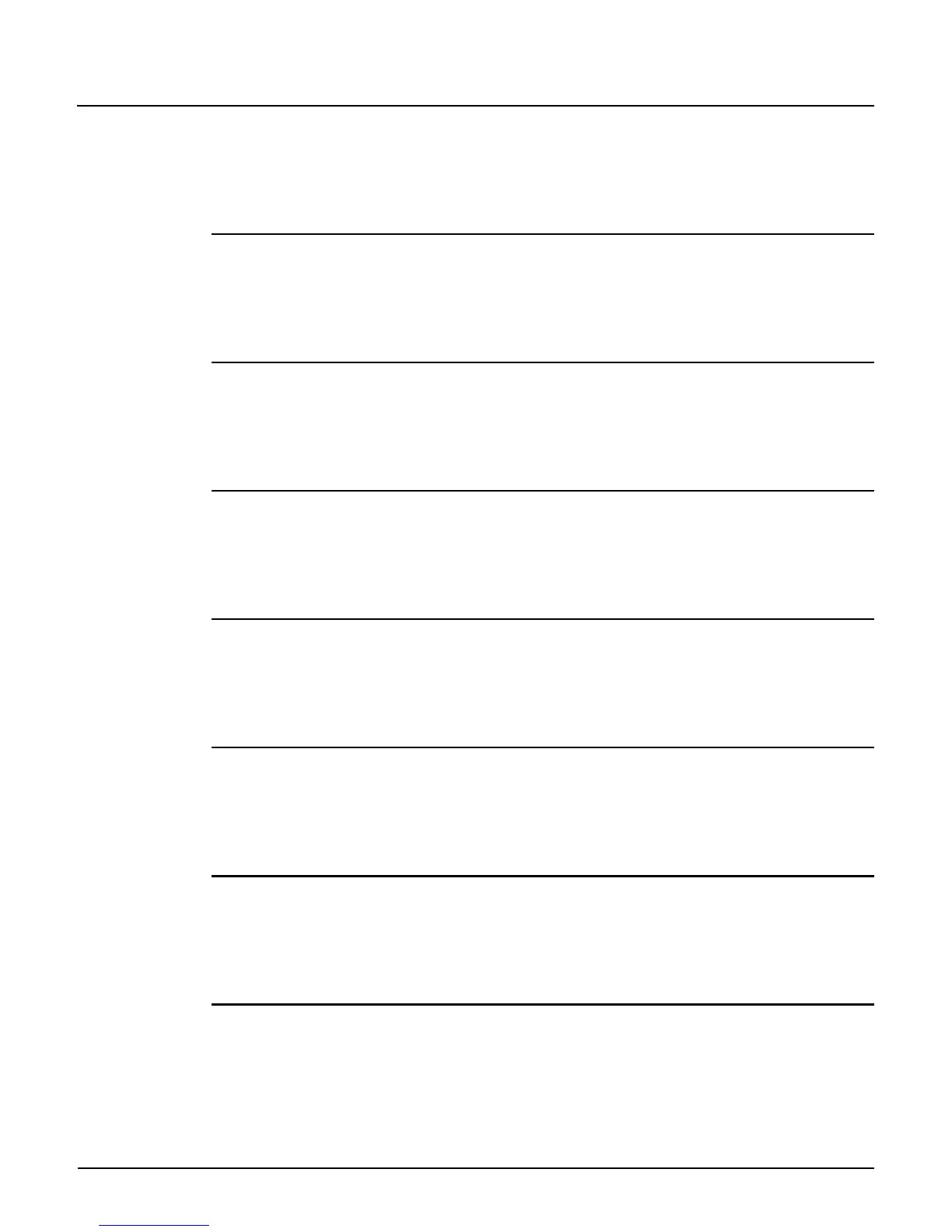CLI commands
Enable context
2-7
New disassociate wireless client _
Supported on: MSM422 MSM320 MSM410 MSM310 MSM335
disassociate wireless client [<client_macaddress>]
Terminates the connection for the specified wireless client.
factory reset
Supported on: MSM422 MSM320 MSM410 MSM310 MSM335
factory reset
Resets the unit to factory default settings.
switch operational mode
Supported on: MSM422 MSM320 MSM410 MSM310 MSM335
switch operational mode
Switches the unit’s operational mode.
show dot11 associations
Supported on: MSM422 MSM320 MSM410 MSM310 MSM335
show dot11 associations
Shows all current wireless associations.
show dot11 statistics client-traffic dot11n
Supported on: MSM422 MSM320 MSM410 MSM310 MSM335
show dot11 statistics client-traffic [dot11n [<macaddress]>]
Shows current client matrix statistics.
show local mesh
Supported on: MSM422 MSM320 MSM410 MSM310 MSM335
show local mesh
Shows current local mesh interfaces.
show wireless neighborhood
Supported on: MSM422 MSM320 MSM410 MSM310 MSM335
show wireless neighborhood
Shows all access points detected nearby.
show wireless rogue-ap
Supported on: MSM422 MSM320 MSM410 MSM310 MSM335
show wireless rogue-ap
Shows all rogue access points detected nearby.
