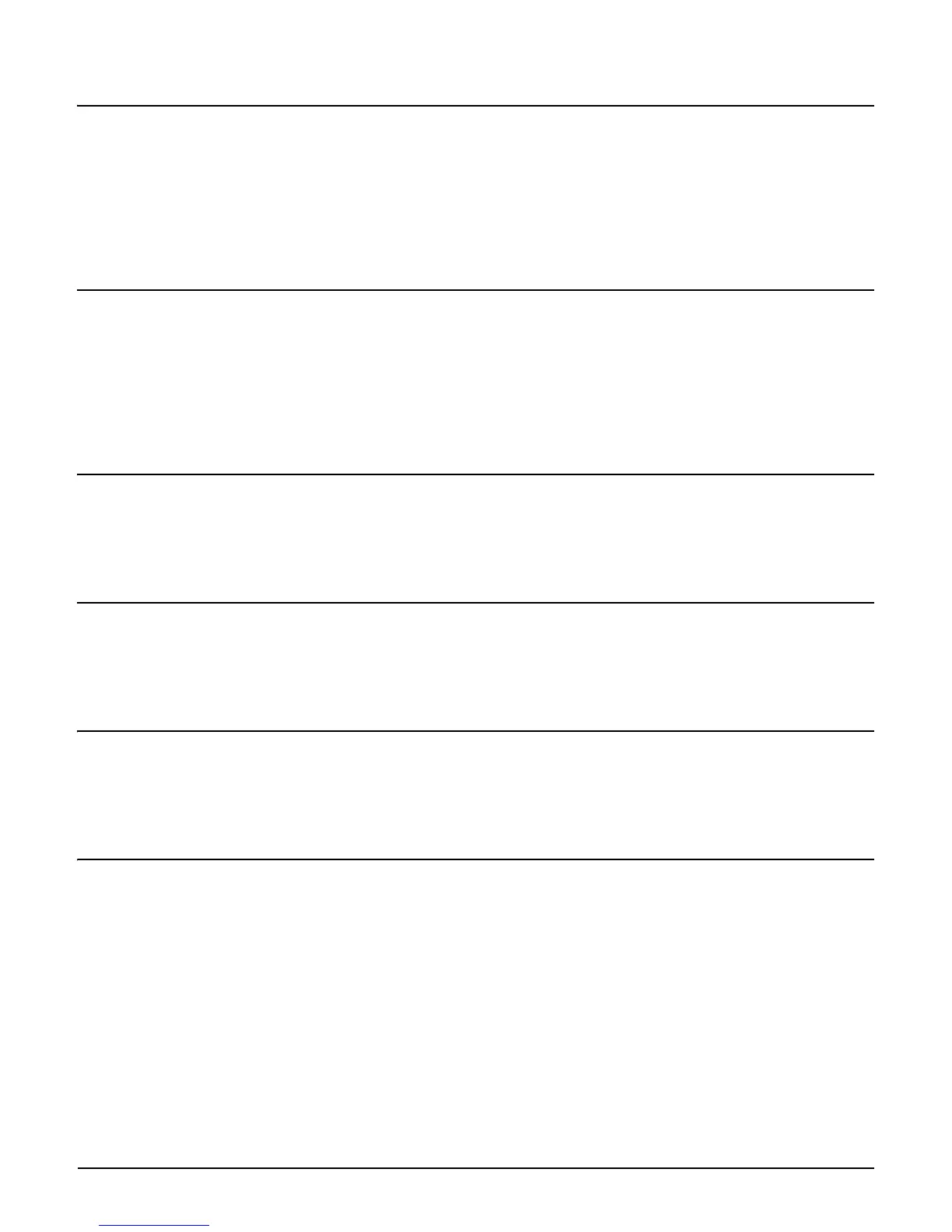CLI commands
LLDP agent context
2-91
New basic-tlv-enable system_name
Supported on: MSM422 MSM320 MSM410 MSM310 MSM335
basic-tlv-enable system_name
Enables the system name TLV.
no basic-tlv-enable system_name
Disables the system name TLV.
New dot3-tlv-enable
Supported on: MSM422 MSM320 MSM410 MSM310 MSM335
dot3-tlv-enable
Enables the 803dot3 MAC/PHY TLV.
no dot3-tlv-enable
Disables the 803.3 MAC/PHY TLV.
New end
Supported on: MSM422 MSM320 MSM410 MSM310 MSM335
end
Go to previous context.
New ip-addr-enable
Supported on: MSM422 MSM320 MSM410 MSM310 MSM335
ip-addr-enable <ipaddress>
Sets the IP Address to be enabled.
New med-application-type
Supported on: MSM422 MSM320 MSM410 MSM310 MSM335
med-application-type <type>
Sets MED Application Type for this port.
New medtlv-enable capabilities
Supported on: MSM422 MSM320 MSM410 MSM310 MSM335
medtlv-enable capabilities
Enables the MED Capabilities TLV.
no medtlv-enable capabilities
Disables the MED Capabilities TLV.
