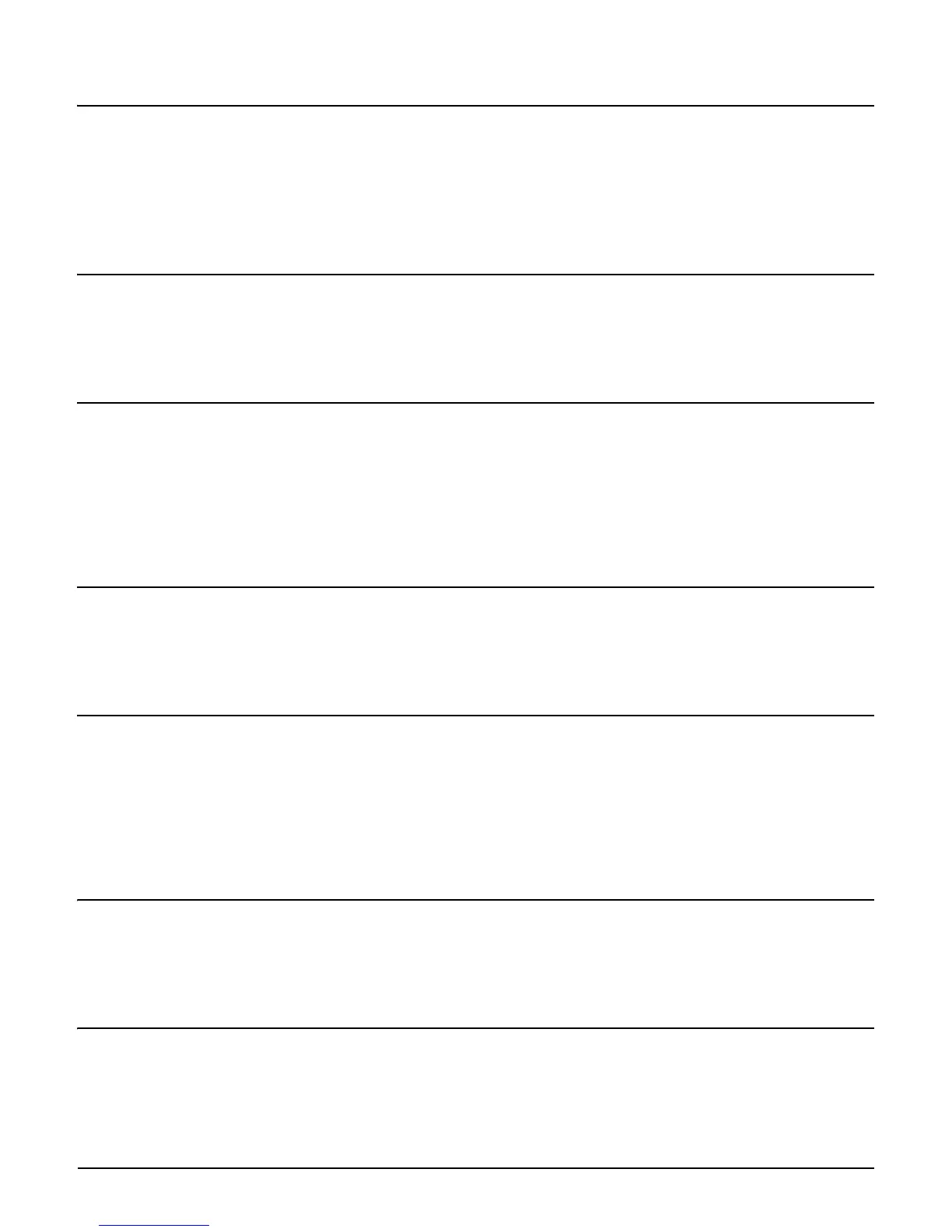CLI commands
Config context
2-46
New sflow sampling
Supported on: MSM422 MSM320 MSM410 MSM310 MSM335
sflow <receiver> sampling <interface> <rate>
Specifies the number of packets between samples. For example, if set to 5, approximately every
fifth packet will be sampled (There is some jitter introduced purposefully into the sample
collection). A value of 0 disables sampling.
New sflow polling
Supported on: MSM422 MSM320 MSM410 MSM310 MSM335
sflow <receiver> polling <interface> <interval>
Specifies the maximum interval (seconds) between polling of counters. 0 disables polling.
New mac lockout entry
Supported on: MSM422 MSM320 MSM410 MSM310 MSM335
mac lockout entry <mac>
Adds a new entry to the MAC lockout list.
no mac lockout entry <mac>
Removes the entry from the MAC lockout list.
New show mac lockout
Supported on: MSM422 MSM320 MSM410 MSM310 MSM335
show mac lockout
Displays all entries in the MAC lockout list.
New supplicant 802dot1x
Supported on: MSM422 MSM320 MSM410 MSM310 MSM335
supplicant 802dot1x
Enables the 802.1X supplicant.
no supplicant 802dot1x
Disables 802.1X supplicant.
New supplicant anonymous identity
Supported on: MSM422 MSM320 MSM410 MSM310 MSM335
supplicant anonymous identity <identitiy>
Sets the 802.1X supplicant anonymous identity.
New supplicant eap
Supported on: MSM422 MSM320 MSM410 MSM310 MSM335
supplicant eap (peap0 | peap1 | ttls) <user> <password>
Changes the EAP configuration.
