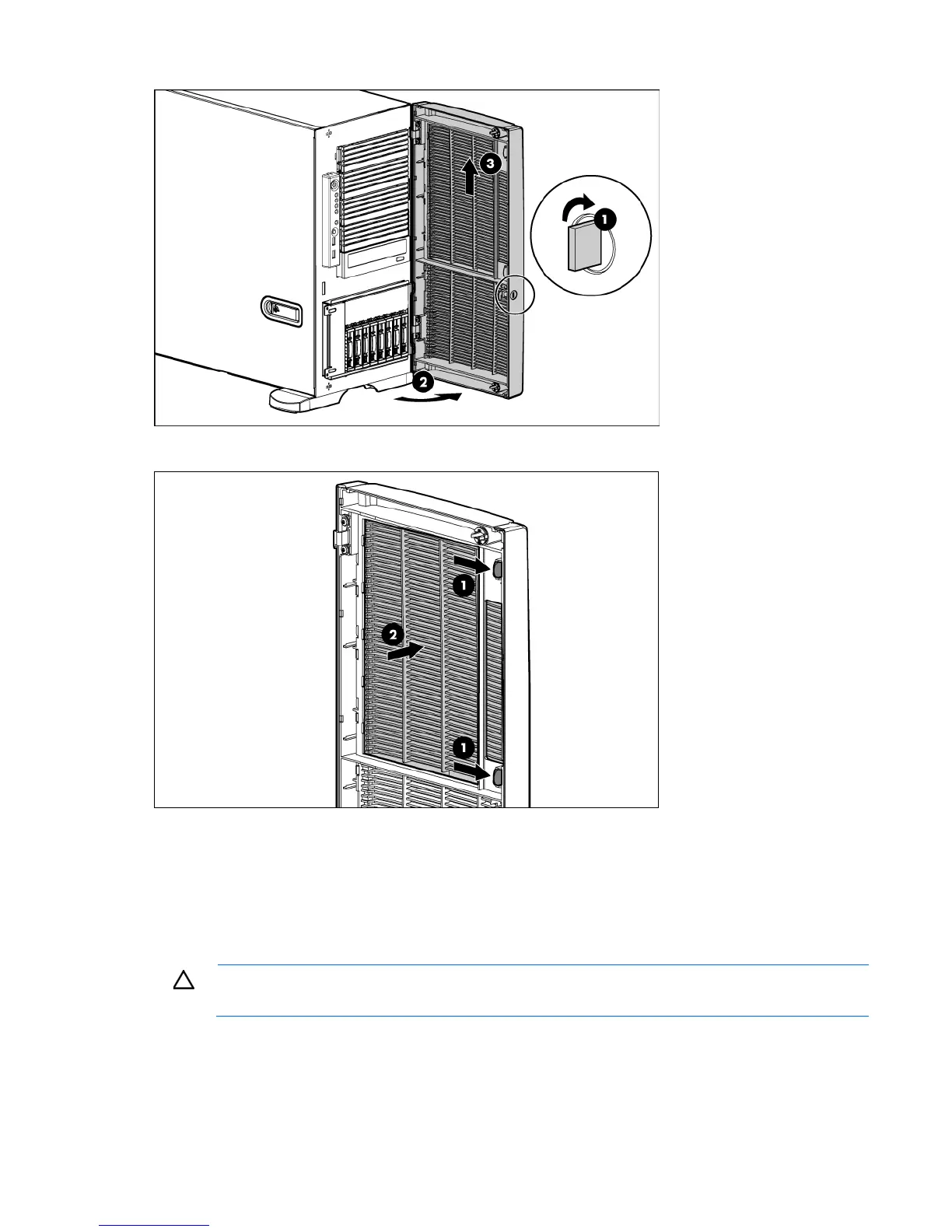Operations 26
For operations involving removable media bay access, the media bay panel can be removed from the bezel.
Remove the access panel
1. Release the access panel latch.
2. Slide the access panel back about 1.5 cm (0.5 in).
3. Lift and remove the access panel.
CAUTION: For proper cooling, do not operate the server without the access panel, baffles,
expansion slot covers, hard drives, or blanks installed.