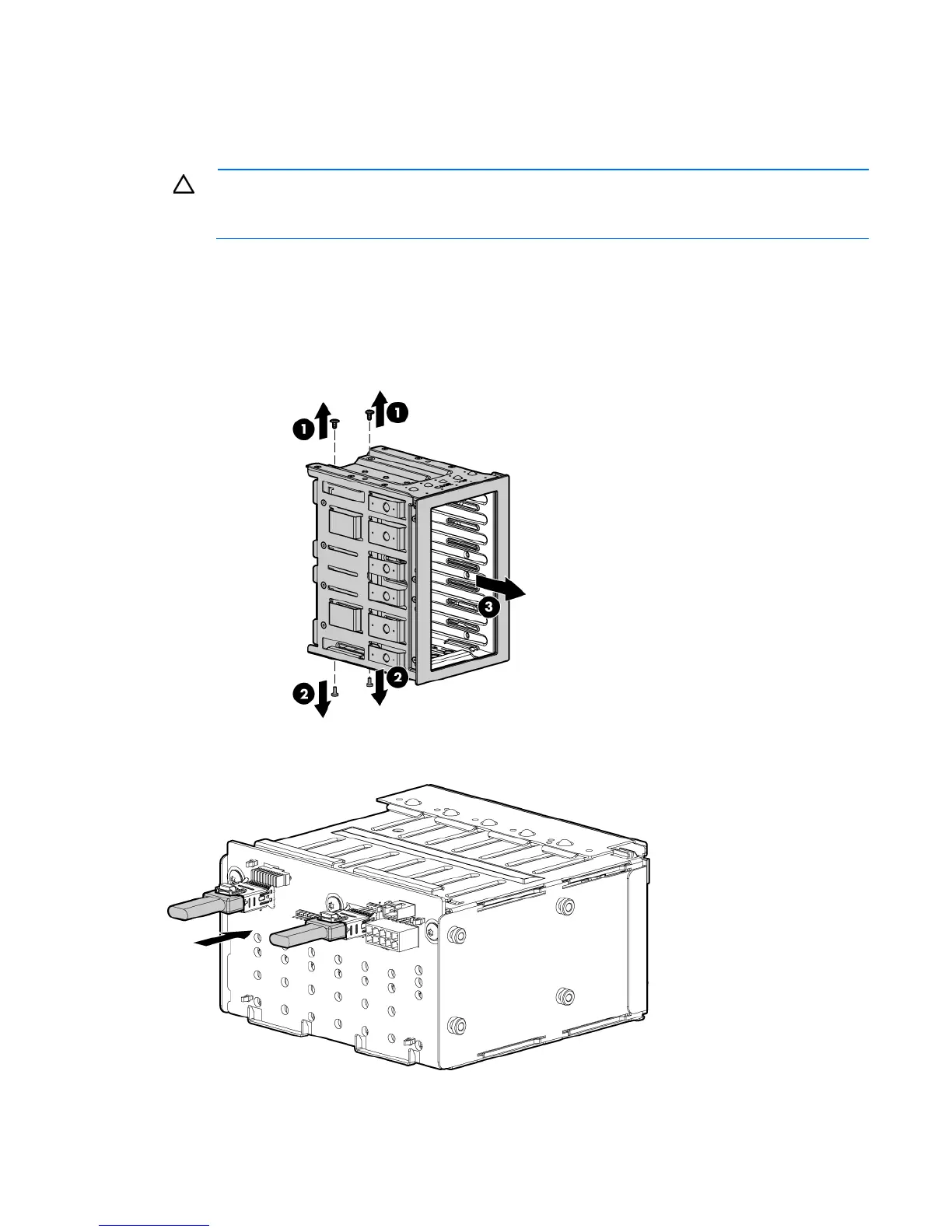Hardware options installation 57
Eight-bay SFF drive cage option
Before installing the optional SFF hard drive cage, you must install an optional SAS controller. See the
instructions that ship with the option.
CAUTION: To avoid damage to the pin connectors, install only supported hard drive cages and
components in HP ProLiant ML350 G6 Servers. For supported options, see the QuickSpecs at the
HP website (http://www.hp.com/servers/proliantml350).
To install the component:
1. Install the hard drive expansion cage power cable ("Installing a hard drive expansion cage power
cable" on page 54).
2. Remove the two bezel blanks closest to the primary hard drive cage.
3. Using a T-15 Torx screwdriver, remove the sleeve from the optional hard drive cage.
4. Connect the SAS cables to the optional hard drive cage.