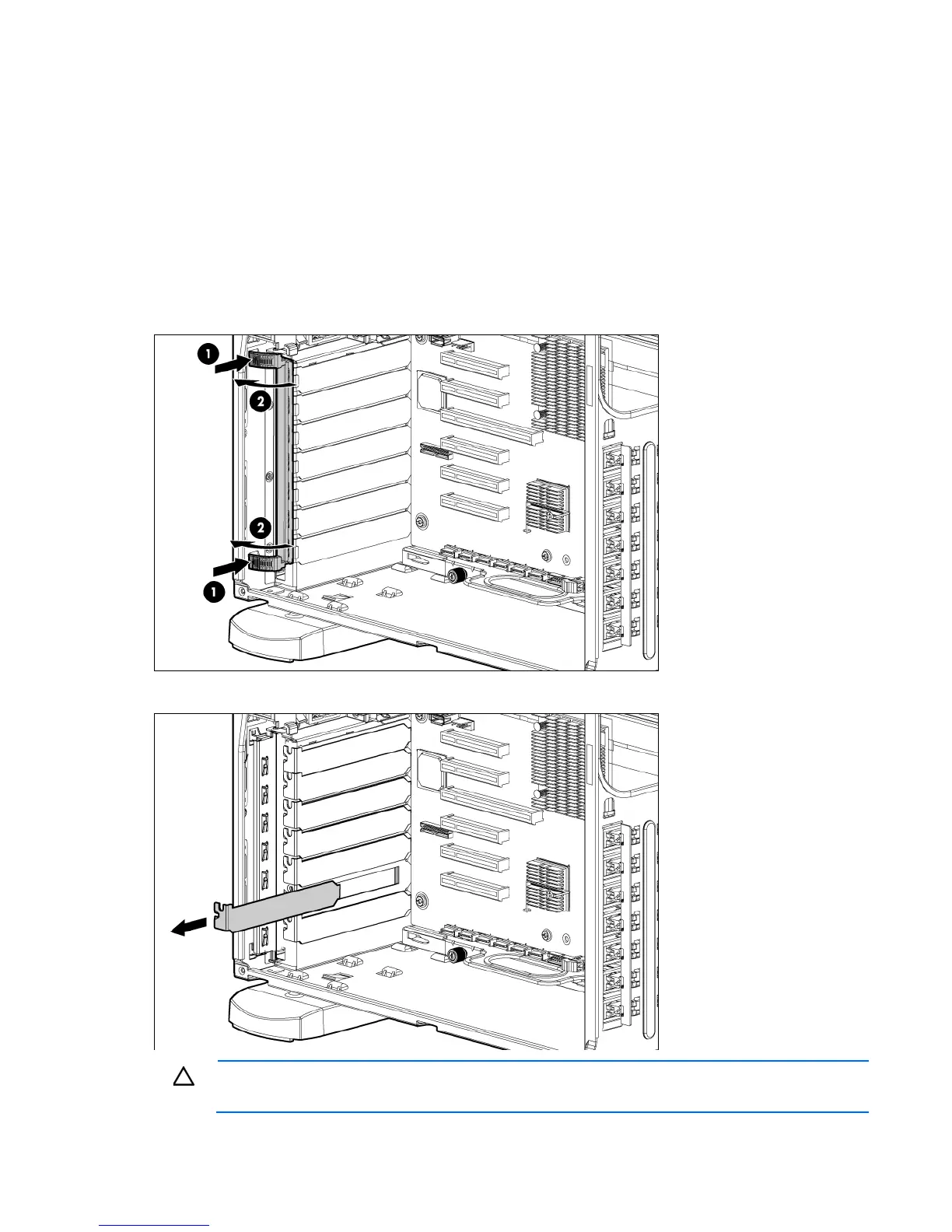Hardware options installation 70
Removing the expansion slot cover
To install the component:
1. Power down the server (on page 24).
2. Do one of the following:
o Open or remove the tower bezel, as needed ("Open or remove the tower bezel" on page 25).
o Extend the server from the rack (on page 24).
3. Remove the access panel (on page 26).
4. Push the release latches on the expansion board retainer, and then pull the retainer out away from the
chassis.
5. Remove the expansion slot cover.
CAUTION: To prevent improper cooling and thermal damage, do not operate the server unless
all PCI slots have either an expansion slot cover or an expansion board installed.