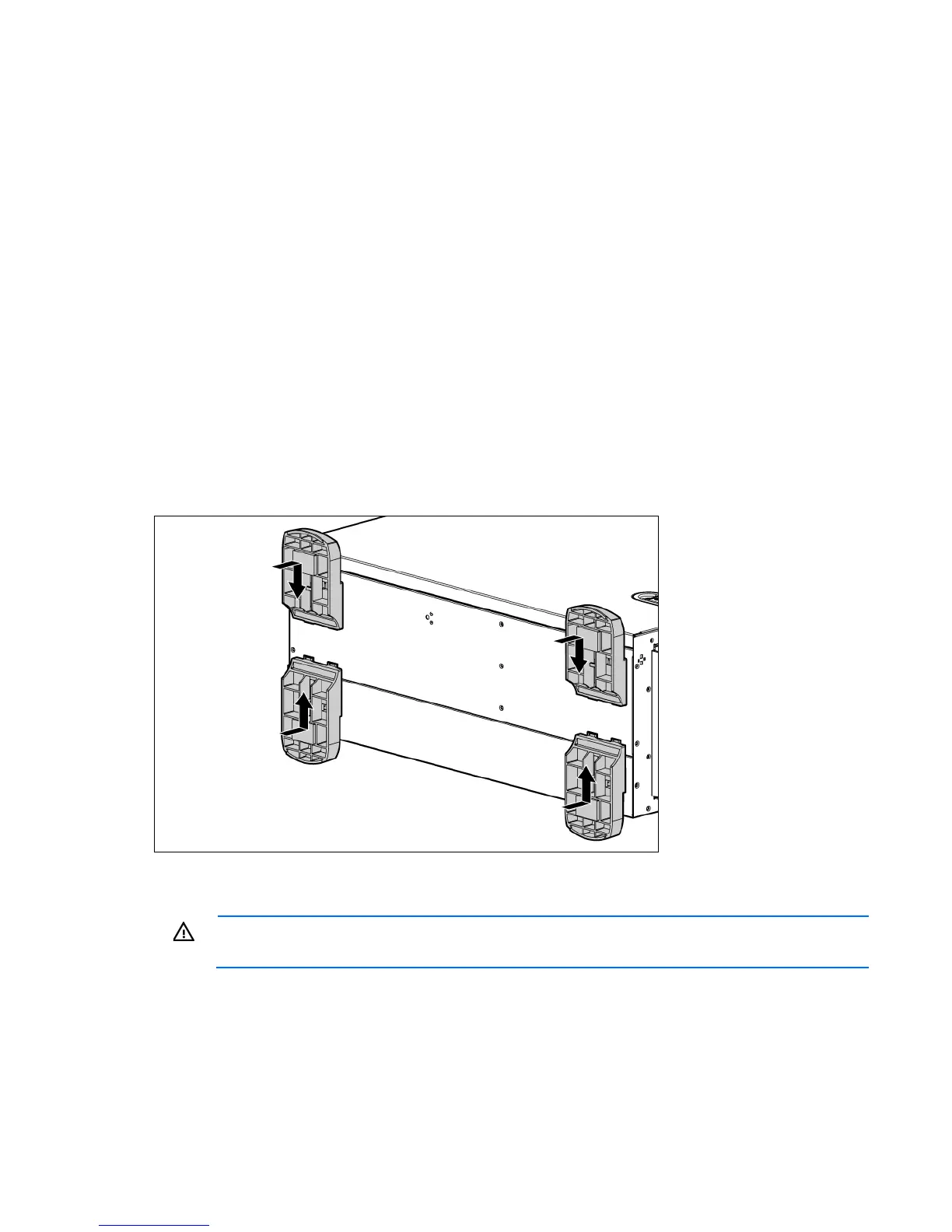Setup 34
• Rack-mounting hardware
In addition to the supplied items, you may need:
• T-15 Torx screwdriver
• Hardware options
• Operating system or application software
• PDU
Installing hardware options
Install any hardware options before initializing the server. For options installation information, refer to the
option documentation. For server-specific information, refer to "Hardware options installation (on page 37)."
Setting up a tower server
Follow the steps in this section to set up a tower model server. If you are going to install the server into a rack,
refer to the rack installation ("Installing the server into the rack" on page 35) section.
1. Install the feet.
2. Return the server to an upright position.
3. Connect peripheral devices to the server ("Rear panel components" on page 9).
WARNING:
To reduce the risk of electric shock, fire, or damage to the equipment, do not plug
telephone or telecommunications connectors into RJ-45 connectors.
4. Connect the power cord to the rear of the server.
5. Connect the power cord to the AC power source.