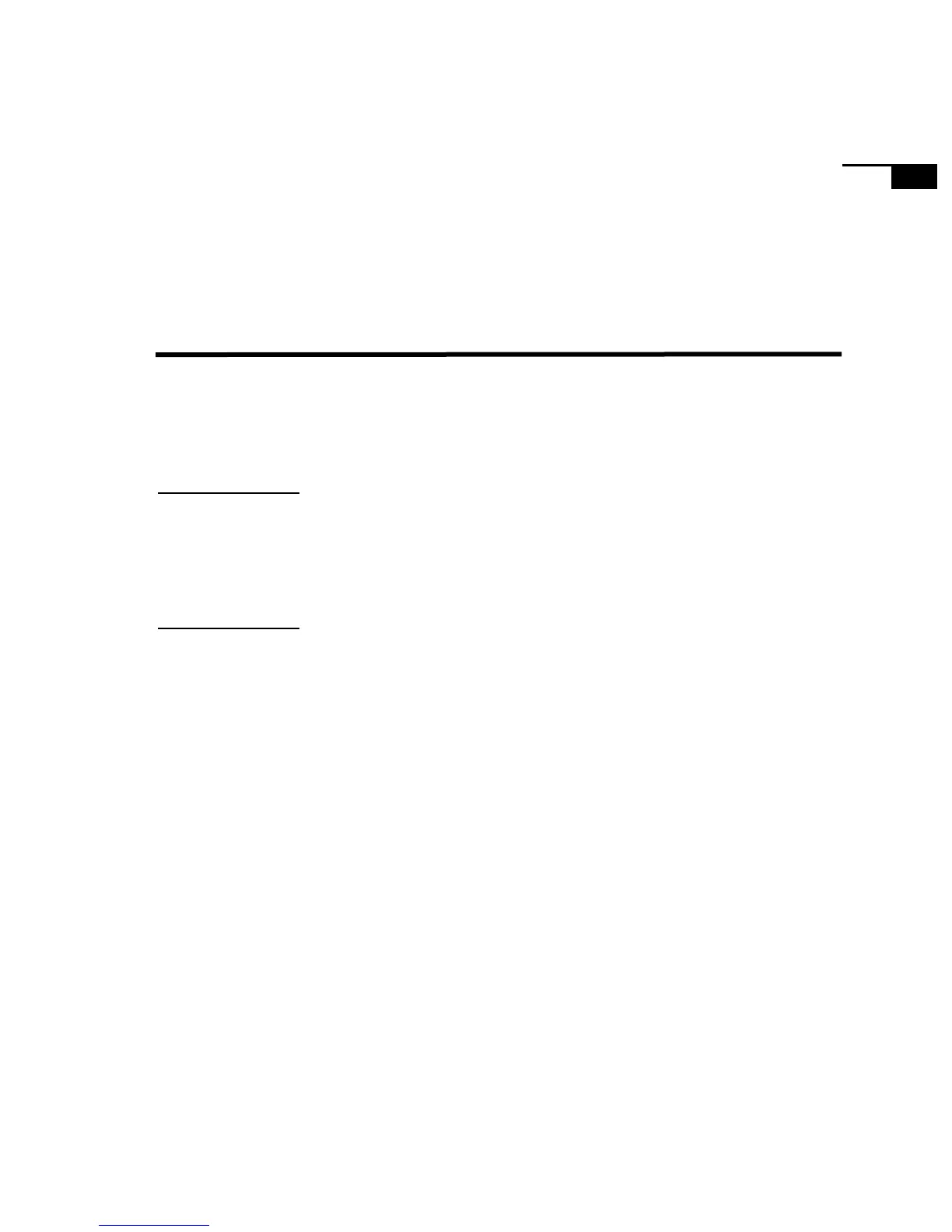101
11
Supported LAN Cables and Transceivers
The DTC can be connected to a Local Area Network via the BNC connector or via
the 15-pin Attachment Unit Interface connector. The BNC connector supports
connection to ThinLAN networks. The AUI connector can be used to connect via
transceivers to ThickLAN, EtherTwist 10BaseT, or Fiber-Optic networks.
Caution Prior to LAN cable installation, check that the building’s power installation
complies with the IEC 364 or equivalent local code.
LAN cable runs should not coincide with the path of lightning conductors, and
they should preferably be insulated from the outside surfaces of buildings,
especially roofing.
No maintenance work should be undertaken while there is a likelihood of an
outdoor section of the cable being struck by lightening.