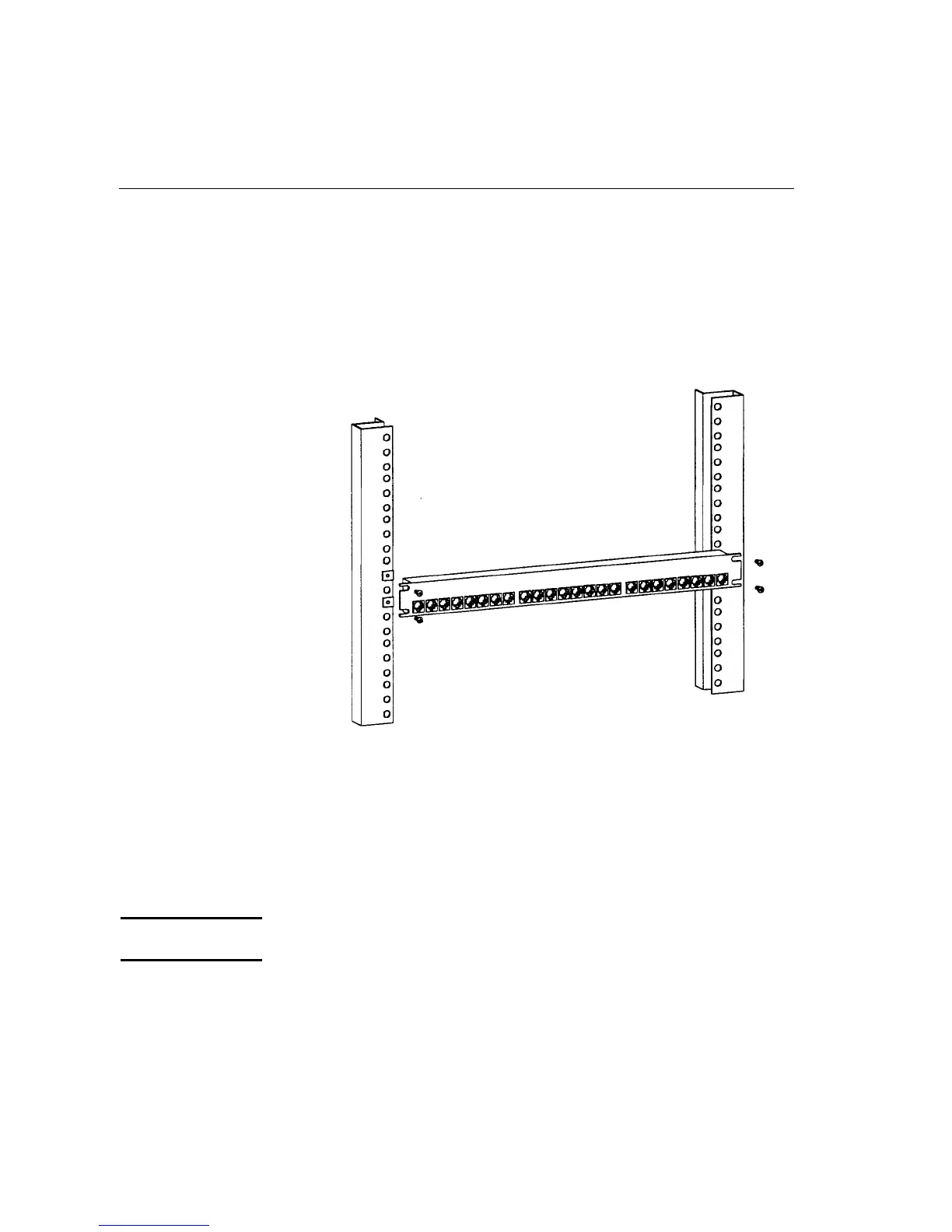26
Racking the 24-port RJ45 Direct Distribution Panel HP J2085A #103 and the 16-port RJ45 DDP HP J2085A #105
4
Racking the 24-port RJ45 Direct Distribution Panel HP J2085A
#103 and the 16-port RJ45 DDP HP J2085A #105
For safety, and to ensure the integrity of connections to the RJ45 DDP, the
panel should be attached to the rear columns of the system rack.
Use four screws from your HP rack kit to fix the panel to the rack.
This illustration shows the 24-port RJ45 DDP. HP numbers the ports from 0-
23 on the 24-port RJ45 DDP and from 0-15 on the 16-port RJ45 DDP. A
label and label-holder are provided to affix to RJ45 DDPs that number the
ports from 1-24 or from 1-16.
The nuts and screws needed to attach the DDP are dependent upon the type
of system rack. They are not provided with the DDP.
Note Do not rack a DDP on the same level as a DTC 72MX or DTC 16xx,as doing so will
restrict access to the rear of the DTC unit.