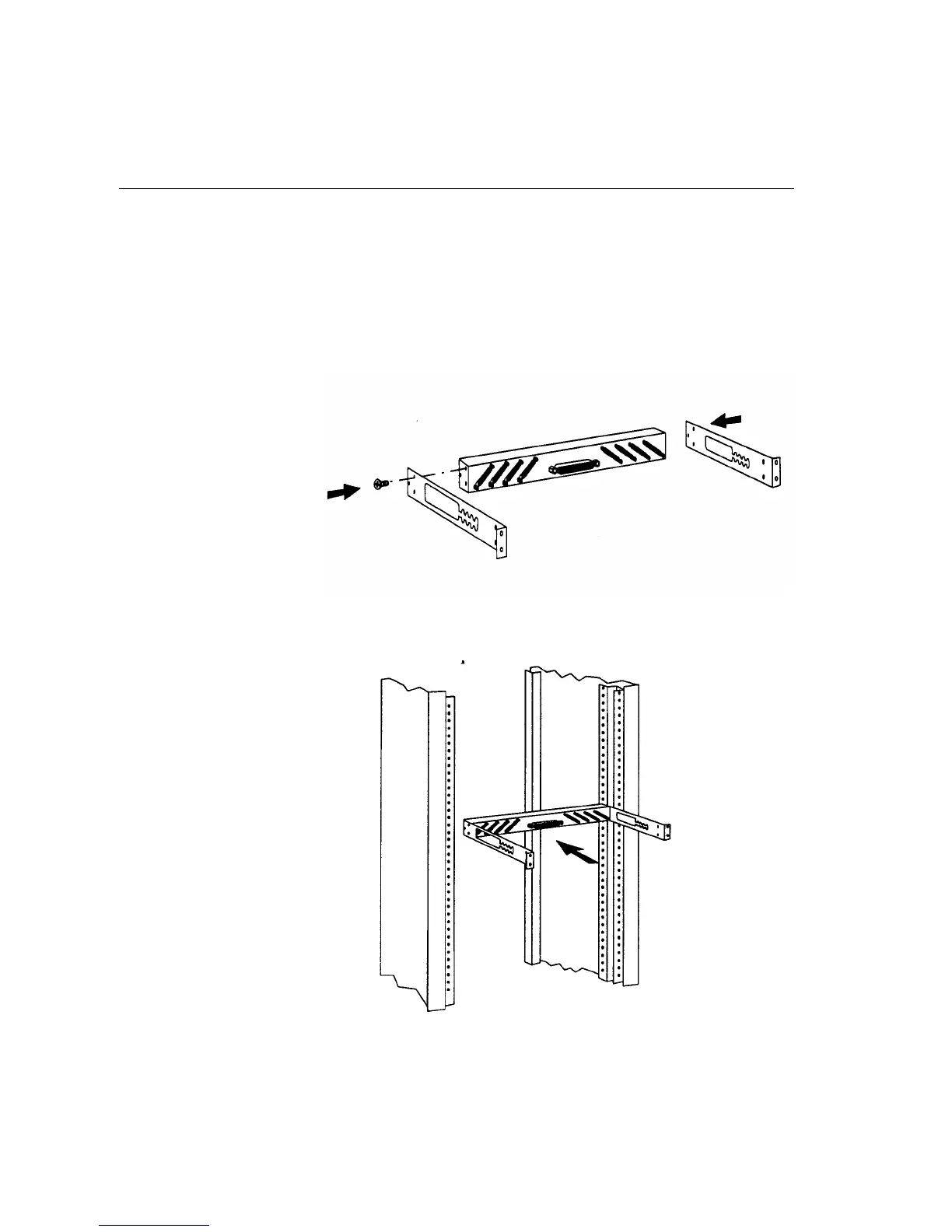20
Racking the Direct Distribution Panel 8-port DDP HP J2085A #102
4
Racking the Direct Distribution Panel 8-port DDP HP J2085A #102
This product is supplied with brackets, and screws, for attaching the panel to
the brackets. Use the screws from your rack kit to attach the panel to the
rack.
1 Attach the DDP to the side brackets, with the screws supplied, as shown
below.
2 Use four screws from your rack kit to fix the brackets to the first column
of the rack (as illustrated). Fix the brackets to the second column if a
filler panel is to be attached.