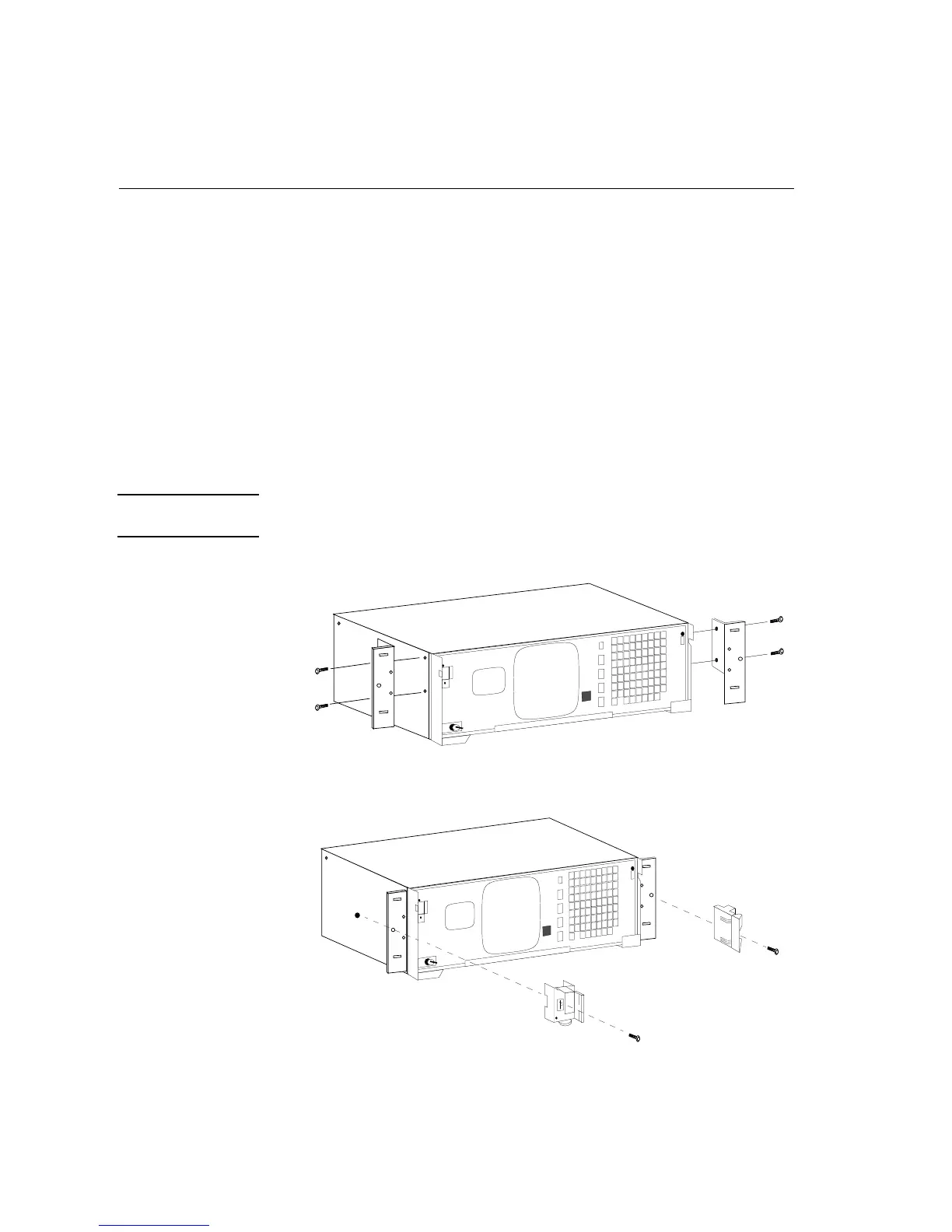14
Racking a DTC 72MX with a system rack front panel
4
Racking a DTC 72MX with a system rack front panel
The DTC 72MX can be racked in standard 19” EIA racks, including HP
system racks. Each DTC 72MX occupies three EIA units. (DDPs and MDPs
will occupy additional EIA units).
The DTC 72MX is delivered with brackets attached for mounting in a rack.
The system rack front panel fits onto the “snaps” attached to these brackets.
To simplify cable management, the DTC 72MX should be racked at the front
of the system rack, with the front facing outwards. This also ensures that you
can see the diagnostic LED displays on the front of the DTC when you need
to test the DTC or interpret faults.
Note If you want to rack your DTC 72MX in an HP cabinet, you must use the HP C2788A
rail kit.
1 Mount the side brackets on the DTC (if they are not already attached).
2 Attach the front-panel snaps to the brackets.