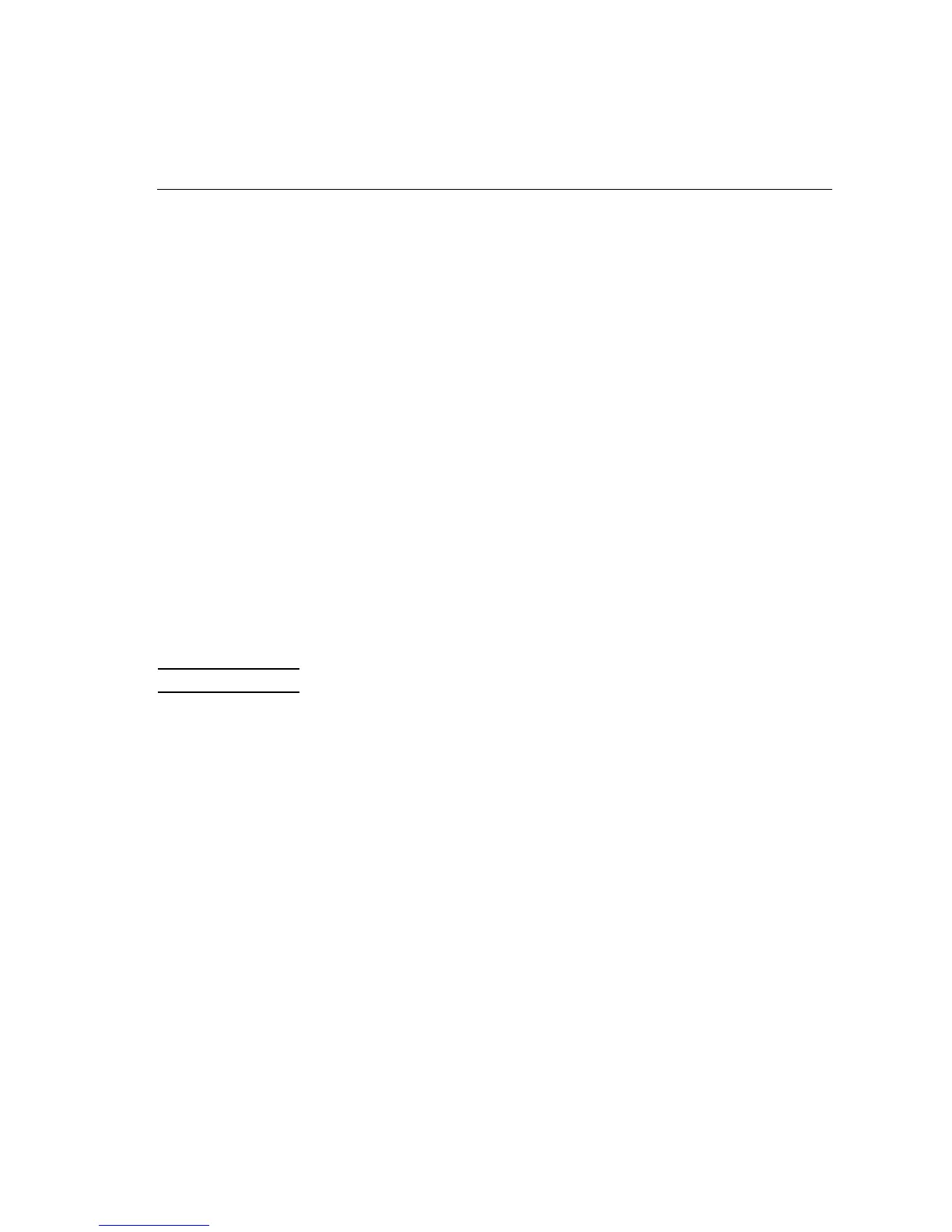37
Connecting Asynchronous Devices
6
Connecting Asynchronous Devices
The number of terminals and other asynchronous devices you can connect to a DTC
depends upon the number and type of boards you have installed.
The DTC 16xx family is available with RS-232 as standard or with RS-423 as an
option. Two 62-pin connectors are provided, each of which provides eight ports.
Two types of asynchronous processor boards are available for the DTC 72MX:
• HP J2076A for RS-232-C devices
• HP J2077A for RS-423A devices
Each asynchronous processor board has three 62-pin connectors, each of which can
be used for up to eight ports (called a port group in the network management
software). Therefor each board offers connections for up to 24 ports.
The port connectors on a DTC 16xx RS-232 board are identical, but you may use the
network management software to configure each port for direct connections or for
modem connections.
With an RS-423 board, modem connections are not possible.
Note RS-423 devices can be connected to a DTC containing an RS-423 board.