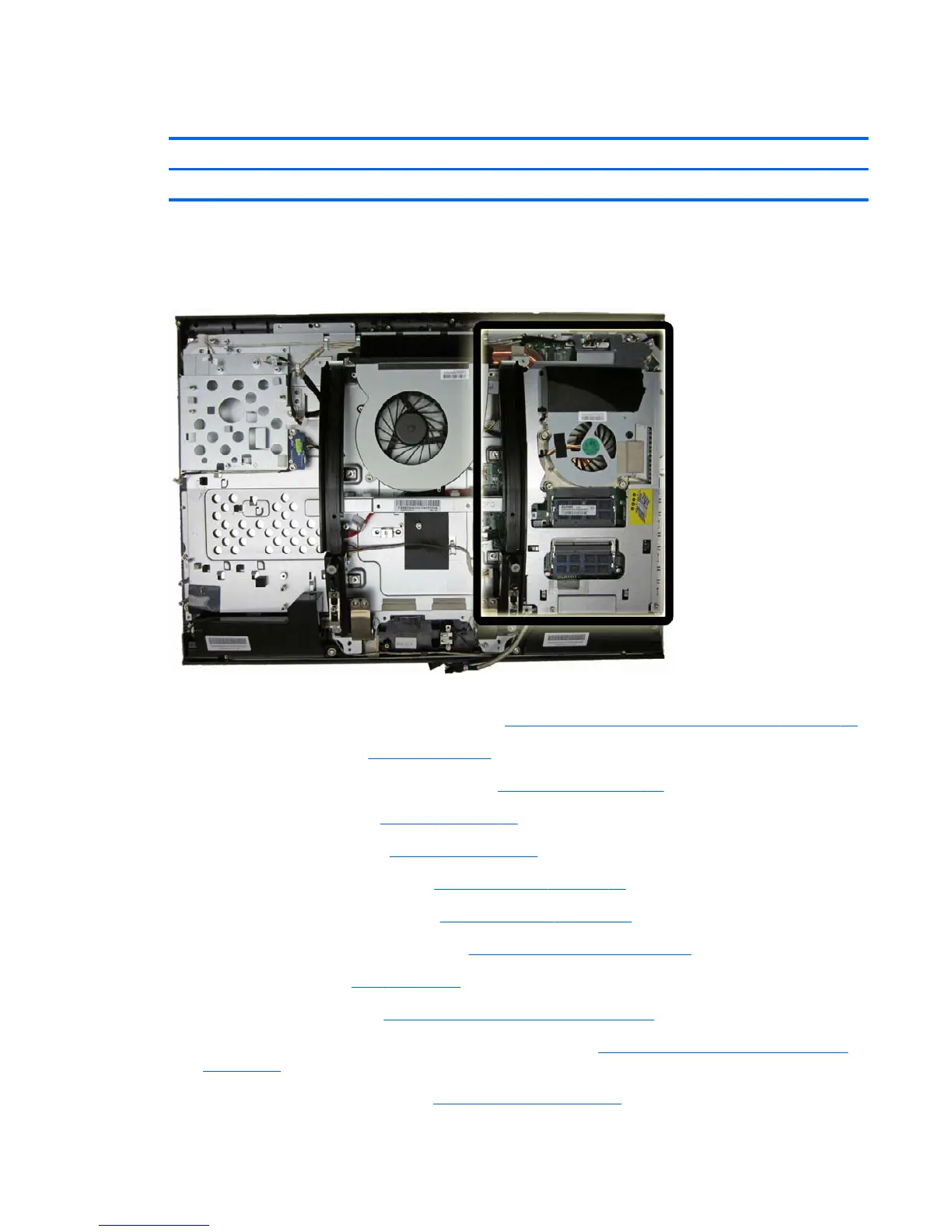System Board
Description Spare part number
System board 658978-001
The system board is located on the right side of the computer (when viewed from the rear). It is
secured with seven screws.
Figure 7-71 System board location
To remove the system board:
1. Prepare the computer for disassembly (see
Preparing to disassemble the computer on page 33).
2. Remove the stand (see
Stand on page 34).
3. Remove the right and left rear panels (see
Rear panels on page 46).
4. Remove the left cap (see
Left cap on page 60).
5. Remove the right cap (see
Right cap on page 66).
6. Remove the rear logo cover (see
Rear logo cover on page 71).
7. Remove the rear main frame (see
Main rear frame on page 74).
8. Remove the system board shield (see
System board shield on page 76).
9. Remove the fan (see
Fan on page 82).
10. Remove the fan sink (see
Fan Sink (Thermal Module) on page 84).
11. Remove the WLAN module and/or TV tuner module (see
WLAN module and TV tuner module
on page 92).
12. Remove the graphics board (see
Graphics board on page 90).
System Board 95