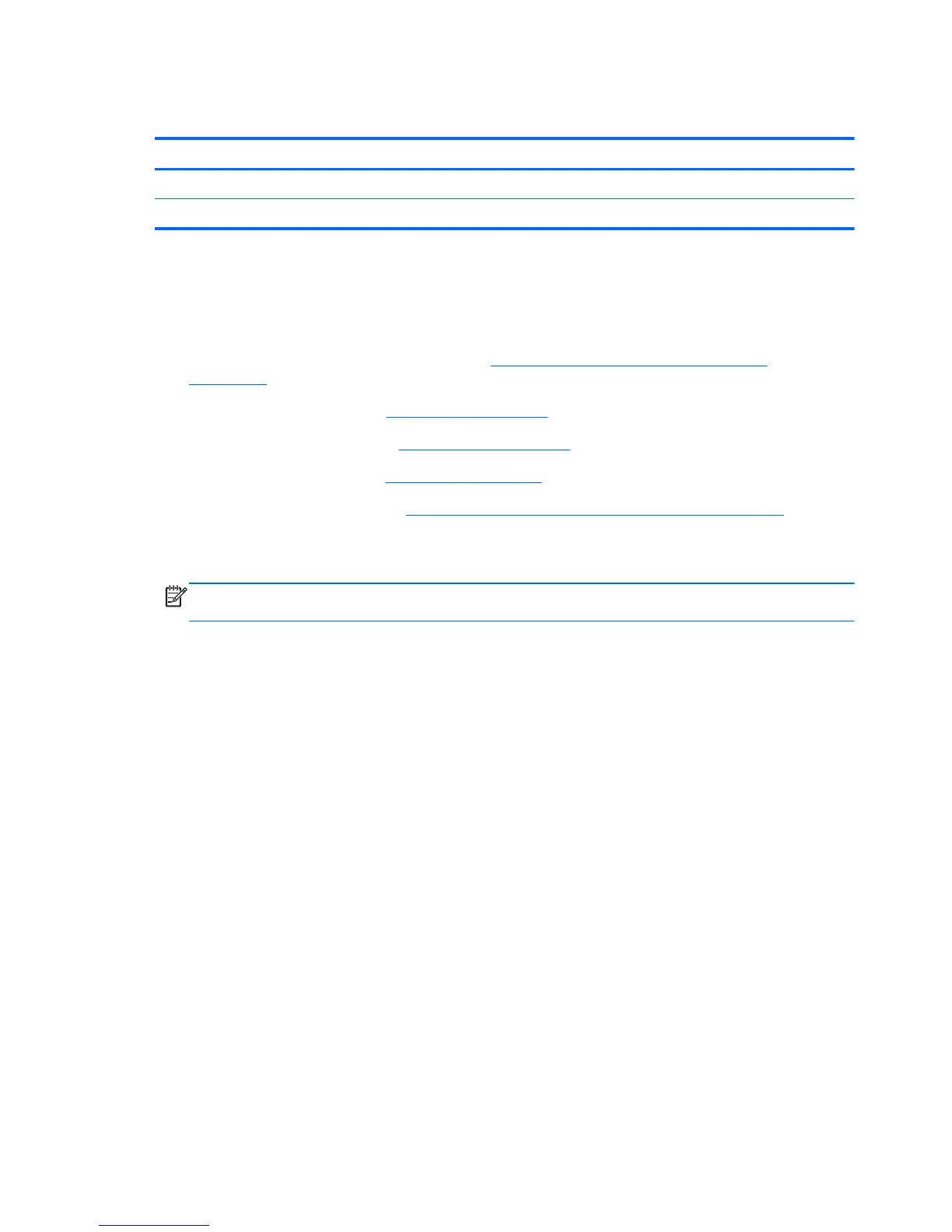Optical and Hard Drive Cables and Connector
Description Spare part number
Optical drive connector cable 671596-001
Hard drive connector cable 671595-001
Both the optical drive connector and the hard drive connector are secured with two screws and have
two cables that connect to the system board. the cables are located under the square cover.
To remove the drive connectors:
1. Prepare the computer for disassembly (see
Preparing to Disassemble the Computer
on page 40).
2. Remove the rear cover (see
Rear Cover on page 41).
3. Remove the optical drive (see
Optical Drive on page 47).
4. Remove the hard drive (see
Hard Drive on page 49).
5. Remove the square cover (see
VESA Cover with Kensington Lock Bracket on page 74).
6. For the drive you want to remove, disconnect the power (1) and data (2) cables from the system
board.
NOTE: Be careful not to damage the cables when disconnecting them from the board. Do not
pull on the wires.
7. Remove the cables from the metal clips built into the computer (3).
8. Remove 2 Torx screws that secure the drive connector (4) to the computer.
76 Chapter 7 Removal and Replacement Procedures All-in One (AIO) Chassis