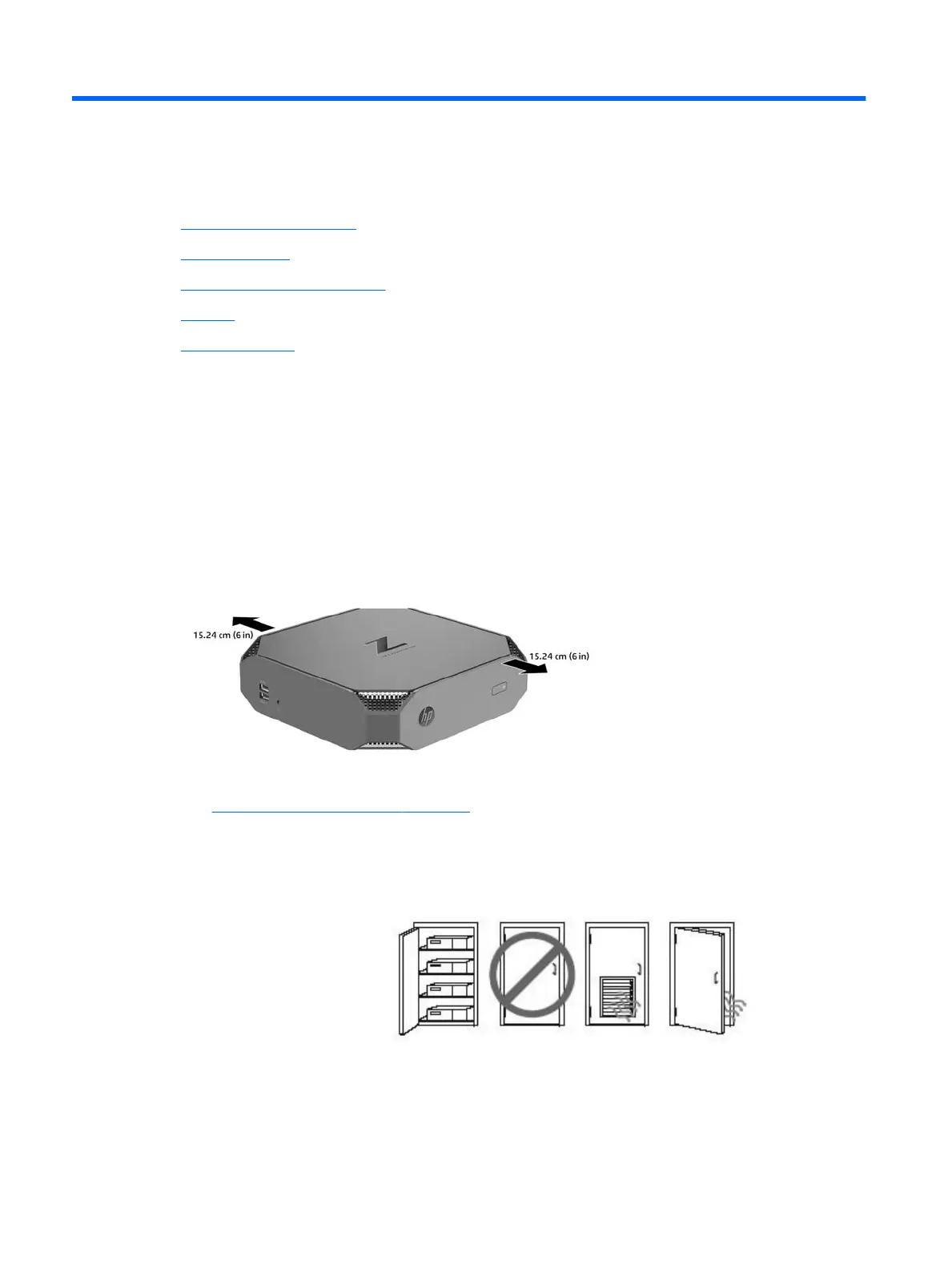 Loading...
Loading...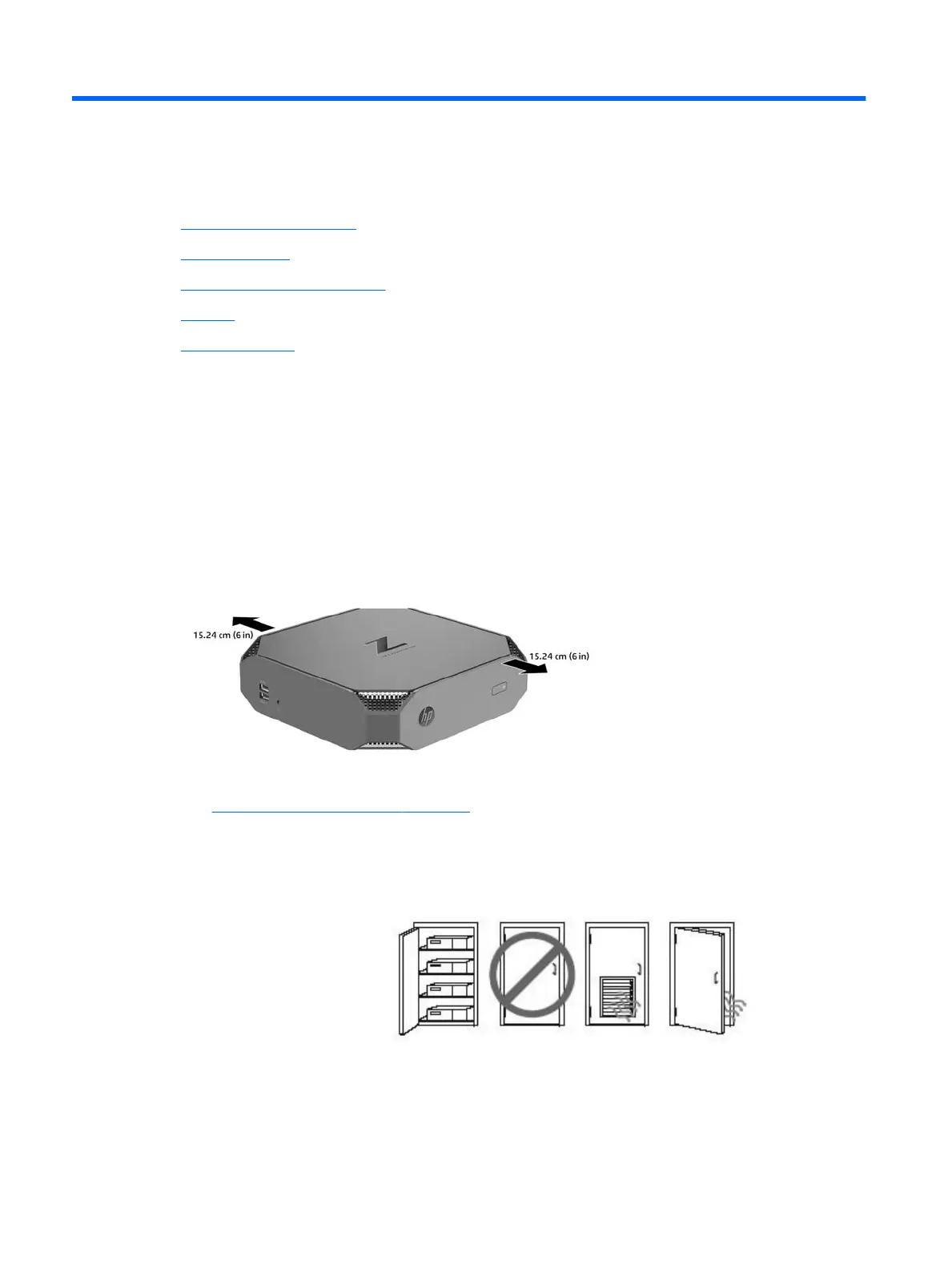
Do you have a question about the HP Z2 Mini G3 and is the answer not in the manual?
| Tcase | 71 °C |
|---|---|
| Bus type | DMI3 |
| Stepping | R0 |
| Processor cache | 8 MB |
| Processor cores | 4 |
| Processor model | i7-6700 |
| System bus rate | 8 GT/s |
| Processor family | Intel® Core™ i7 |
| Processor series | Intel Core i7-6700 Desktop series |
| Processor socket | LGA 1151 (Socket H4) |
| Processor threads | 8 |
| Processor codename | Skylake |
| Processor frequency | 3.4 GHz |
| Processor cache type | Smart Cache |
| Processor lithography | 14 nm |
| Processor manufacturer | Intel |
| Processor front side bus | - MHz |
| PCI Express slots version | 3.0 |
| Processor boost frequency | 4 GHz |
| Processor operating modes | 64-bit |
| ECC supported by processor | No |
| PCI Express configurations | 2x8, 1x8+2x4, 1x16 |
| Thermal Design Power (TDP) | 65 W |
| Number of processors installed | 1 |
| Maximum number of PCI Express lanes | 16 |
| Memory types supported by processor | DDR3L-SDRAM, DDR4-SDRAM |
| Memory voltage supported by processor | 1.35 V |
| Memory clock speeds supported by processor | 1333, 1600, 1866, 2133 MHz |
| Memory bandwidth supported by processor (max) | 34.1 GB/s |
| Maximum internal memory supported by processor | 64 GB |
| Product type | Workstation |
| Motherboard chipset | Intel® C236 |
| Non-ECC | Yes |
| Memory slots | 2x SO-DIMM |
| Internal memory | 16 GB |
| Memory channels | Dual-channel |
| Memory clock speed | 2400 MHz |
| Internal memory type | DDR4-SDRAM |
| Maximum internal memory | 32 GB |
| Memory layout (slots x size) | 2 x 8 GB |
| SSD capacity | The Solid State Drive's storage capacity in Gigabytes. |
| SSD interface | PCI Express |
| Storage media | SSD |
| Total storage capacity | 256 GB |
| On-board graphics card ID | 1912 |
| Discrete graphics card model | NVIDIA® Quadro® M620 |
| On-board graphics card model | Intel® HD Graphics 530 |
| On-board graphics card family | Intel® HD Graphics |
| Maximum on-board graphics card memory | 1.74 GB |
| On-board graphics card OpenGL version | 4.4 |
| On-board graphics card base frequency | 350 MHz |
| On-board graphics card DirectX version | 12.0 |
| On-board graphics card dynamic frequency (max) | 1150 MHz |
| Number of displays supported (on-board graphics) | 3 |
| Ethernet LAN data rates | 10, 100, 1000 Mbit/s |
| Power supply | 135 W |
| USB 2.0 ports quantity | 0 |
| USB 3.2 Gen 2 (3.1 Gen 2) Type-C ports quantity | 2 |
| Sustainability certificates | ENERGY STAR |
| Chassis type | Small Desktop |
| Product color | Black |
| Country of origin | China |
| Scalability | 1S |
| Processor code | SR2BT |
| Processor ARK ID | 88196 |
| Processor package size | 37.5 x 37.5 mm |
| Supported instruction sets | SSE4.1, AVX 2.0, SSE4.2 |
| Thermal solution specification | PCG 2015C |
| Intel Secure Key Technology version | 1.00 |
| Depth | 216 mm |
|---|---|
| Width | 2040 mm |
| Weight | 58 g |