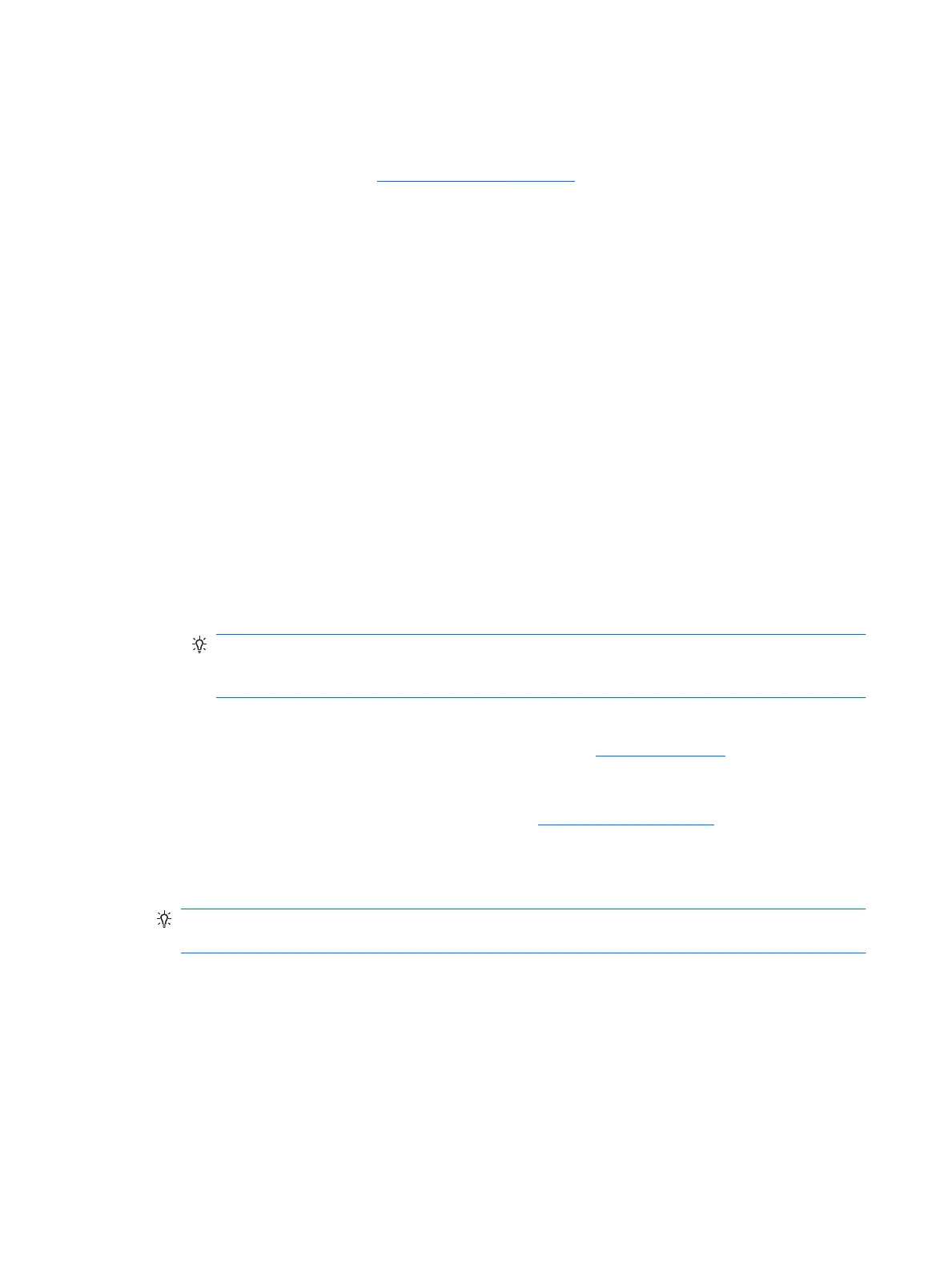1.2 Multi-Stream Transport (MST) and requires displays which support MST or DisplayPort hubs
capable of MST.
◦
To achieve a six-display conguration, one of the daisy chains must be driven by the Intel GPU on
DisplayPort #4. Refer to Performance model on page 7 to identify specic DisplayPorts. The other
daisy chain can be driven by the NVIDIA Quadro GPU on any of the remaining DisplayPort 1.2 ports.
◦
Each DisplayPort 1.2 output on the system is capable of driving a display at a resolution of 4096 ×
2160 @ 60 Hz. When two displays are daisy-chained together from a single DisplayPort 1.2 port,
each display in the daisy chain is bandwidth-limited to a maximum resolution of 2560 × 1600 @ 60
Hz.
●
Performance is dependent upon which GPU is running the application. For the best performance of a
particular application, ensure that the application is running on the NVIDIA Quadro GPU.
Planning process
The process for adding monitors depends on the type and number of monitors you add.
Use the following process to plan for adding more monitors:
1. Assess your monitor needs.
a. Determine how many monitors you require.
b. Determine the kind of graphics performance you want. For maximum performance, ensure that
your display is driven by the NVIDIA Quadro GPU.
c. Note the type of graphics connector used by each monitor. HP provides graphics cards with
DisplayPort (DP) and DVI interfaces, but you can use adapters and third-party cards for other
graphics formats, including DVI-I, HDMI, or VGA.
TIP: Some adapters for older legacy hardware may cost more than others. You may want to
compare the cost of acquiring adapters with the cost of getting a newer monitor that doesn't need
adapters.
2. Install drivers and congure resolutions.
a. Be sure that you have the correct drivers for the card. See http://www.hp.com for HP-qualied
drivers.
b. Congure each monitor’s resolution, orientation, and placement through Windows Display
Settings. For details, refer to Windows Help or to http://www.microsoft.com.
c.
For monitor setup in Linux, you can often use the settings tool for the graphics cards (e.g., NVIDIA
®
nvidia-settings). In some recent Linux releases, the window manager system (e.g., Gnome 3)
preferences must also be modied.
TIP: To simplify troubleshooting of possible problems, enable the monitors one at a time: enable the
rst monitor and be sure that it works properly before enabling the next monitor.
16 Chapter 3 Setting up the workstation