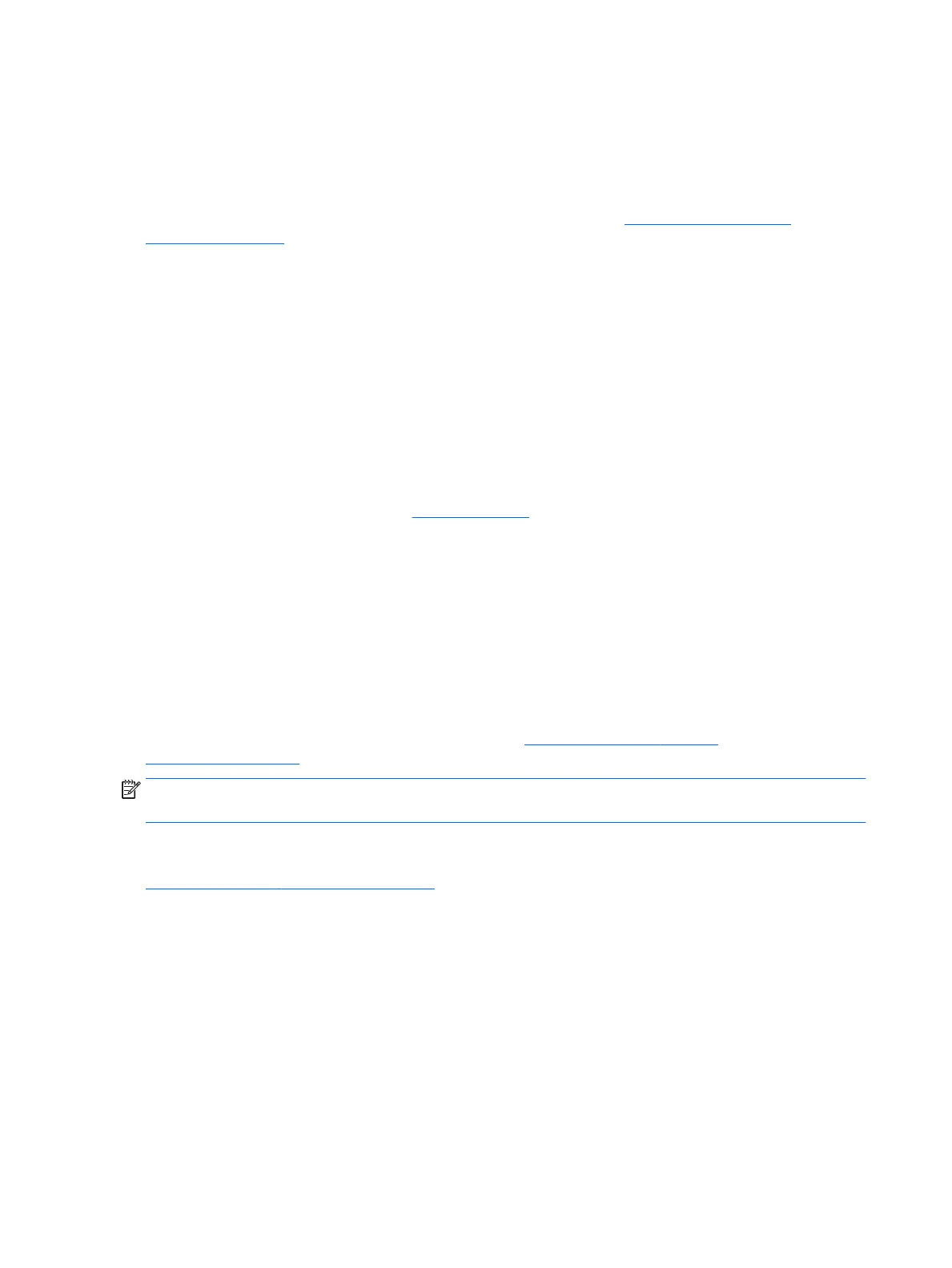Setting up Ubuntu
HP oers a 64-bit Ubuntu 14.04 LTS preload on some Z series Workstations and supports 64-bit Ubuntu
14.04 on other workstations.
Various versions of Ubuntu are certied and supported by Canonical on HP Workstations. For more
information, go to the Ubuntu Desktop certied hardware search page at http://www.ubuntu.com/
certication/desktop and search for your workstation product.
Using the HP driver disc
Ubuntu does not require registration to obtain software package updates. Updates can be obtained from
various “repositories” on the web using a variety of tools built into the OS. An internet connection and proxy
are all that may be required.
The HP-provided Linux driver disc for Ubuntu relies on the same mechanisms in order to satisfy dependencies
during installation. So the same internet access is needed, as well as capability to elevate from the current
user session to administrator privileges.
In some cases, HP-tested proprietary graphics drivers may be the only “payload” delivered by the driver disc.
1. Install the operating system from your own installation media.
Ubuntu is available at no cost from www.ubuntu.com.
2. Restart the workstation.
3. Insert your HP driver disc. The driver installation software automatically starts.
4. When prompted for the administrator password, type the password in the eld.
5. Follow the onscreen instructions to install the drivers appropriate to your hardware conguration.
Proprietary graphics drivers
Most HP Workstations can be ordered with graphics cards that have been through extensive verication by
HP. See the Linux Hardware Matrix for HP Workstations at http://www.hp.com/support/
linux_hardware_matrix for a list of supported cards.
NOTE: Not all graphics cards are available on every workstation. Limitations generally occur for cards that
consume large amounts of power in lower-power workstations.
Third-party proprietary graphics drivers supported by HP and the graphics vendors are available with the
SLED 11 and Ubuntu preloads on Z series Workstations, and from HP Workstation Support at
http://www.hp.com/go/workstationsupport.
These proprietary drivers are not a standard part of the RHEL, SLED, or Ubuntu distributions because they are
not open source. Driver revisions more recent than those at the HP support website are supported directly by
the vendor.
36 Chapter 6 Setting up Linux