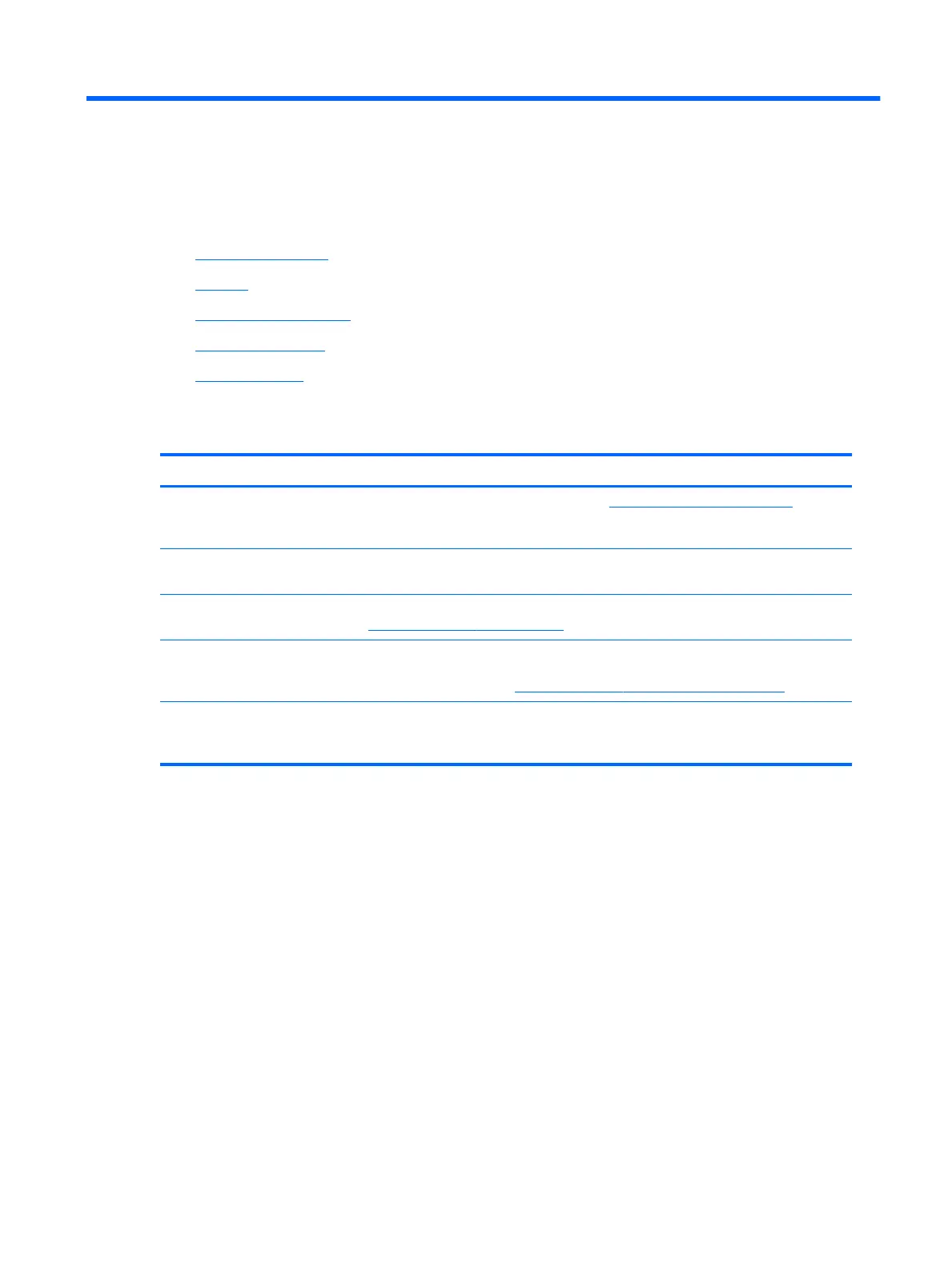1 Locating HP resources
This section provides information on the following resources for your HP Workstation:
●
Product information
●
Support
●
Product documentation
●
Product diagnostics
●
Product updates
Product information
Topic Location
Technical specications To nd the QuickSpecs for your product, go to http://www.hp.com/go/quickspecs. Click the
link for the HP Inc. QuickSpecs experience. Click Search all QuickSpecs, type your model
name in the search eld, and then click Go.
Regulatory, safety and
environmental notices
Refer to the Regulatory, Safety and Environmental Notices for product regulatory
information. You can also refer to the regulatory label on the workstation chassis.
Accessories For complete and current information on supported accessories and components, go to
http://www.hp.com/go/workstations.
System board A diagram of the system board is located on the inside of the chassis (all-in-one
conguration). Additional information is located in the workstation Maintenance and
Service Guide on the Web at http://www.hp.com/support/workstation_manuals.
Serial number, Agency/
Environmental, and operating
system labels
The serial number, Agency/Environmental, and operating system labels are on the rear
panel of the workstation.
Product information 1