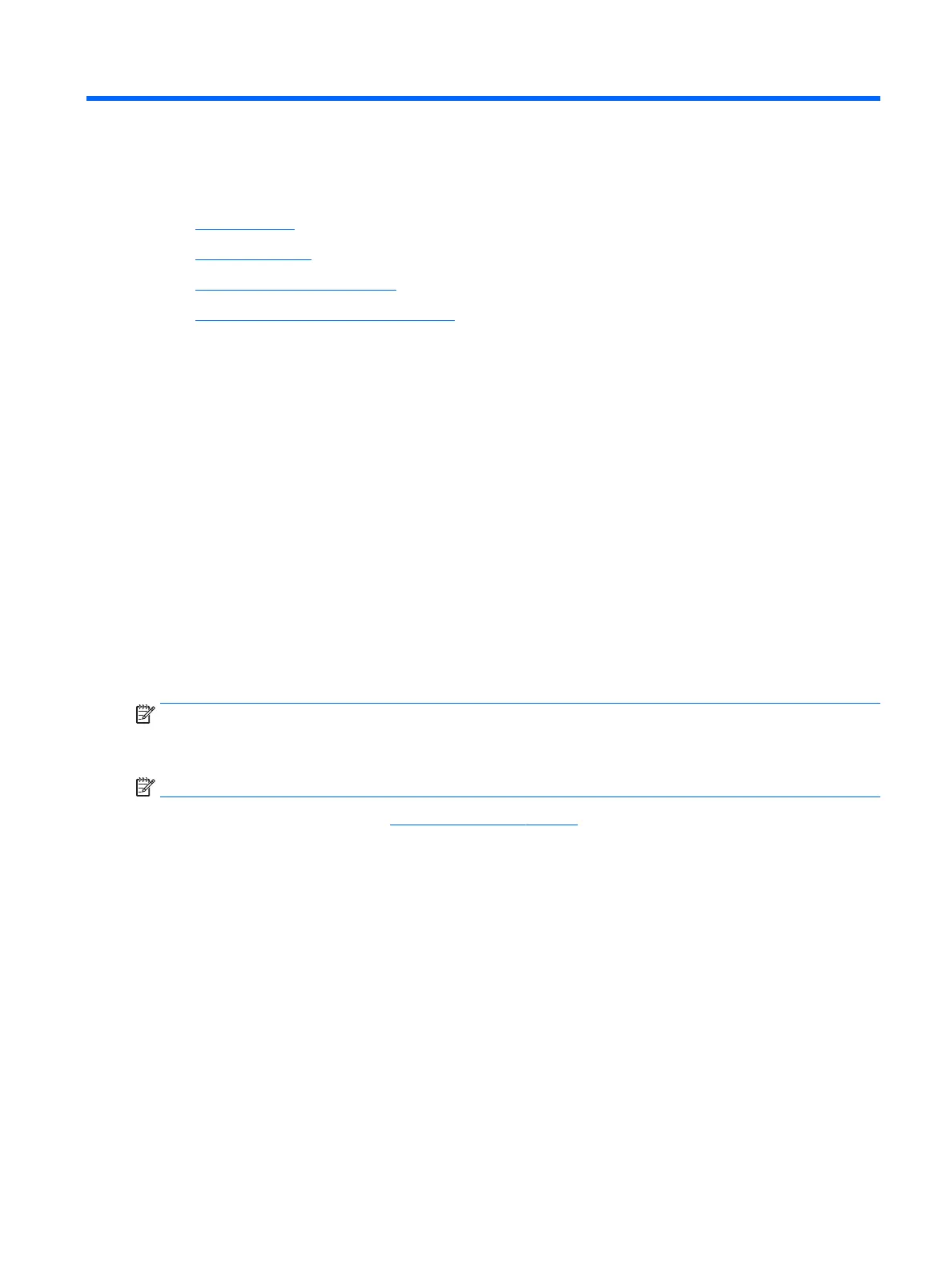8 Diagnostics and minor troubleshooting
●
Calling support
●
Locating ID labels
●
Locating warranty information
●
HP troubleshooting resources and tools
Calling support
At times you might encounter an issue that requires support. Before you call support:
●
Have the workstation readily accessible.
●
Write down the workstation serial numbers, product numbers, model names, and model numbers and
have them in front of you.
●
Note any applicable error messages.
●
Note any add-on options.
●
Note the operating system.
●
Note any third-party hardware or software.
●
Note the details of any blinking lights on the front of the workstation (tower and desktop
congurations) or on the side of the workstation (all-in-one congurations).
●
Note the applications you were using when you encountered the problem.
NOTE: When calling in for service or support, you might be asked for the product number (example:
PS988AV) of the workstation. If the workstation has a product number, it is generally located next to the 10-
or 12-digit serial number of the workstation.
NOTE: The serial number and product number labels can be found on the rear panel of the workstation.
For a support phone number, go to http://www.hp.com/support, select your region, and then, under
Customer Support, select Contact Support.
Calling support 39